Incorrect charge on your bill?
We want you to feel confident that you understand the charges for your CenturyLink products and services.
Learn about charges that may be unexpected or unfamiliar or jump right into learning how to dispute a charge or request a credit.
How to request a bill credit
If you see a charge for a service or product on your bill you believe is incorrect, you can dispute the charge. Some customers can do this in My CenturyLink.
After signing in to My CenturyLink, click on Billing in the top menu. If online bill dispute is available to you, you'll see a button for "Dispute Bill Charges" as shown in the image below.
If you are not able to ask for a credit online, please contact us. We're happy to review your bill with you, and if there's an error, CenturyLink will make the necessary changes or adjustments to resolve your concern.
Note: You have up to 90 days to dispute a charge on your bill.
Example image only
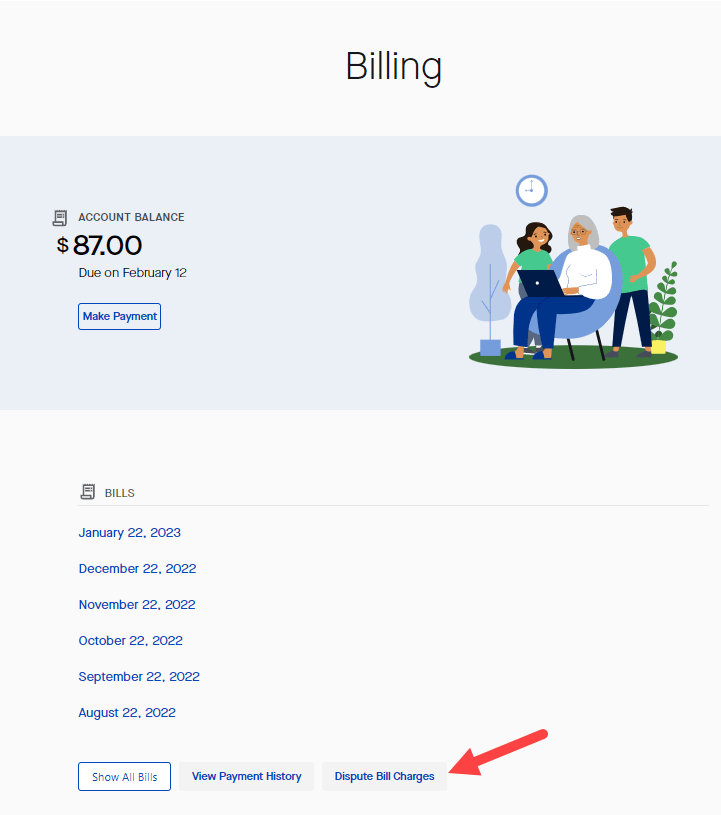
On the Dispute bill charges screen, select the bill with the charge you want a credit for.
Example image only
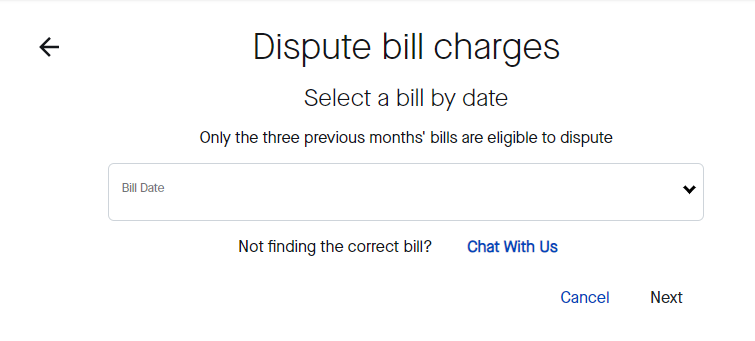
On the next screen, you'll get a checklist of services or products for which you can ask for a credit.
You can ask for a credit for one-time charges such as late fees and returned modem fees, and for monthly service charges, like your phone or internet service.
Note: You cannot dispute taxes or regulatory fees.
Example image only
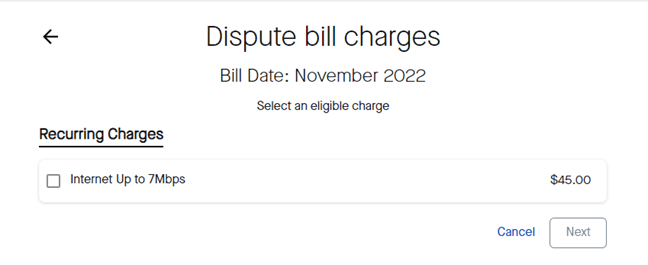
On the third screen, select the reason you're asking for a credit.
Example image only
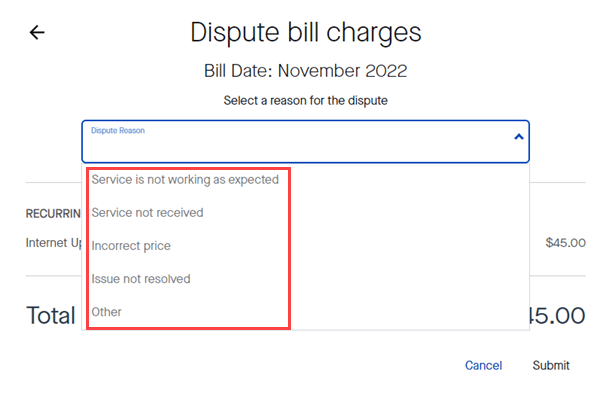
After you've selected the reason for your request, click "Submit."
Frequently questioned charges
There are a few types of charges that are often mistaken as being incorrect. In the case of some third-party charges, they may be unauthorized and can be disputed.
Federal and state taxes and fees can be confusing, and can cause customers to wonder if they are correct. To help you make sense of it, we've put together information about taxes and fees, what they're for, and where they appear on your bill.
One-time charges may include:
- Shipping costs
- Purchased modems
- Technician installation
Pay-per-use (PPU) charges can include:
- 411 Directory Assistance
- Long distance, if you do not have a plan selected in your bundle
- Call Trace
- Continuous Redial
PPU charges are billed directly from your phone line. Prior to contacting CenturyLink, ask members of your household if they used any of the PPU features listed above.
A third-party charge is any charge that comes from outside of CenturyLink. Companies may provide a product or service, and then charge you through your CenturyLink bill. You'll see these on the first page summary of your bill, under the section titled "Other Companies" or "Third Party Providers." The charges are explained in more detail on later pages of the bill.
Examples of outside charges include charitable donations, calls to or from correctional facilities, and long-distance services from other providers. Many outside charges are valid, meaning you agreed to them at some point. If you see a charge you don't recognize, it could be a valid one-time fee that you or a member of your household approved.
The practice of charging customers illegitimately is also known as "cramming." Third-party billers may get customer information from a website, a contest entry, coupon, or even promotional materials you send to a company by mail.
If you see a third-party charge on your bill that you know was not authorized, please contact us right away to resolve the issue. CenturyLink will remove the charges, and can also place a bill block to try to stop future unauthorized charges. There is no fee for this service.
Did you find the help you were looking for today?
Support topics










