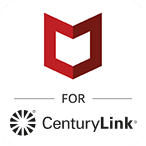CenturyLink email troubleshooting
Email problems can really put a damper on your communications. Here we share some tips for problems sending or receiving email or opening attachments.
CenturyLink email updates
We updated our email in October 2022. If you have not signed in since the update, please note the following:
- You will be asked to provide a different email address and/or mobile phone number for password recovery and account security.
- If you are using a mail client, rather than signing in on the CenturyLink.net website, you will need to check the server settings on your device or client (Android or Outlook, for example).
- Your email now comes with a new dedicated email support site where you can find tips and troubleshooting for all CenturyLink email topics.
Problems sending or receiving
Are you having trouble sending or receiving email? These tips and things to check can help get you in communication again.
- Verify your internet connection is working. If it's not, there are several things you can check to fix it.
- If you're using CenturyLink email on a different device or program (such as an iPhone or Outlook), check to be sure you have the correct server settings. Check your POP and SMTP server settings.
- Confirm your password is working. You can do this by signing into your CenturyLink email account. Remember, passwords are case sensitive. If your password isn't working, you can reset it.
- Check for a security conflict from your firewall or anti-virus software. To see if this is the problem, temporarily disable your security software. Be sure to turn it back on when you're done testing. After you've disabled the program, check to see if you are still having problems sending/receiving emails. If you are able to send/receive when the program is disabled, you need to adjust or update your security software.
- Is your email box full? Check the size of your mailbox against these limits.
Email send size limit: 10MB
Send To limit: 50 contacts per message
Webmail and SMTP send limit: 35 messages per hour
Email box storage limit: 700MB
Tips to free up space
- Clean out all email folders. Messages in your Sent, Drafts, Deleted/Trash and Outgoing folders all count against your size limit.
- Sort or filter your messages by attachment size to find large attachments. Download and save these to your computer and delete the email message.
Trouble opening attachments
If you're having trouble viewing an attachment, make sure you have the correct software to open and read the file extension. A file extension is the set of characters, usually 3 or 4 in length that follow the main filename. In the filename "ChemistryNotes.txt" the extension is ".txt". Documents with .txt extensions can be opened on most computer systems. However, this is not the case with all file types. For instance, files with a .doc extension can only be opened using Microsoft Word (or similar) software.
Be cautious when opening attachments; they can harm your computer. It's best to run an anti-virus scan before opening any attachment. You can also search for dangerous file types online. If you've opened an attachment and think you may have inadvertently infected your computer with a virus, read more about what to do about a virus.
CenturyLink email support site
After you've tried the tips here, if you're still having problems with your CenturyLink email, visit the CenturyLink Email Support site. On this dedicated site, you can search for specific issues, chat with a support expert, or submit a help request form.
Did you find the help you were looking for today?
Support topics