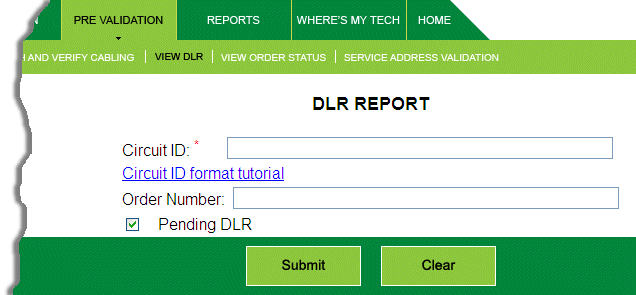CEMR-MTG Online Help
CEMR-MTG Online Help
 CEMR-MTG Online Help
CEMR-MTG Online Help
A new feature requested by CLECs; you must have the CenturyLink service order number of the pending DLR in order to view it.
To view a pending DLR, use this procedure:
Click on the Pre Validation Tab and then on the View DLR tab.
Click the Pending DLR check box.
Enter the CenturyLink service order number and click Submit.