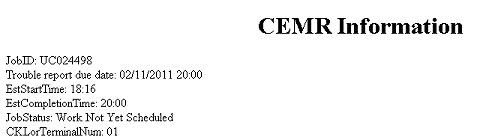CEMR-MTG Online Help
CEMR-MTG Online Help
 CEMR-MTG Online Help
CEMR-MTG Online Help
This feature only provides information for trouble reports that were created in CEMR-MTG and MTG.
Click the WHERE'S MY TECH tab.
Type the Trouble Report ID. (This is the ID CenturyLink assigns to a trouble report when you submit it; the format of the ID can vary).
Select the state from the pull-down
menu.
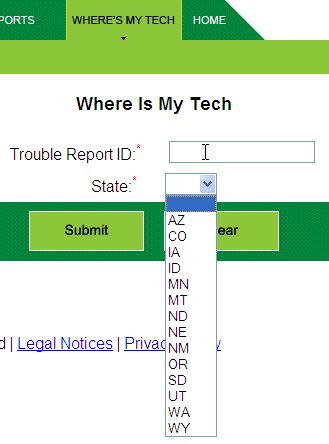
Click Submit.
CEMR-MTG displays the "Where's my Tech" information.