Click the Admin tab. 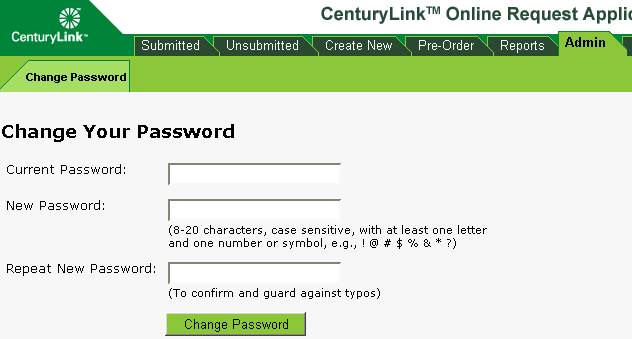
Type your current password and your new password (twice).
Click Change Password.
CORA™ Online Help
Customer users can change their own passwords. (Internal CenturyLink employees who use a company CUID for CORA access must follow internal corporate processes for changing their LDAP/AD password, or contact the CenturyLink Online Help Desk for assistance.)
Click the Admin tab. 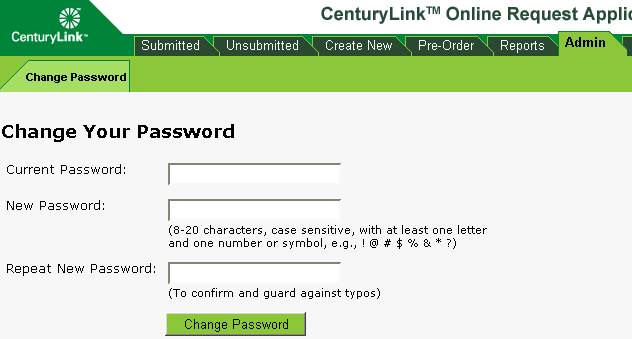
Type your current password and your new password (twice).
Click Change Password.