We no longer support this browser. For an optimal experience, we recommend updating your browser.
AutoPay in Control Center
Use AutoPay to have your CenturyLink Small Business bill paid automatically each month using a bank account or a credit card.
How to enroll in AutoPay
From the Control Center home page, click Billing from the left menu, then select Account Settings.
The Account Settings page will open to AutoPay.
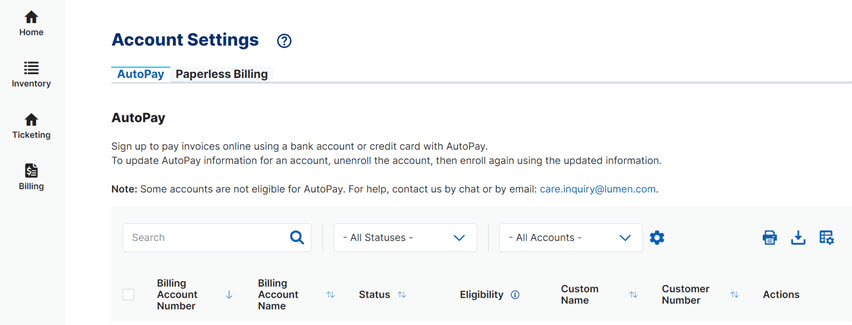
You'll see a column for Status and one for Eligibility. Not all accounts are eligible for AutoPay. If your account is eligible, click on the plus icon at the right of the screen to begin the AutoPay enrollment process.
To unenroll at any time, follow the same steps and you'll see an option to unenroll.
How to update AutoPay payment information
To make changes to your payment information, you must unenroll from AutoPay, then re-enroll with the new payment information.
Control Center Topics
Did you find the help you were looking for today?
