We no longer support this browser. For an optimal experience, we recommend updating your browser.
Manage notifications in Control Center
You can use the Alert Center notification tool within Control Center to select when and how you want to be notified about your CenturyLink account.
- Choose to have alerts posted in Control Center when you log in.
- Get notifications by email or text.
Whenever you have a new alert, you'll get a flag next to the Alerts icon.
Currently you can only set up alerts for portal messages in Alert Center, but you can also set up billing reminders by email using Control Center.
To access Alert Center and view notifications
- Sign in to Control Center.
- Click the Alerts icon in the upper-right corner.
Control Center will display a list of your current notifications. The page automatically shows your last ten records as links. To view details for the alert, click the link.
To see more records, click the blue arrow at the bottom of the list and the next 10 records will be loaded. If you want to see everything, click the largest number next to Show above the list. Notifications are available for 90 days, then they're deleted.
If you want to find a specific record, you can search for it. From the Search by... list, select a filter for your records search.
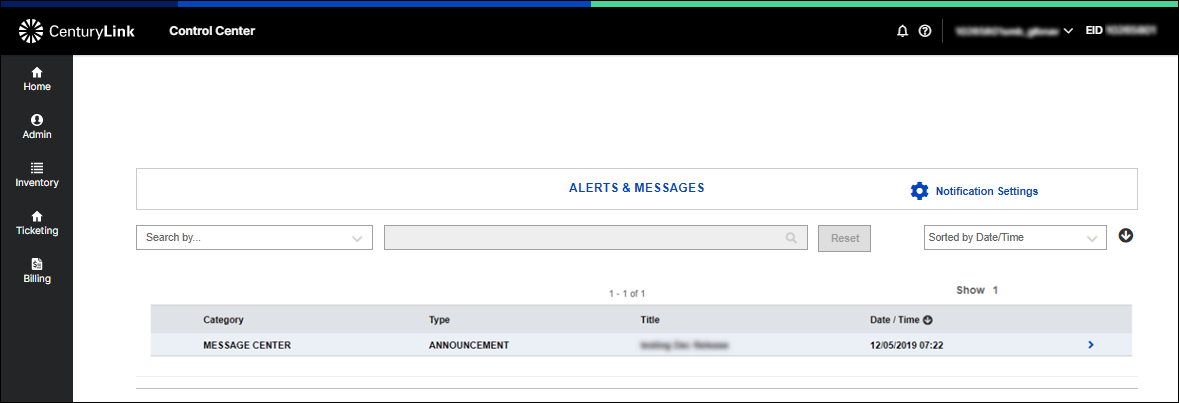
To turn Alert Center notifications on or off
- Click Notification Settings.
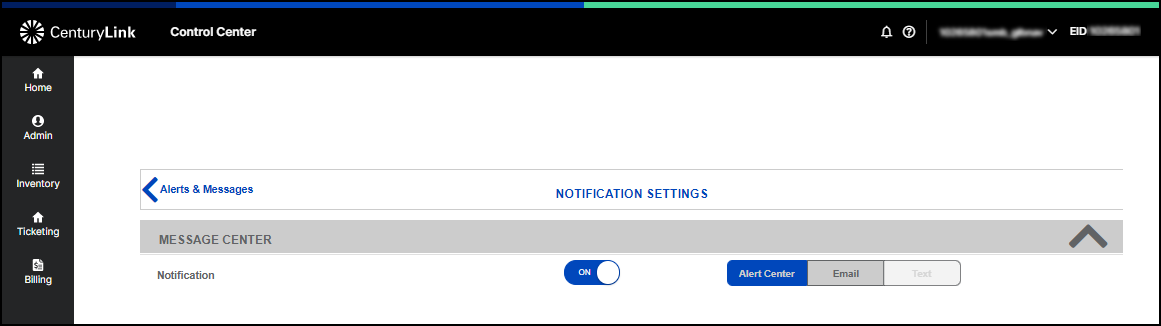
- Make your changes:
- Use the toggles to turn notifications on or off for each of the alert options listed.
- Next to the toggle for each alert you've turned on, select (make blue) or clear (make gray) the type of notification you want to receive. Select either email or text. The notifications are sent to the address and mobile number in your profile. If you don't have either in your profile, you won't be able to select that option. After you add your mobile number or email address, then you can go back and select the option.
- Use the toggles to turn notifications on or off for each of the alert options listed.
Note: Turning a notification off doesn’t mean you won’t get notices. It means notifications will default to email.
Control Center Topics
Did you find the help you were looking for today?
