We no longer support this browser. For an optimal experience, we recommend updating your browser.
Control Center Inventory
View a list of your CenturyLink accounts and services
Important note for existing customers: There are currently two online account management tools for existing Small Business customers: Control Center or My CenturyLink. If you have used Control Center in the past, you will continue to sign in there until you get an email inviting you to My CenturyLink. If in doubt, search your inbox for an email invitation to My CenturyLink or chat with us to find out if your account has been transferred to My CenturyLink.
With Control Center, you can manage your organization's services. View all your accounts and services. If you don't see one of your organization's accounts, you can add it to your enterprise ID so you can manage the account online.
- Click Inventory, then click My Services OR click Admin, then click Accounts.
Control Center displays the accounts for your organization.
- To view the services for an account, click the row for the account.
Control Center displays the services for the account.
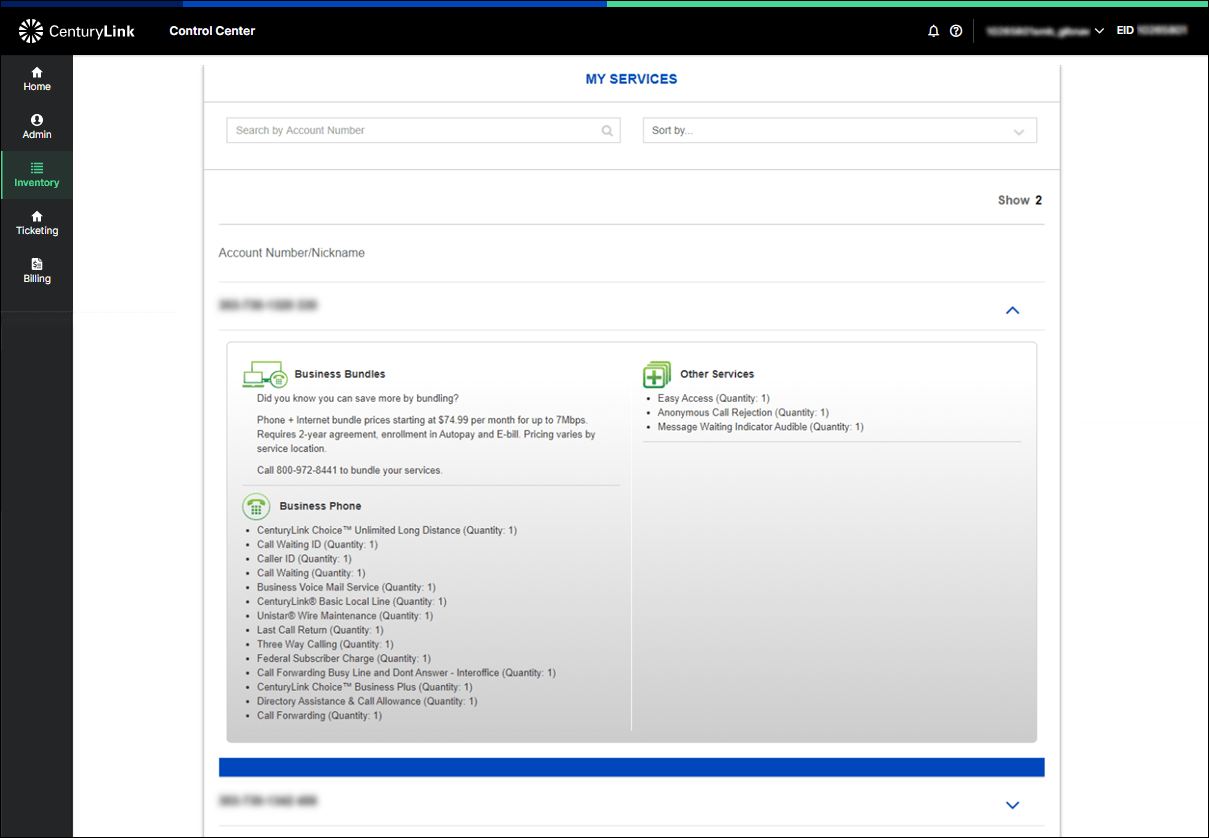
Did you find the help you were looking for today?
