We no longer support this browser. For an optimal experience, we recommend updating your browser.
Log in to SIMPLE
Log in options for SIMPLE Digital Phone
Log in to the SIMPLE user portal
- Go to the SIMPLE log in page.
- In the Username field, enter your login ID.
- In the Password field, enter your password.
- Click Sign In.
The Voicemail tab opens, and you can see other options along the left side of the screen.
Log in to the SIMPLE administrator portal
- Open the SIMPLE portal login page.
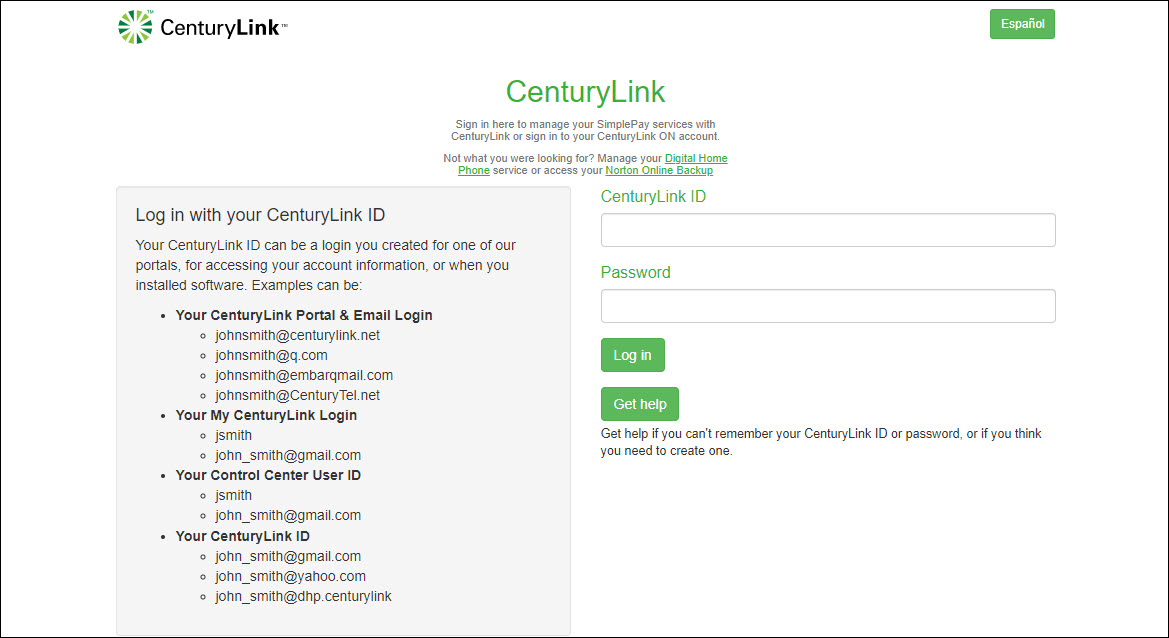
- In the CenturyLink ID field, type your login ID. Note that your CenturyLink ID and password are both case sensitive.
- In the Password field, type your password.
- Click Log In.
- Click the Configure Your Digital Phone link, the second link in the Digital Phone row.
The Dashboard tab opens, and from here you can navigate to the tools you need.
Did you find the help you were looking for today?
