Inside Plant (ISP) Supplier Online Competency Certification Process Guide – V2.0
Description
This Business Process guide is intended to define the purpose/scope of the CenturyLink Local Network/National Network Services Inside Plant (ISP) Installation/Removal Workmanship Competency Certification Tools. These sites have been designed to ensure that any entity performing central office-based equipment placement/removal activities (e.g., internal CenturyLink employees, approved sub-contracted Line Extension (LE) suppliers, and Competitive Local Exchange Carrier (CLEC) employees (and their approved sub-contracted ISP suppliers) possess the requisite workmanship skill sets needed to conduct Inside Plant (ISP) central office equipment installation/removal work in both the CenturyLink Local Network and National Network Services facility locations.
The CLEC Primary Representative will be required to pre-identify their company’s individual employee or contractor Scope of Work (SOW) requirements when requesting access to CenturyLink premises as follows (See Applying For Local Network Central Office Facility Badging/Access section below):
- CLEC Central Office Technician (COT): This SOW provides an indication that the CLEC employee/contractor will engage in normal and routine CLEC network duties in its specific collocation space, e.g., network service provisioning, network maintenance, network trouble shooting, network service removal, etc.
- CLEC Central Office Equipment Installer (COEIT): This SOW provides an indication that the CLEC employee/contractor will engage in the role of Central Office Equipment Installation Technician in CenturyLink "shared network space" in a CenturyLink QC facility in the CenturyLink QC territory. The work activities encompassed by this SOW involves the erection of central office ironwork (e.g., auxiliary framing, ceiling unistrut, threaded rod, cable rack, miscellaneous mounting piece parts, floor anchors, relay racks/bays/cabinets, mounting shelves/panels), equipment cable additions/removals, cable lacing/securing, opening/closing fire-stopped cable holes/penetrations, wiring/connecting, equipment labeling/designating, DC power hot-cutovers, timing/synchronization circuit migration/cutover, transportation/removal of VRLA batteries/HAZMAT material, and the creation/posting of both General Methods of Procedure (MOP) and Detailed Methods of Procedure (DMOP), network change management activities, and any additional SOW that engages the CLEC employee beyond their designated/routine work space into CenturyLink “shared network space.”
NOTE: SOW Option 2 will require the CLEC employee/contractor to complete the testing requirements identified within this document. The access/badging process will be delayed until such time the applicant demonstrates the requisite skill set competency requirements needed to safely install/remove Inside Plant (ISP) equipment in all CenturyLink Local Network and National Network Services facility locations.
Availability
This procedure exists throughout the CenturyLink territory.
Terms and Conditions
This Business Practice is intended to provide the information necessary for internal CenturyLink employees (responsible for the management of all approved Line Extension contractors) to ensure that these any internal, sub-contracted and CLEC (and CLEC sub-contractors) demonstrate the requisite skill set competency requirements needed to safely install/remove Inside Plant (ISP) equipment in the CenturyLink Local Network and National Network Services facility locations.
Technical Publications
Technical characteristics are described in Technical Publication 77350 – Telecommunications Equipment Installation Guidelines.
Applying For Local Network Central Office Facility Badging/Access
Refer to Collocation – CenturyLink™ Premises Access Overview.
Accessing the Local Network Central Office Equipment Engineering & Installation/Technical Standards Policy Review Tool
The following steps provide guidance for ISP contractors requiring competency certification to the online Local Network “Central Office Equipment Engineering & Installation/Technical Standards Policy Review.” Certification to these exams is required in order for the incumbent ISP supplier to obtain badge/access into a CenturyLink Local Network Central Office facility.
Access the site by clicking on this link: http://www.centurylink-supplier-certification.com/.

When this screen appears, the ISP supplier/CLEC supplier is required to determine their specific function as a Line Extension contractor approved by CenturyLink to perform services on behalf of the Company. To ensure that confusion is minimized by ISP, OSP, (or any array of approved building contractors), the supplier must declare their intent on this screen. All OSP and “Other” contractors will be redirected to the CenturyLink Facility Access Control Center (CFACC) for badge/access without having to certify to the ISP requirements. All contractors that identify themselves as ISP suppliers will then be routed to the screen on Page 6 so that they may commence with their competency examination.

NOTE: If the subcontractor has NOT previously registered to this site, they are advised to click the start here link embedded in the middle of the screen. This will immediately forward them to the initial registration screen below:

NOTE: It is imperative that the ISP subcontractor select the CORRECT option during their initial sign-up/registration attempt. If the incorrect choice is made, the following steps must be taken:
CenturyLink provides each Supplier’s representative the opportunity to login without constraint. If the ISP supplier representative realizes that the incorrect choice has been made, they then must contact the developer company, UpTop Corp and request (and personally pay for) a cache reset. The contact email for UpTop Corp is wholesale-support@uptopcorp.com. The reset charge is $51 and is payable by credit card.
Once the ISP supplier has successfully registered to this exam site, he/she will receive a system-generated email to confirm that registration and will provide needed login credential information: A new account has been created on ExamSite. The details are as follows:
You have successfully registered to the ExamSite. Your authentication information is:
E-mail address: applicant’s email@somedomain.com
Password: KiYuVXXXX
Service Supplier: Supplier’s Company Name
Please note that passwords are case sensitive.
Please refer to CenturyLink Technical Publications and Installation Quality Bulletins.
This is a system-generated message; please do not reply.
Competency Testing for Local Network Central Office Facility Locations
The following steps provide guidance for ISP contractors requiring competency certification specifically to CenturyLink Local Network Central Office facility locations:
From here, the exam applicant will execute their chosen examination modules and begin testing. During the examination session, should the Supplier get interrupted to tend to other business needs, the system will maintain an active online status for a period of roughly one hour and then will automatically logoff. When the Supplier logs back in, the system will remember their place on the current exam set. This will also be the case when the supplier voluntarily logs off and logs back in.
The content of each Central Office Equipment (COE) Only exam set is comprised of various modules testing the incumbent’s knowledge in the areas of central office drawing symbol interpretation, basic installation guidelines relative to all TP 77350 chapters, and a simulated installation workmanship audit/review to establish a baseline level of quality of work awareness. The modules comprising the COE + Power exams focus on competencies needed to perform “hot” DC Power cut-over activities, the proper installation/removal of Valve-Regulated Lead-Acid (VRLA) batteries/cells into and out of the central office and the correct disposition of hazardous materials. Refer to TP 77350 Chapter 2, Par. 2.1.11.
NOTE: If the Supplier has selected the COE + Power exam set, he/she is able to select their preference choice of either exam set upon registration; however BOTH exam sets must be successfully passed in order for the competency certification system-generated email to execute to the CenturyLink Facility Access Control Center (CFACC).

If the Supplier fails an exam module, he/she will be permitted a second attempt at completion. If that retest attempt also ends with an incompletion, the Supplier will be locked out of the system for a week to study/review the online documentation to eventually secure a successful certification. When the Supplier has successfully navigated through the entire exam set, this screen will appear to signify a successful certification completion.

In addition, the incumbent exam-taker will receive a system-generated email as follows:
EXAM TAKER], [EXAM TAKER COMANY] ([EXAM TAKER EMAIL]) has completed all exams for the Certification: [CERTIFICATION NAME] in the CenturyLink National Network Services Competency Certification and is qualified to perform installation/removal work within CenturyLink National Network Services facility locations. This competency certification is now active for a period of 2 years from the date of receipt of this email. The previously-granted exam site login credentials have now been invalidated/expired until the next impending renewal cycle.
Accessing the National Network Services Sub-Contractor Workmanship Competency Certification Tool
The following steps provide guidance for ISP contractors requiring competency certification to the online National Network Services Sub-Contractor Workmanship Competency Certification Tool required to perform ISP installation/removal activities in a CenturyLink National Network Service facility.
Access the site by clicking on this link: https://national.centurylink-supplier-certification.com/.
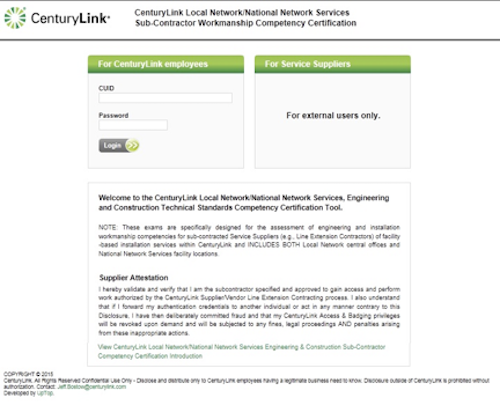
NOTE: This site is “firewall dependent.” For internal CenturyLink employees, the screen above will appear. For all sub-contracted suppliers, the right side of the screen will be activated to accept the supplier’s email address and password.
Competency Testing For National Network Services Facility Locations
Once accessed, the Supplier will see the following screen with the self-explanatory “Take Exam” button shown below.

The exam content will consist of the following modules:
3. National Networks Change Management Requirements
4. National Networks Facility Installation Requirements
5. National Networks Facility Access Requirements
6. National Networks Services Power Safety & Hot Cut-Over Power Activities
7. Personal Safety (Use of Personal Protective Equipment)

NOTE 1: The National Network Services Certification modules comprise a 25-question examination. Incumbent Supplier exam takers are required to obtain a 100% completion in order to attain certification.
NOTE 2: Incorporating facility access and badging with this certification is under review. Currently National Network Services Field Operations (FOPS) representatives control facility access for all ISP Suppliers.
Contacts
Network Administrative Contact
Jeff Bostow –
jeff.bostow@centurylink.com
Last Update: August 8, 2016
