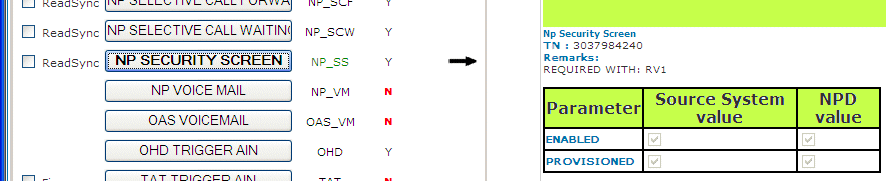CEMR-MTG Online Help
CEMR-MTG Online Help
 CEMR-MTG Online Help
CEMR-MTG Online Help
The comparison feature enables you to verify that the USOCs on a customer's VCSR are correctly programmed within the switch and/or space, and, if not, to submit a correction to ensure that what is programmed in the switch/space matches what is on the customer's VCSR. First you must look up a TN to perform a comparison.
Click the NON DESIGN tab.
Click the EDRV subtab.
Click Submit.
The CEMR-MTG Edrv window opens.
Enter the 10-digit TN in the Telephone Number field (dashes are not allowed).
Click Submit.
A "Please wait while the response is being fetched..." message
appears while data is being retrieved, which may take several minutes
depending on the switch type.
If the TN isn't found or there is an error retrieving
information, an error message appears to indicate this. Otherwise,
Edrv comparison information for the TN will appear (an example page
is shown below).
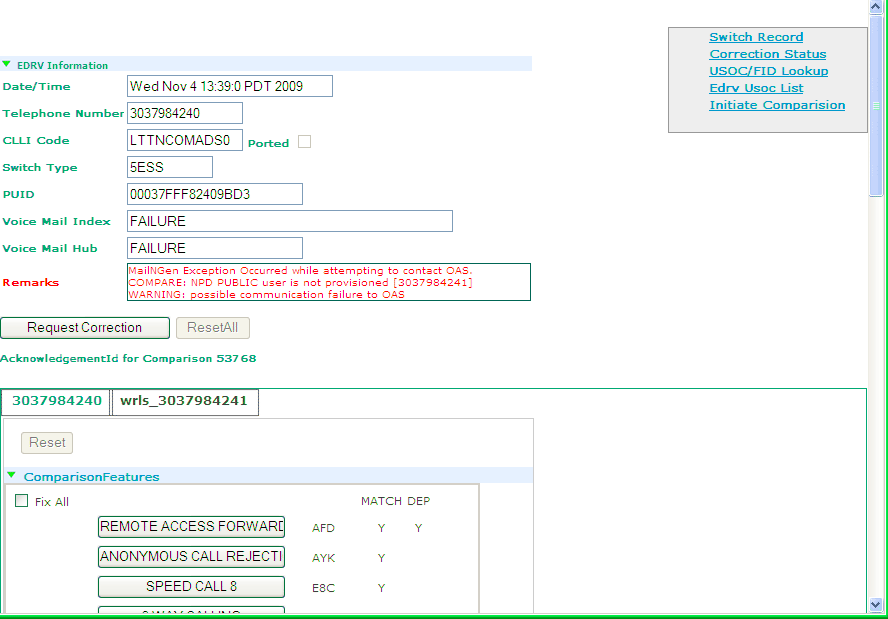
If desired, click a comparison feature button to
view more detailed comparison information.
Details appear on the right side of the page adjacent to the feature
button as shown in the example below.