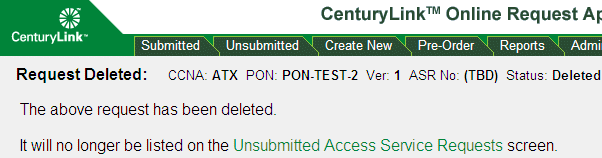Click either the Submitted or Unsubmitted tab.
Sort and filter the listed requests as desired (see Searching For a Request).
Click the PON for the request you want to delete.
From either editing or viewing mode, select Delete from the list next to the form flow diagram and click Go.
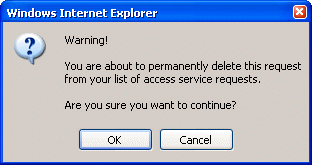
Click OK in the warning message. A confirmation page appears.