-
To cancel the request, select Sup 1: Cancel and then click Go. In the confirmation message that appears, click Yes. If the cancellation succeeds, a Request Submitted page appears. If the request could not be canceled, an error page appears with the reason.
-
To change the request's due date, select Sup 2: Due Date and then click Go. Enter the new due date in the New DDD field and click Submit. In the confirmation message that appears, click OK. If the request could not be submitted, an error message appears with the reason.
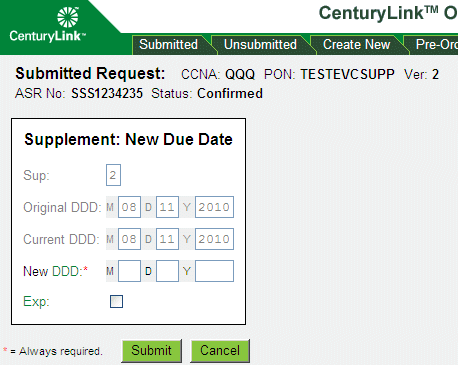
-
To otherwise modify the request, select Sup 3: Other (for confirmed requests) or Sup 4: Correction (for accepted requests) and then click Go. In the confirmation message that appears, click OK. You enter editing mode where you can edit the supplemental request and submit it. The request moves to the Unsubmitted tab until it has been successfully resubmitted. If the request cannot be edited, an error page appears with the reason.