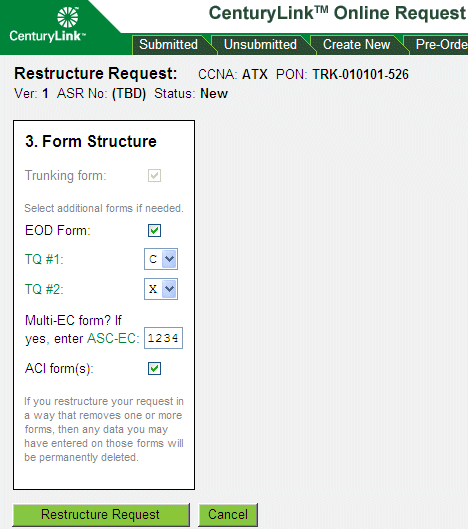
CORA™ Online Help
You can change the form flow diagram for a request—that is, restructure a request.
Click the Unsubmitted tab.
Find the request you want to restructure. (See Searching For a Request.)
Click the PON for the request.
On the Viewing Request page that appears, click Edit Request.
On the Editing Request page that appears, select Restructure from the list on the right side of the form flow diagram and click Go. The Restructure Request screen appears and the Form Structure section shows the forms set up for the selected PON.
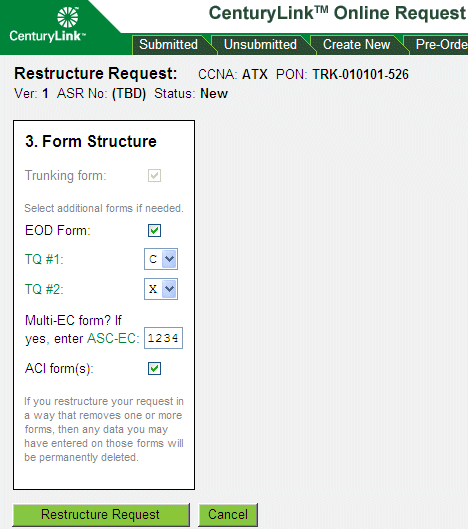
Do any or all of the following:
|
To add a form to the request... |
To remove a form from the request... |
|
Do one or more of the following:
|
Do one or more of the following:
|
Note: You cannot remove forms that are required for the REQTYP.
Click Restructure Request.
On the confirmation message that appears, click Yes.
Caution: When you remove forms from the current structure, any information that you entered in the forms and any of their child forms are permanently deleted.
If there are any errors related to the restructuring, they appear in red. Correct the errors, and click Restructure Request again.