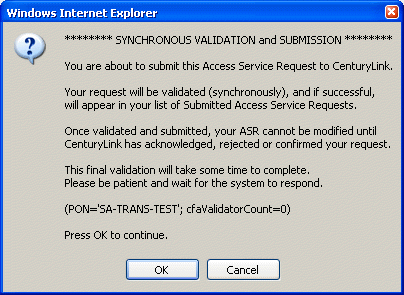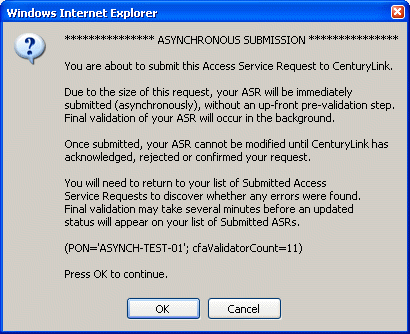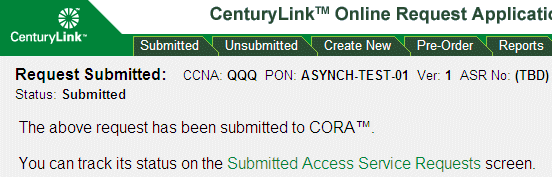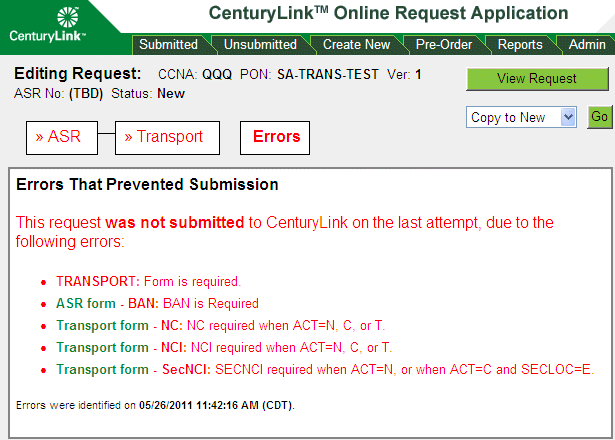Submitting a Request
When you have filled out and validated the information in all of the request forms, you can submit the request.
-
Click the Unsubmitted tab.
-
Search for the request you want to submit (see Searching For a Request) and click its PON.
-
Click Edit Request.
-
Select Submit from the list on the right side of the form flow diagram.
-
Click Go. One of the following two messages appears depending on whether the ASR being submitted is small or large (based on the number of populated CFA values).
Synchronous Validation and Submission message (small ASR):
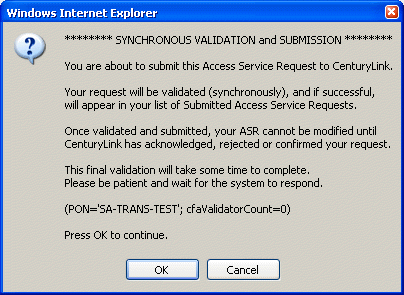
Asynchronous Submission message (large ASR):
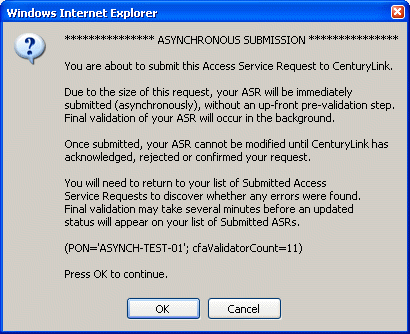
-
Click OK. The request is submitted. See information below about what happens after submitting a small or large request and any additional steps to perform.
-
Small ASRs (synchronous): If there were no errors, a Request Submitted page appears to show the ASR was submitted:
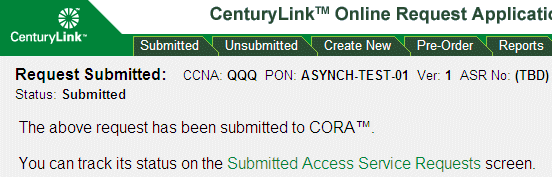
If there were errors, they will be listed on an Errors That Prevented Submission page:
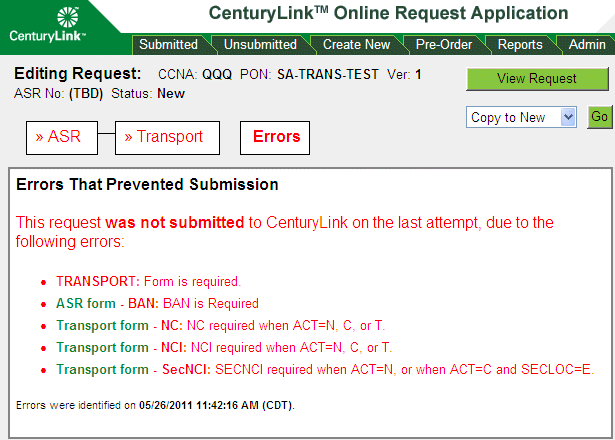
Correct the errors and resubmit the request.
Note: The errors shown on the errors page will not clear until errors are corrected and “Validate” is clicked.
-
Large ASRs (asynchronous): A Request Submitted page appears to show the ASR was submitted (the Request Submitted page is the same as shown above for a small ASR). To verify whether there were any errors after submission, wait several minutes and go to the Submitted tab to check the request's status. If it was submitted and there were no errors, the status will show as In Process. If there were errors, the status will show as Rejected. If the request was rejected, you must revise the request. See Revising a Rejected Request.