Click the Submitted tab.
Sort and filter the listed requests as desired (see Searching For a Request).
Click the PON of the rejected request that you want to revise.
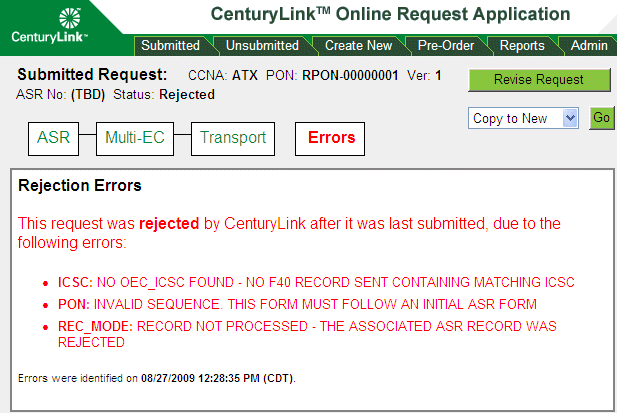
Click Revise Request. The request opens in editing mode and is moved from the Submitted area to the Unsubmitted area with the appropriate status. You can either leave the request in unsubmitted status and edit it later (see Editing a Request) or correct any errors and resubmit it (see Submitting a Request).