Product Catalog (PCAT)
Virtual Collocation - V18.0
Product Description
Virtual Collocation allows the placement of your equipment in CenturyLink™'s Wire Center. CenturyLink will install, maintain and repair your collocated equipment. CenturyLink will perform these functions within the same time periods and with failure rates that are no greater than those that apply to the performance of similar functions for comparable CenturyLink equipment.
Product Diagram
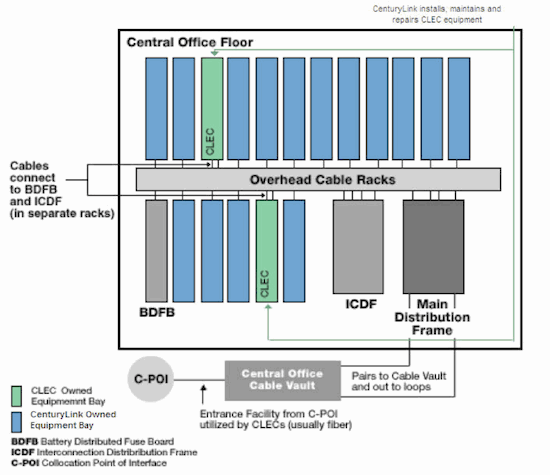
Availability
Virtual Collocation is available where facilities exist throughout CenturyLink QC.
Terms and Conditions
Terms and conditions are included in your Interconnection Agreement, and if these terms differ from those set forth in this web page, then the terms of your Interconnection Agreement may prevail.
Information regarding Collocation terms and conditions is located in the Terms and Conditions section of Collocation - General Information.
Virtual Collocation is available on a per bay or per panel basis.
You are responsible for the procurement of your own equipment, which CenturyLink installs, repairs and maintains, at your expense. You will not have physical access to the virtually collocated equipment in the CenturyLink Wire Center.
You are required to provide CenturyLink with the equipment , as well as all software options and associated plug-ins, necessary to complete your Virtual Collocation request.
You are responsible for payment of CenturyLink's initial Direct Training Charges associated with training CenturyLink employees for the installation, maintenance and operation of your virtually collocated equipment, when such equipment is different from the standard equipment used by CenturyLink in that Wire Center. This includes per diem charges (i.e., expenses based upon effective CenturyLink labor agreements), travel and lodging expenses incurred by CenturyLink employees attending a vendor-provided training course. If, by an act of CenturyLink, trained employees are relocated, retire, or are no longer available, CenturyLink will not require you to provide training for additional CenturyLink employees for the same virtually collocated equipment in the same metropolitan area. Training charges will be prorated for up to one year when additional Virtual Collocation jobs utilizing the same type of equipment are placed in the Metropolitan Serving Area (MSA) by a different CLEC.
Technical Publications
CenturyLink's Technical Publications with reference to collocation are located in the Technical Publications section of Collocation - General Information.Pricing
Rate Structure
Collocation rate elements are located in the Pricing section of Collocation - General Information.
Virtual Collocation charges are based on the information you provide on your Collocation Application and the work to be performed. Additional charges unique to Virtual Collocation are:
Recurring charges are comprised of the following rate elements:
- Equipment bay
Nonrecurring charges are comprised of the following rate elements:
- Engineering Labor
- Installation Labor
- Maintenance Labor
- Training Labor
Rates
Wholesale rates for this product or service, including tariff references and any applicable discounts, are provided in your current Interconnection, Resale, Commercial or other governing agreement.
Tariffs, Regulations and Policy
Tariff, regulations and policies are located in the state specific Tariffs/Catalogs/Price Lists.
Optional Features
Optional Features are located in the Optional Features section of Collocation - General Information.
Features/Benefits
| Features | Benefits |
| Virtual Collocation |
|
Applications
CenturyLink's Virtual Collocation allows you to Interconnect with CenturyLink's network.
Implementation
Product Prerequisites
If you are a new CLEC and are ready to do business with CenturyLink, view Getting Started for Facility-Based CLECs. If you are an existing CLEC wishing to amend your Interconnection Agreement or New Customer Questionnaire, additional information is located in the Interconnection Agreement.
Pre-Ordering
General pre-ordering activities are described in the Pre-Ordering section of Collocation - General Information.
Ordering
General ordering activities are described Ordering section of Collocation - General Information.
Submit a New/ Change/Augment Application form to order Virtual Collocation at a particular CenturyLink Central Office (CO). The form is located in the Applications and APOT forms table in the Collocation - General Information
Information on how to cancel a Virtual Collocation order already in progress is located in the Collocation - Cancellation Overview process Collocation application forms can be found under Applications and APOT forms table in the Collocation - General Information.
Information on how to decommission a completed Virtual Collocation site is in the Collocation - Decommissioning Overview process. Collocation application forms can be found under Applications and APOT forms table in the Collocation - General Information.
Physical and Virtual APOT and other APOT(s) specific to Virtual Collocation can be found under Applications and APOT forms table in the Collocation - General Information.
Provisioning and Installation
General provisioning and installation activities are described in the Provisioning and Installation section of Collocation - General Information.
Digital Service Level 1 (DS1) or Digital Service Level (DS3) cards added to existing virtually collocated equipment will be processed and provisioned within 10 business days.
Virtual equipment delivery: You will be required to provide CenturyLink with the equipment necessary to complete your Virtual Collocation request. When the equipment is ready for delivery, contact your Project Manager, to arrange delivery of your virtually collocated equipment. You will be required to provide two copies of the equipment inventory when the equipment is delivered. The CenturyLink installer and your representative will go through the inventory and validate the delivery. Once the inventory has been completed, both the CenturyLink installer and your representative will sign the two copies, each keeping a copy. In addition to the equipment inventory, you will be required to provide the following:
- Card assignments, which cards are to be placed in which slots (e.g., OC-48)
- Common Language ® Equipment Identification (CLEI™)
- If fiber fed, which fibers are to be terminated on which ports of which cards
Virtual equipment training: If you have a requirement to provide training on the equipment CenturyLink is installing, it must be made available prior to the turn up of the equipment.
Virtual Equipment Software Downloads: If your equipment requires an onsite software download, contact the CenturyLink Wholesale Account Maintenance Support Center (AMSC) at 1-800-223-7881, to arrange for delivery of the required software to theCenturyLink Wire Center and for a CenturyLink Central Office Technician (COT) to work with you to perform the download.
The CenturyLink AMSC will request from you the following information:
The COT will contact you to coordinate the download. If CenturyLink does not have your specific equipment in your own network, you will be required to arrange delivery of the software to the CenturyLink Wire Center.
Maintenance and Repair
General maintenance and repair activities are described in the Maintenance and Repair section of Collocation - General Information.
CenturyLink will perform maintenance and repair of your virtually collocated equipment.
CenturyLink will notify you if the CenturyLink Wire Center is experiencing problems that affect all users of the Wire Center. If you detect a failure with your virtually collocated equipment, you must notify CenturyLink. CenturyLink will work with you to determine the cause of the failure. CenturyLink will repair such equipment within the same time periods and with failure rates that are no greater than those that apply to the performance of similar functions for comparable equipment of CenturyLink's. You are responsible for transportation and delivery of maintenance spares to CenturyLink at the Wire Center housing the faulty equipment. You are responsible for purchasing and maintaining a supply of spares.
CenturyLink COTs will complete all replacement of equipment and/or cards at the Virtual Collocation.
You will not be responsible for any costs or charges incurred in the maintenance and/or repair of your Virtually Collocated equipment where such costs or charges result from CenturyLink's fault or negligence.
Call-outs after normal business hours (M-F, 8 AM to 5 PM, local time, Weekends, CenturyLink Holidays) are subject to a minimum charge of three hours at overtime rates.
When permitted by the terms of your Interconnection Agreement, you will have physical access to the demarcation points associated with your Virtual Collocation site within the CenturyLink Wire Center. CenturyLink will escort you at all times in the wire center. You will not be allowed physical access to the virtually collocated equipment at the Wire Center.
CLECs with a Virtual or Common Area Splitter Collocation site may request to have a circuit card(s) added, upgraded, or replaced.
-
You will need to contact the AMSC at 1-800-223-7881,
option 2 and provide the following information:
- Non-Fiber Circuit ID (e.g., HJ101/OFX/PTLDOR14/PTLDOR14xxx)
- CLEC Company Name
- CLEC Reported by: CLEC Employee Name and Telephone Number
- Central Office Address
Detailed Description of work requested (e.g., number of cards, relay rack, shelf and slot for card placement or replacement). Special equipment installation requirements must be provided in writing with the cards.
- Method of card delivery to the Central Office (e.g., hand carry, Federal Express, USPS)
- Projected shipment date of cards (Cards need to be delivered by noon of the day that the work is scheduled)
CenturyLink Design Services Center (DSC) will contact you to verify the information. The following information will need to be clearly marked on the shipment:
- CenturyLink Central Office — Virtual Collocation Augment or CenturyLink Central Office — Common Area Splitter Collocation Augment
- Central Office PICS receiving area
- Non-Fiber Circuit ID
- CLEC Name
- Each individual card must be marked with the CLEC’s 11 digit CLLI code
The CLEC will ship the new card and if this card is a replacement, you will provide packing material, postage and the ship to address information for the CO to use in returning the original card.
Once the work has been completed, the CLEC will be billed a maintenance of service charge, as specified in your Interconnection Agreement, based on the time spent to complete the request.
Billing
General billing activities are described in the Billing section of Collocation - General Information.
Training
Local CenturyLink 101 "Doing Business with CenturyLink"
- This introductory, web-based, course is designed to teach the Local CLEC and Local Reseller how to do business with CenturyLink. It will provide a general overview of products and services, CenturyLink systems, ASR/LSR, reports, and web resource access information. Click here to learn more about this course and to register.
Collocation
- This is a self-directed, web-based training course that provides the participant with an overview level of knowledge of Collocation products, concepts, features, requirements, configurations, entrance facility options, test points, and policies. Click here to learn more about this course and to register. Click here to learn more about this course and to register.
View additional CenturyLink courses by clicking on Course Catalog.
Contacts
CenturyLink contact information is located in Wholesale Customer Contacts.
Frequently Asked Questions (FAQs)
1. What is the difference between Virtual Collocation and Physical Collocation?
For Virtual Collocation, CenturyLink is responsible for the installation, maintenance and repair of your virtually collocated equipment and you do not have access to the Virtual Collocation site. With Physical Collocation you are responsible for the installation, maintenance and repair of your collocated equipment and you have 24/7 access to the collocation site.
2. How do I deliver my equipment to CenturyLink?
You will contact your Project Manager who will make arrangements for a meeting between you and the installation company. During this meeting you will deliver the necessary equipment and sign off on the inventory.
Last Update: February 27, 2017
Common Language® is a Registered Trademark of Telcordia Technologies, Inc.
CLEI™ and CLLI™ are Trademarks of Telcordia Technologies, Inc.
