How to move your CenturyLink service
When you move your service, you can start at the new address before stopping at the old one, so you stay connected.
Move your service with My CenturyLink
Some customers can move their service online. Sign in to My CenturyLink and scroll down on the home screen. If you're eligible to order a move online, you'll see that option, as shown in the image here.
Example image only
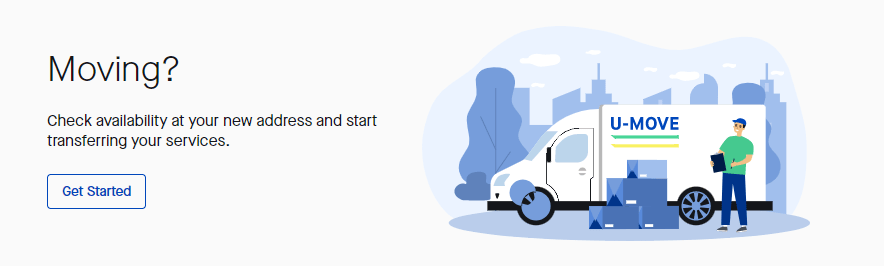
Chat with us to move your service
If you are not able to move online, please chat with us to move your service. Some customers, including those enrolled in Lifeline or ACP, and others with different account types, need to ask an agent to start the process. If this applies to you, be sure to ask the agent about:
- Any speed upgrades available at your new address
- How you can save money with special promotions or bundle discounts
Moving FAQs
Services vary by address, so your speed plan and monthly cost may change. This will depend on which options are available at your new home. If you previously purchased your services with an offer that has expired, that discount will not apply at your new address. However, you may qualify for a new offer or discount when you move.
It's best to schedule your service change at least 10 days in advance to secure the move date you want. If you like planning ahead, you can schedule your move up to 30 days in advance.
There is no moving charge, but regular installation fees will apply for your service to be set up at your new address.
- Standard Install ($15) - A technician can turn on your service from outside
- Tech Install (up to $149) - A technician has to enter your home to complete setup
- Jack installation, if needed, will be included in a Tech Install
When scheduling your move, some areas or services may qualify for installation discounts.
When you schedule your move, we'll check to see if your current modem is compatible with the speed and type of internet technology (such as fiber or DSL) that you select at your new address. If your equipment is compatible, you can keep it and take it with you. If it's not compatible, you'll need to order new equipment, which will be shipped to your new location. In that case, send the old equipment back to us within 30 days if you're leasing it. If you purchased it, you can sell, donate, or return it to us for recycling.
Note: Fiber internet customers with a SmartNID attached to the wall inside your home, please DO NOT MOVE this device. It stays with the property, much like a phone jack.
A move request stops and starts service on the same date. Service at your old address will be disconnected sometime in the morning, and service at your new address will be connected by 7 p.m. If your move out and move in are on different days, you will need to disconnect your current service on the date you’re moving out and order new service on your desired start date.
Yes. A new monthly billing cycle will begin on the date of your move, and your payment date will be set accordingly.
Setting up new CenturyLink service
If you're moving and just finding us for the first time, welcome! You can set up new internet, television, and home phone service all at once with CenturyLink. To get started, find out which services are available at your new address.
Note: If your current provider is a company other than CenturyLink, you are responsible for disconnecting service with them.
Was this information helpful?
Support topics











