We no longer support this browser. For an optimal experience, we recommend updating your browser.
View the results of a CSV file upload
As an administrator, after you've uploaded a CSV file you can check to see if the file was uploaded successfully.
To view upload results:
1. Log in to the SIMPLE administrator portal. (This brings you to the My CenturyLink sign-in page. This is correct. After you enter the username and password you use for SIMPLE, you will be redirected to the administrator portal.)
- Click the Users tab.
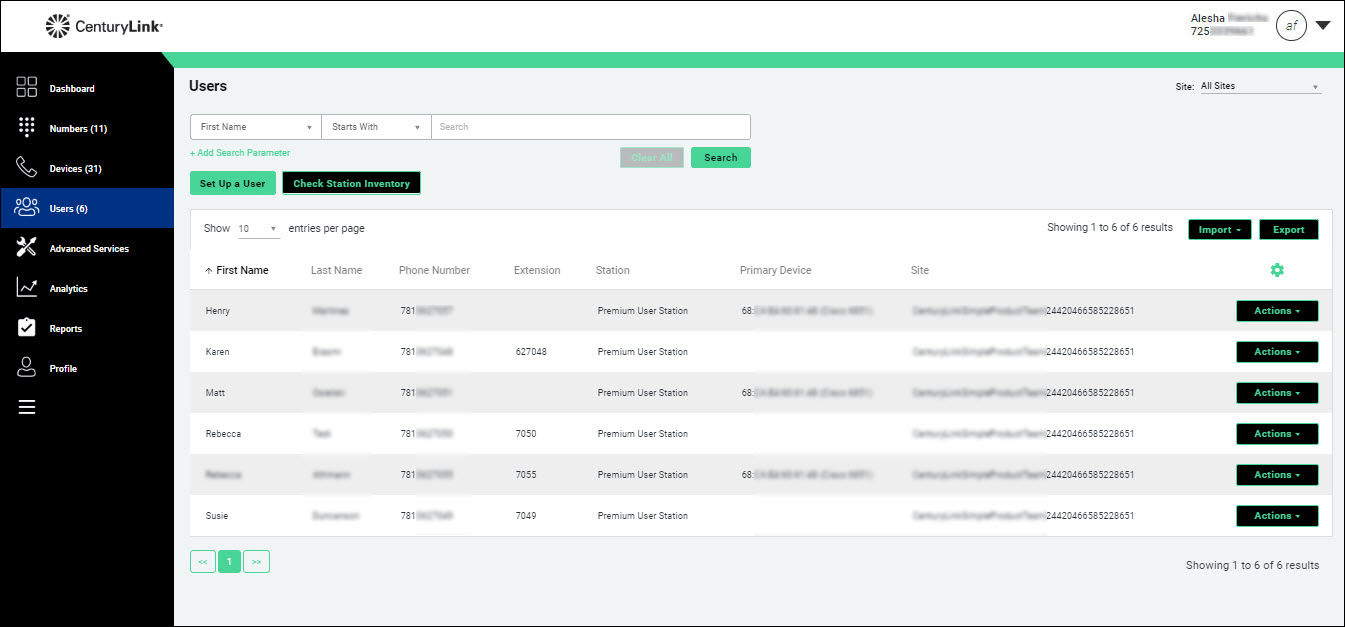
- Click the Import button.
- Select Upload Results from the list.
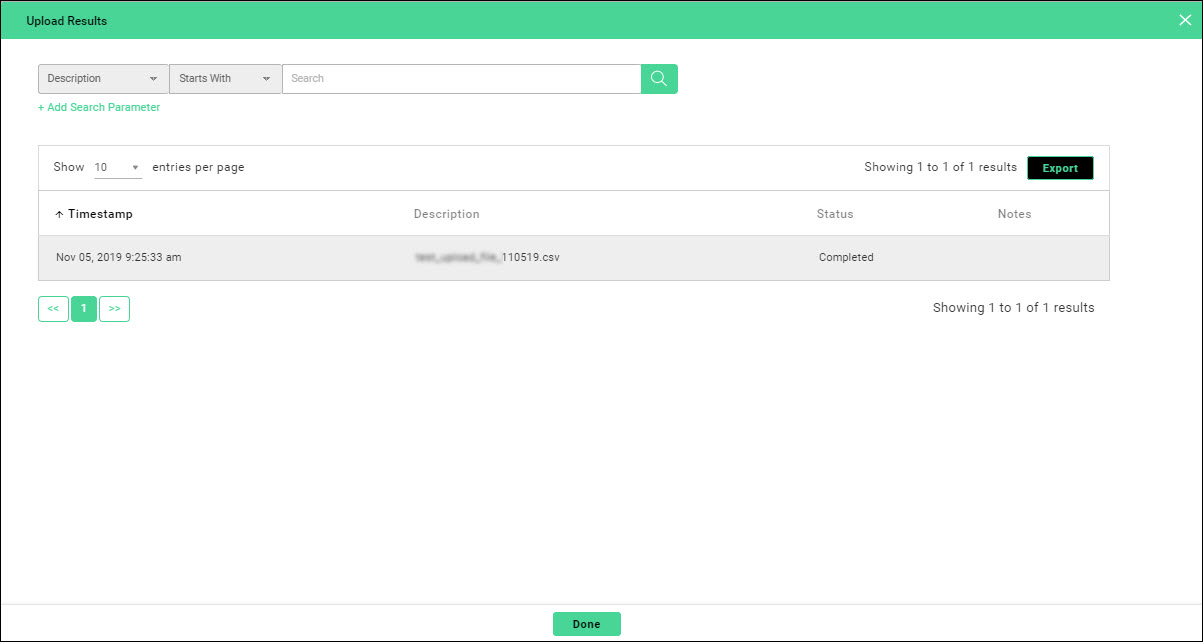
- Click the Export button on the right side of the screen to view the report.
Was this information helpful?
