Product Catalog (PCAT)
Interim Number Portability (INP) - V15.0
Product Description
Local Number Portability (LNP) is defined by the Telecommunications Act of 1996 as: "the ability of users of telecommunications services to retain, at the same location, existing telecommunications numbers, without impairment of quality, reliability, or convenience when switching from one telecommunications carrier to another."
LNP is also referred to as Service Provider Portability, because LNP enables end-users to retain the same telephone number(s) when the end-users change from one local service provider to another. The North American Numbering Council (NANC) recommended industry standards to the Federal Communications Commission (FCC), which adopted a further definition of Service Provider Portability allowing end-users to move within a Rate Center and retain their telephone number.
On October 15, 1998, the FCC issued the Second Memorandum Opinion and Order on Reconsideration. In this order, the FCC clarified "that all Local Exchange Carriers (LECs) must discontinue using transitional number portability methods in areas where a long-term number portability method has been implemented." In the First Report and Order, the FCC concluded that the Act "contemplates a dynamic, not static, definition of technically feasible number portability methods." Based on this finding, the FCC required LECs to offer number portability, as soon as reasonably possible upon receipt of a specific request, through Remote Call Forwarding (RCF), Direct Inward Dialing (DID) and other comparable methods, because these are the only methods that currently are technically feasible. However, the FCC also stated that:
CenturyLink™ has deployed LNP in nearly every CenturyLink end office. Interim Number Portability (INP) is only offered in those few locations where LNP is not deployed. You may continue to request INP in a non-LNP capable switch. However, you should discontinue any existing INP arrangements in those locations where LNP has been deployed.
To determine LNP availability, refer to Network Disclosure.
The industry adopted several solutions for providing interim portability. These solutions include RCF, DID service and Directory Number Route Indexing (DNRI). Each of these solutions routes the call from the dialed end office to you using the existing switch infrastructure. These offerings do not satisfy the FCC performance criteria for long term LNP.
The portable number is the number (NPA-NXX-XXXX) physically located on a CenturyLink switch. INP allows an end-user to change their service from CenturyLink to you and retain their existing CenturyLink telephone number. All functionality associated with the CenturyLink telephone number will be removed at the CenturyLink switch when the end-user ports their telephone number to you (you will be responsible for providing all vertical and horizontal features in your switch).
INP implementation with RCF or DNRI utilizes functionality in Stored Program Control switches to forward or route calls to a different switch. Once a request is received from you to port a telephone number, all vertical and horizontal services from the end-user are removed from the CenturyLink switch and the telephone number is ported to your switch.
Some of the specific limitations for each of the INP solutions are identified in the following product definitions:
- Remote Call Forwarding - RCF - A permanent RCF is established in the CenturyLink switch, and all incoming calls are forwarded to a 7-digit telephone number assigned and maintained in your switch. All call types destined for the INP telephone number will be forwarded to you.
The RCF method involves a line translation from the dialed telephone number to a corresponding telephone number in your switch. This method uses two, 10-digit telephone numbers. Strain on numbering resources contributes to area code exhaust. Exhaustion of telephone numbers and office equipment could be a significant problem in metropolitan areas.
Originating Features may not work in the same manner as before being ported (dependent upon service provider). RCF may degrade transmission quality by 3db per call forwarded.
- Direct - A permanent RI is assigned to the end-user's INP number in the CenturyLink switch. The RI points the call to a specific direct trunk group, and the CenturyLink dialed 7-digits are routed to you for translation.
- Tandem - DNRI Tandem is defined the same as
DNRI with the use of a RI. However, when a call is to use an existing
CenturyLink common trunk group to a local tandem switch, a pseudo NPA
will be added to the dialed 7-digits, referred to as a DNRI Pseudo.
The CenturyLink dialed 7-digits will be sent to you for translation
and completion. Your request for DNRI Tandem will require an additional
30 days lead time prior to our normal service Due Date (DD) interval.
A request for DNRI Tandem will be project managed, if it is the
first occurrence in an end office, due to the pseudo set up.
DNRI, via the tandem, has limitations that you need to be aware of. Specifically, pseudo codes are incompatible with 10-digit local dialing. If the call is routed using an existing CenturyLink common trunk group to a local tandem switch, a pseudo Numbering Plan Area (NPA) would first be added to the dialed 7-digits, referred to as a DNRI Pseudo. A pseudo NPA (in the 100 series) would be assigned at each CenturyLink end office on a one-to-one relationship per route for each Competitive Local Exchange Carrier (CLEC) switch to which the CenturyLink switch must reroute calls. The 10-digit telephone number (pseudo NPA + dialed 7-digit number) would be sent to the local tandem where the pseudo NPA would be deleted from the number and the dialed 7-digits sent to you. The CenturyLink dialed 7-digits are sent to you for translation and completion.
- Directory Number Route Index (DNRI) Limitations
- A derivative of DID/RI, DNRI is a local exchange service, which
permits incoming calls to be ported to a service provider switch
via a permanent RI that is assigned in the CenturyLink switch to the
end-user's ported telephone number. Some of the limitations of
the DNRI solution include:
- Originating Features may not work in the same manner as before being ported (dependent upon service provider).
- DNRI is not recommended via the Tandem due to Pseudo NPA limitations.
- Pseudo NPA is incompatible with 10-digit local dialing.
DNRI requires End Office to End Office Local Interconnection Service (LIS) trunking by you if traffic is greater than 512CCS.
Feature Availability for RCF and DNRI Service
Following is the Feature Availability for RCF and DNRI Service:
| Terminating Feature | RCF & DNRI | Notes |
| Caller Identification | Yes | 1 |
| Last Call Return | Yes | 1 |
| Selective Call Forwarding | Yes | 1 |
| Call Rejection | Yes | 1 |
| Call Trace | Yes | 1 |
| Priority Call | Yes | 1,2 |
| Continuous Redial | No | 3 |
| Call Waiting | Yes | 2 |
| Busy Line Verification | No | |
| 911 Busy Override | No |
NOTES:
- Requires Signaling System 7 (SS7) connectivity between CenturyLink and your switches and the appropriate hardware/software in your switch to offer like service.
- Requires the ability for ported end-users to receive more than one simultaneous call.
- Continuous Redial is not available to callers dialing a ported telephone number.
- Direct Inward Dialing (DID)
INP implementation utilizing DID is a special trunking arrangement that permits incoming calls from the exchange network to reach a specific end-user of another CLEC. INP, utilizing DID, treats your switch to which a telephone number has been ported, as though it were a Private Branch Exchange (PBX) connected to the CenturyLink switch.The following conditions would warrant porting telephone numbers using the DID non-SS7 method versus DNRI (both are route indexing solutions):
- LIS SS7-type trunking equipment is not available in the CenturyLink Central Office (CO) and the end-user to be ported has DID trunks to their location with CenturyLink. If an Interoffice Facility (IOF) is available between the CenturyLink CO and your CO then CenturyLink may be able to reuse the DID trunk terminations in the CenturyLink CO to provision an INP-DID Trunk Group to you.
However, this INP-DID Trunk Group would be non-SS7 and one-way from CenturyLink to you. Therefore, the descriptions and limitations below would apply:
- If you want to provision a dedicated trunk group for your end-user (CenturyLink CO to your CO), i.e., to preserve 4-digit dialing to the end-user, then INP-DID would be required and the descriptions and limitations below would apply.
Otherwise, all RI solutions will be accomplished via DNRI to benefit from use of the already-in-place DNRI LIS trunking which has the SS7 capabilities of features and traffic measurements.
Like RCF, all calls to end-users who have retained their telephone numbers while changing service providers must be routed to the carrier's switch designated by the NXX of the end-user's telephone number. The difference is that the original service provider does not translate the dialed telephone number to a new telephone number. The dialed 7 digits are routed to the CLEC. The Original Service Provider (OSP) routes calls to that particular telephone number over a dedicated facility to the new service provider's switch, via a RI, which is a software pointer.
INP-DID trunk groups will be provisioned using the LIS Access Service Request (ASR) Process. The naming convention is DF5-IEJJ with M-signaling and DID included in the modifier field. Include ASR REMARK: INP-DID Install one-way MF trunks to carry DID-type INP traffic. You need to include DID in the modifier field. Since DID is a PBX-oriented feature, it generally supports only dial pulse or touch-tone Dual Tone MultiFrequency (DTMF) signaling.
- DID Limitations
Due to technical limitations, there are numerous Custom Local Area Signaling Service (CLASS™) terminating features (those related to the ported end-users) that are not supported with the DID solution.These CLASS features require SS7 connectivity between CenturyLink and your switches and SS7 connectivity is not offered with DID. For DID, the CenturyLink dialed 7-digits are sent to you for translation and completion. DID requires a range of numbers (e.g. at least 10) be assigned to your office and may only allow the last 4-digits of the number to be outpulsed. (If only 4-digits are outpulsed, then a separate trunk group may be needed between CenturyLink and your offices for each ported number NXX, so that your office can reconstruct the ported number).
Following is a summary of the limitations of the DNRI solution:
- DID may degrade transmission quality
- Limitations exists on how many calls can be processed at any one time dependent upon number of trunks in the trunk group for the service provider.
- Originating Features may not work in the same manner as prior to being ported (dependent upon service provider).
- Non-SS7
Feature Availability Table for DID Service:
Following is the Feature Availability for DID Service:
| Terminating Feature | DID | Notes |
| Caller Identification | No | 1 |
| Last Call Return | No | 1 |
| Selective Call Forwarding | No | 1 |
| Call Rejection | No | 1 |
| Call Trace | No | 1 |
| Priority Call | No | 1 |
| Continuous Redial | No | 3 |
| Call Waiting | Yes | 2 |
| Busy Line Verification | No | |
| 911 Busy Override | No |
Notes:
- SS7 connectivity is not offered on DID.
- Requires appropriate hardware/software in your switch to offer like service.
- Requires the ability for ported end-user to receive more than one simultaneous call.
Managed Cuts Vs Coordinated Cuts
All INP conversions are managed. CenturyLink also offers Coordinated Cuts for Out of Hours conversions. For the purpose of this Out of Hours offering, normal business hours are defined as 7:00 AM to 7:00 PM Monday through Friday or 5:00 AM Monday through Friday. (Time zone of the end-user). Requests outside normal business hours shall be considered Out of Hours Coordinated Cuts.
All Out of Hours Coordinated Cuts require specific Interconnection Agreement language that includes terms, conditions and pricing for the Out of Hours Coordinated Cuts offering. If your Interconnection Agreement does not include provisions for the Out of Hours Coordinated Cuts offering, an amendment can be obtained from your CenturyLink Service Manager, and the amendment must be signed prior to submitting a request for an Out of Hours Coordinated Cut.
An Out of Hours Coordinated Cut may be requested by submitting a request following the Local Service Ordering Guidelines (LSOG) and designating the desired Frame Due Time (FDT) outside of the normal business hours. On the request, in the Remarks section, you will need to include verbiage stating "Out of Hours Cut". The date and time for the cut may need to be negotiated with CenturyLink because of system downtime, switch upgrades, and the possibility of other CLECs requesting the same FDT in the same switch, i.e. system contention. Because of this up-front coordination and FDT negotiation, Firm Order Confirmation (FOC) of the FDT will require additional time. Any changes to the original FDT for an Out of Hours Coordinated Cut will be negotiated between CenturyLink and you, and will occur prior to issuing a FOC.
Out of Hours Coordinated Cuts are coordinated by the appropriate CenturyLink personnel throughout the entire cut. A Single Point of Contact (SPOC) will be designated for each conversion. Charges will be based on actual hours for the cut, times the number of CenturyLink personnel required for the cut.
Charges for Coordinated Out of Hours Cuts shall be based upon an overtime, time and one-half rate for timeframes outside of normal hours that are not Sundays or holidays, and a premium rate that is a double time rate for Sundays and holidays. Overtime is defined as the timeframe outside of normal business hours, excluding Sundays and holidays.
Product Diagram
INP-RCF
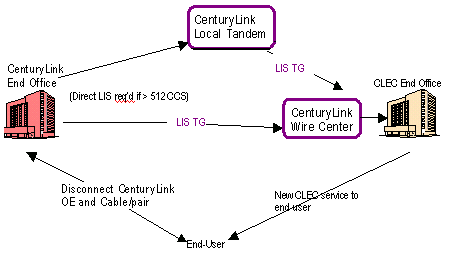
New OE-RCF to CLEC
Shadow telephone number which routes to LIS trunking
Network Requirements
- >512 CCS - Remove traffic tandem
Establish direct EO Trunk Group - 2CCS/path-POTS, 3.5 CCS/path ISDN one trunk per path ISP
- Use eng criteria same as IOF per NAL (2.62 thru 5.5 CCS/line
- 512 divided by X = _______Paths
- 512 CCS = 24 trunks = 22 CCS/TRK
- LIS sizing = size of PBX TG from CLEC to End-user (SS7 busy/idle query)< /li >< /li >< /li >< /li >
DID
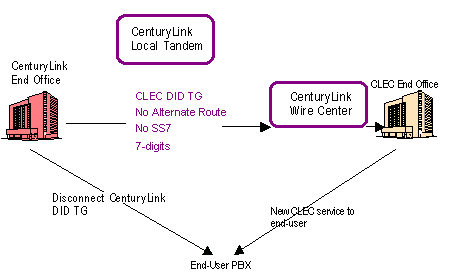
Point Ported telephone numbers to RI to DID TG
At least 10 numbers in range
Network Requirements
DID Trunk Group sizing for each end-user ported is decided by you and your end-user. No impact to shared Network
DNRI - Direct
- >512 CCS Ported per end office
- >23 End-user DID Trunks
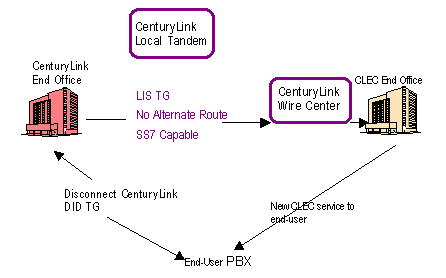
Point Ported telephone numbers to RI to DID TG
Network Requirements
- >512 CCS - Remove traffic tandem
Establish direct EO Trunk Group - 2CCS/path-POTS, 3.5 CCS/path ISDN one trunk per path ISP
- Use eng criteria same as IOF per NAL (2.62 thru 5.5 CCS/line
- 512 divided by X = _______Paths
- 512 CCS = 24 trunks = 22 CCS/TRK
- LIS sizing = size of PBX TG from CLEC to End-user (SS7 busy/idle query)< /li >< /li >< /li >< /li >
DNRI (Tandem)
- <512 CCS Ported per end office
- <24 End-user DID trunks
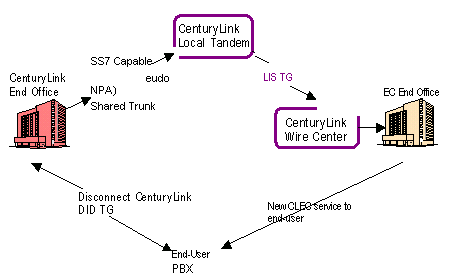
Point ported telephone numbers to RI to Tandem TGs
Pseudo NPA to each telephone number at CenturyLink end office
Strip off pseudo at Tandem
Send 7 digits from Tandem to CLEC EO
Network Requirements
- If porting DID end-user. <23 end-user trunks allowed per end office, per CLEC
- If porting random TNs, use 2CCS/path, 3.5 CCS.path or one trunk per ISP path sizing formulas
- <512 CCS allowed per end office, per CLEC
Availability
INP is only offered in those few CenturyLink QC locations where LNP is not deployed. You may continue to request INP in a non-LNP capable switch.
To determine LNP availability, refer to Network Disclosure.
If you want INP capability in a switch where CenturyLink has not deployed LNP, you may submit an INP Bona Fide Request (BFR) letter to CenturyLink at any time. The INP BFR process is separate from the BFR process for interconnection service, and no charges apply for the INP BFR process. For more information regarding the INP BFR letter, click here and refer to Availability.
Transition from Interim Portability to LNP
The National Number Portability Operations (NNPO) Team established a guideline for INP to LNP conversion within 90 days of MSA/switch completion. CenturyLink adopted this guideline, but allows an additional 30 days, requiring completion of INP to LNP conversion activity within 120 days from the completion of CenturyLink's LNP deployment in each switch that becomes LNP capable in the MSA. After the 120-day period, CenturyLink provided 30-day notice and withdrew its INP offering. Non-converted arrangements are billed Market Expansion Line (MEL) rates based on the state specific Exchange and Network Service Tariff. Once a switch becomes LNP capable, all porting order activity will follow the LNP procedures, and INP orders will no longer be accepted for that switch.
Reserved Numbers
CenturyLink's policy regarding the porting of reserved telephone numbers is to allow porting if the reserved telephone numbers are identified on the end-user Customer Service Record (CSR). Porting requests will not be taken on unassigned, previously owned, disconnected or vacant telephone numbers.
INP Exclusions
The following are exclusions for INP service. (For more information refer to the specific restrictions in your Interconnection Agreement):
- An INP telephone number may be assigned by you only to your end-users located within the CenturyLink wire center serving area that is associated with the NXX of the ported number. INP is "service provider portability", not "location portability". Your end-user cannot relocate outside the CenturyLink wire center serving area and retain their CenturyLink telephone number.
- INP is applicable only if you are engaged in a reciprocal traffic exchange arrangement with CenturyLink. You need to have LIS trunking before CenturyLink is able to port to your CO.
- Only the existing CenturyLink assigned end-user telephone number may be used as a ported telephone number for INP.
- INP services shall not be resold, shared, or assigned by you.
- INP is not offered for the following:
- 555, 960, and 976 NXXs
- 500, 700, 800, 866, 877, 888, 900 Services.
- 911 Service
- FGA 7-digit numbers, including Foreign Exchange (FX) and FX/Off Network Access Line (ONAL) as well as restrictions that may apply for unique services; e.g., DID, hunting arrangements.
- Mass calling events.
- Public and Semi-Public Coin.
Pricing
Rate Structure
The Telecommunications Act of 1996 requires that the costs of providing number portability be borne by all telecommunications carriers on a competitively neutral basis. The costs associated with INP are incremental costs incurred by CenturyLink to transfer telephone numbers and forward calls to new service providers using RCF, DNRI, and DID service. As the service was developed within CenturyLink, some state commissions set cost-based rates for INP using various methods of cost recovery (TSLRIC, Shared Costs, and in some cases minimal margin). In the July 2, 1996, Number Portability Order, cost recovery mechanisms was further defined. The FCC interprets "competitively neutral" cost recovery as a mechanism not giving one service provider an appreciable incremental advantage over another provider and one that would not have a disparate effect on the ability of competing service providers to earn normal returns on their investment. Their recommendation is "states may apportion the incremental costs based on competitively neutral allocators, such as gross telecommunications revenues, number of lines, or number of active telephone numbers".
Some Interconnection Agreements may contain specific language that identifies cost recovery, charges, and true up procedures.
Out of Hours Coordinated Cuts
The rates for Out of Hours Coordinated Cuts are identified in your Interconnection Agreement, if your Interconnection Agreement includes provisions for the Out of Hours Coordinated Cuts offering.
For Out of Hours Coordinated Cuts, the appropriate rate will be multiplied by the number of CenturyLink personnel actively participating in the cut, multiplied by the number of hours for the cut. CenturyLink will schedule the appropriate personnel prior to the cut. However, if non-scheduled personnel are required for the cut due to last minute changes or because of incorrect data on the request, a 4-hour minimum "call out" could be required.
Rates
Rates and/or applicable discounts for INP cost recovery are available in Exhibit A or the specific rate sheet in your Interconnection Agreement.
Tariffs, Regulations and Policies
Information is available in the state specific Tariffs/Catalogs/Price Lists.
Features/Benefits
| Features | Benefits |
| End-users can retain their present telephone number | Easier to attract new end-users when they do not have to change their telephone number |
Applications
Please contact your CenturyLink Sales Executive for information.
Implementation
Prerequisites
If you are a new CLEC and are ready to do business with CenturyLink, view Getting Started for Facility-Based CLECs. If you are an existing CLEC wishing to amend your Interconnection Agreement, you can find additional information in Interconnection Agreement.
Pre-Ordering
General pre-ordering information activities are described in the Pre-Ordering Overview.
The following actions must be completed prior to submitting a request to port a telephone number:
- Obtain a Letter of Authorization (LOA) from the end-user to act as their agent to transition and provide ported telephone number service
- Review the end-user's CSR to verify all the telephone numbers to be ported, including any telephone numbers for alarm services, custom ring numbers, or off premise extensions. Your request for port activity only addresses porting of telephone numbers.
Interim Number Portability Network Sizing Policy
CenturyLink will use 512 Busy Hour Centum Call Seconds (512CCS) to any single end office as the measurement (CCS exceeds 512CCS) to determine when you will be required to move traffic off of tandem trunks and establish separate trunk groups directly from your Point of Interconnection (POI) to end offices.
If you plan to order INP in a non-capable LNP office, CenturyLink will review your LIS trunking network. This review will determine if direct CenturyLink trunking to your end office exists or is required based upon the total INP paths you intend to port from a specific CenturyLink end office. If the review indicates that the existing trunking for the paths requested is greater than 512CCS, per CenturyLink end office, this will trigger the requirement for direct CenturyLink end office-to-CLEC LIS trunking.
LIS trunk group augment quantities are determined by reading total end office offered CCS load into Industry Standard Trunking Tables.
NOTE: CenturyLink strongly recommends that you pre plan requests greater than 400 telephone numbers and/or 1000 paths by contacting your CenturyLink Service Manager prior to Local Service Request (LSR) issuance.
Interim Number Portability Sizing Options
INP DID trunk group traffic does not overflow to the shared network potentially causing a blocking condition, therefore, sizing is at the discretion of you and your end-user.
If you have valid end-user data to determine traffic volumes on the ported lines, CenturyLink will use the data. This data will be communicated to CenturyLink in the Remarks section of your request. Valid data is defined as an end-user traffic study which documents Offered CCS, PC, Overflow during the Busy Season, and Busy Hour. Requests will be processed if existing and new traffic is less than 512CCS.
If traffic for a request or a group of requests exceeds 512CCS CenturyLink and you will jointly review network capacity limitations, options and probable solutions.
If you do not have access to traffic data on ported lines, use the following formulas:
- Plain Old Telephone Service (POTS) = 2CCS/path, ISDN=3.5 CCS/path and Internet Service Provider (ISP)=one trunk/path
- Notify CenturyLink in the requests Remarks section if telephone numbers ported are ISDN or ISP
- The 2CCS or 3.5CCS per path or one trunk for each ISP path formulas will be used to calculate CCS for each request or coincident group of requests (Paths X CCS/path=Total CCS)
- 512 CCS = 256 paths (2 CCS per path - other than ISP & ISDN end-user)
- 512 CCS = 147 paths (3.5 CCS per path - ISDN telephone number)
- Total CCS traffic will be applied against processing rules above. If your service to the end-user is via a finite number of trunks and your CO is equipped with the SS7 Busy/Idle Indicator Feature, initial LIS Trunk Group sizing is not greater than the size of the CLEC to end-user trunk group (SS7 will not allow additional calls on to the LIS trunk group if all trunks to the end-user are busy during SS7 query). You will augment the LIS trunk group when additional number portability paths to the end-user are required. You must advise CenturyLink of this sizing option in the LSR Remarks. DID or DNRI INP solutions may be recommended or necessary versus RCF to accomplish certain requests due to the CenturyLink end office capacity limitations of Office Equipment (OE), Simulated Facilities Groups (SFGs), etc. As your network continues to grow, more emphasis is required by you to analyze your forecasts by end office to establish timely LIS trunking and to avoid rescheduled orders.
Ordering
General ordering activities are described in the Ordering Overview.
INP requests are submitted using the Local Service Ordering Guidelines (LSOG) forms. Detailed information describing field entry requirements are available in LSOG. You must have provisioned LIS trunking before INP RCF and DNRI requests will be processed. You must have provisioned DID trunking before DID RI requests are submitted.
Service interval guidelines are found in the Service Interval Guide (SIG).
A Design Layout Record (DLR) request is described in the EASE-LSR Extensible Markup Language (XML) Network Disclosure Document or the EASE-LSR User's Guide.
If no facilities are available, the LSR request will be rejected for a No Facilities reason. Reject notification information is described in the Ordering Overview.
Use of Universal Service Order Codes (USOCs) and Field Identifier (FID) are described in the USOCs and FIDs Overview. Use of the USOC/FID Finder will assist you in identifying USOC and FID requirements.
Hours of Operation
CenturyLink's standard hours of operation for INP are:
| Hours | States |
| 7:00 AM to 7:00 PM Central Time | Iowa, Minnesota, Nebraska, North Dakota and South Dakota |
| 7:00 AM to 7:00 PM Mountain Time | Arizona (during MST), Colorado, Idaho, Montana, New Mexico, Utah and Wyoming |
| 7:00 AM to 7:00 PM Pacific Time | Arizona (during MDT), Oregon and Washington |
Based on the above chart, by time zone, CenturyLink's hours of operation for the Customer Service Inquiry and Education (CSIE) are 6 AM to 8 PM Mountain Time, Monday-Friday. CenturyLink also has staff available from 7 AM to 5 PM Mountain Time on Saturday to support the following functions:
| Name/Group/Title | Telephone Number | Functions |
| Call Center Representatives | 866-434-2555 |
|
If you require any assistance, contact your CenturyLink Service Manager directly. If you do not have the number of your CenturyLink Service Manager, the CSIE will contact them for you.
Directory Listings
For information regarding INP directory listings for your end users, refer to Local Number Portability (LNP).
Click here for more information regarding White Pages Directory Listings.
Supplemental Input
Supplemental input to an LSR to add number(s) will not be accepted. You will need to issue a new request for the additional number(s) to be ported.
Due Date Changes or Cancels
For DD changes or cancels prior to the actual port DD, you must submit an LSR supplement prior to 8PM Mountain Time, indicating your DD change/cancel. For requested DD changes or cancels on the port DD, you must contact the CSIE Call Center Representative at 866-434-2555 by 8PM Mountain Time, to initiate an escalation ticket for this change/cancel. The CSIE Representative will advise you whether a supplement to the existing LSR can be issued or whether there is a need to submit a new LSR
Late notification of DD changes or cancels will require that you call the CSIE Call Center Representative at 866-434-2555 prior to 12:00 noon on the day after the DD (in the end-user's time zone) to initiate an escalation ticket for these late changes/cancels.
Out of Hours Coordinated Cuts
- When scheduling Out of Hours Coordinated Cuts, up-front planning and coordination with CenturyLink is required to establish the date and time for the Out of Hours Coordinated Cut. All requests will be processed on a first come, first served basis and are subject to CenturyLink's ability to meet a reasonable demand. CenturyLink will coordinate with you for an agreed upon FDT and Firm Order Confirmation (FOC) prior to issuing the FOC. Generally, the FOC date will not exceed the standard interval.
- LSR Entries for Out of Hours Coordinated Cuts
You may request an Out of Hours Coordinated Cut by submitting a request and adding the notation in the Remarks and DFDT sections of the request as follows:- Remarks = Coordinated Cut
- DFDT = Anytime 24x7 (outside normal business hours)
When submitting an LSR in the EASE-LSR GUI or XML, you must populate the Manual indicator field with the letter "Y". You will need to schedule the appropriate personnel for the negotiated FDT for the Out of Hours Coordinated Cut.
Provisioning and Installation
General provisioning and installation activities are described in the Provisioning and Installation Overview.
FOC intervals are available in the Service Interval Guide (SIG).
CenturyLink provides Loss and Completion Reports to a reseller after CenturyLink has ported the number. This report allows you to correct your end-user billing records.
Standard Intervals for INP
Service Intervals for INP are described below. These intervals include the time for FOC. Requests received after 3:00 PM (Mountain Time) are considered the next business day. The following service intervals have been established for INP:
| Product Type | Quantity of Telephone Numbers to Port | FOC Guideline | Interval (Intervals for INP without unbundled loops) |
| Simple (1FR/1FB) | 1-49
50 or more |
24 Hours
192 Hours |
3 Business Days
ICB |
| Complex Services (PBX, Trunks, ISDN, etc) | 1-8
9-16 17-24 25 or more |
24 Hours
48 Hours 48 Hours 192 Hours |
5 Business Days
6 Business Days 7 Business Days ICB |
| Centrex | 1-10
11-20 21 or More |
72 Hours
120 Hours 192 Hours |
5 Business Days
10 Business Days ICB |
| Out of Hours Conversion, and 400 or more telephone numbers | Any | 192 Hours | ICB |
Project Managed Vs Coordinated Cut
All INP conversions are managed. However, CenturyLink project managers will manage the INP Out of Hours Coordinated Cuts conversion requests for INP using DNRI via the tandem (if first time in the end office which requires set up of the pseudo), and large conversions, which have been identified currently as equal to or greater than 400 lines and/or equal to or greater than 1000 paths.
The coordinated cut is offered for Out of Hours only. These cuts are not specific to the number of lines or paths. Coordinated Out of Hour cuts have the appropriate CenturyLink personnel on line with you during the entire conversion.
Normal INP Frame Due Time (FDT) Offering
The FDT is required on your request. FDTs will be staggered on the outward and inward service requests, outward preceding inward.
Provisioning Requirements
Following are the provisioning requirements for INP:
- If the request is greater than 1000 paths and/or 400 telephone numbers ported, it will be internally coordinated as a project.
- FOC requirements and timeframes may vary depending on your Interconnection Agreement.
- INP requests, if related to unbundled loop service requests, will follow the unbundled loop guidelines.
- CenturyLink will design and monitor the facilities used in the provision of INP to meet the blocking criteria negotiated with you. The traffic engineering value is based on 2CCS per path ported.
- The normal intercept and reorder announcements will be provided by CenturyLink
- Your are responsible for providing your E911 database provider the network telephone number that they have assigned to them.
INP Proactive and Escalation Process for Failed Port
- Failed Port Activities
If you have any problems during your port activity and determine the need to have the end-user restored on CenturyLink facilities, you must contact the CenturyLink CSIE immediately and open an escalation ticket.
Any requests to cancel or withdraw a "port process" that is in progress will need to be addressed on an Individual Case Basis (ICB). CenturyLink will require a supplemental request or a new request to restore service for the end-user in the CenturyLink Switch.
You must contact the CSIE in the event that the end-user's service has been disconnected, and you are requesting restoration of the service on CenturyLink facilities. The escalation representative in the CSIE will request that you send a request indicating in the Remarks section, "Restore End-User Service, cancel or change port DD", whichever is appropriate. Additionally, when submitting the request in EASE-LSR GUI or Extensible Markup Language (XML), you must populate the manual indicator field with the letter "Y". CenturyLink will begin the restoration process for the end-user's service upon receipt of the request.
If you indicate that the telephone numbers have been disconnected in error and CenturyLink has been notified within three business days of the disconnect, you may submit a new request to port the correct telephone numbers. The request must state "disconnect in error" in the Remarks section. The standard DD intervals will apply. If your request is made after three business days, the request to port the disconnected telephone numbers will be denied. The end-user will be required to place an order for new service to retain the telephone number and after the service is established, you may send in a new request to port the telephone number.
Timeframes to Contact the Customer Service Inquiry and Education (CSIE) or Repair Center:
Following are the timeframes to contact the Customer Service Inquiry and Education (CSIE) or the Repair Center:
- Up to 48 hours (or more) Prior to the DD:
- Service Affecting Problems - Contact CenturyLink Wholesale Repair Center at 800-954-1211
- Any order changes (e.g., DD changes, change in order content) - Send a supplemental request.
- Within 48 Hours of the DD (Before or After):
- Service Affecting Problems - Contact CSIE at 1-866-434-2555
- Beyond 48 hours after the DD
- Service Affecting Problems (after number(s) has been ported by you) - Contact CenturyLink Wholesale Repair Center at 1-800-223-7881
CenturyLink's CSIE Hours are 6 AM to 8 PM, Monday-Friday; and 7 AM to 5 PM, Saturday, Mountain Time. Contact a CenturyLink Call Center Representative or a CenturyLink Customer Service Inquiry and Education (CSIE) Group Representative based on the following escalation steps:
| Steps of Escalation | Name/Group/ Title | Telephone Number | Function |
| 1st Step of Escalation | Call Center Representatives | 866-434-2555 | -LSR/Order Status, Inquiries on Completion, DDs,
FOCs
-Assisting with LSR Preparation -Resend FOCs/Rejects -Missed FOC Intervals, DD Expedites, Cut Overs, Out of Service, Emergency Cancels or DD Changes, -Missed DD -Feature Discrepancies |
| 2nd Step of Escalation | Customer Service Inquiry and Education Group Representative | See product sheet for your support team list and telephone numbers | -Any Missed Commitments of Escalation Reps, Assist Team with issues and Escalations |
If you require any additional assistance, contact your CenturyLink Service Manager directly. If you do not have the number of your CenturyLink Service Manager, the CSIE will contact them for you.
Call Path Provisioning
When provisioning RCF INP service, you will need to designate the number of call paths required for each ported telephone number. Call paths are the associated transmission path for each telephone number. As an example, some studies have indicated that the average Single Flat Residence Line (IFR) will have two call paths associated with it. The first path is for the primary telephone number and the second path is for either Voice Messaging or Call Waiting associated with that main telephone number. Various studies have suggested that business end-user call paths tend to range within the 4-32 call paths per telephone number. Your end-users will need to know the calling patterns and services associated with each telephone number to correctly identify numbers of paths. Provisioning insufficient paths may create blocking of calls to ported telephone numbers.
CenturyLink will design and monitor the facilities used in the provisioning of INP to meet the blocking criteria negotiated with you. If traffic studies indicate that the number of transmission paths required for a specific INP end-user will exceed the average standard CenturyLink traffic engineering values; different or additional facilities may be required. Should different or additional facilities be uniquely required to provision INP for an end-user and CenturyLink incurs additional construction costs uniquely attributable to that end-user, CenturyLink will cooperatively negotiate with you concerning additional payment to CenturyLink for special construction costs (exceptions may exist under your Interconnection Agreement or in specific states). Special construction costs will include the additional planning, engineering, placement, construction, installation, and labor costs incurred to meet the unique transport requirements for that end-user. These costs will be generated and assessed on an individual case basis.
Announcements
If you desire an Intercept Service announcement be provided by CenturyLink, appropriate rates, as set forth in state specific tariffs/catalogs/price lists would be applicable.
Porting of Reserved Telephone Numbers
CenturyLink will port any or all reserved telephone numbers requested on behalf of an end-user if such telephone numbers are identified on the CSR for that CenturyLink end-user and/or those telephone numbers were reserved based upon a written agreement with that end-user.
Unassigned, Previously Owned, Disconnected, or Vacant Telephone Numbers
CenturyLink will not port telephone numbers from unassigned, previously owned, disconnected or vacant telephone numbers. CenturyLink's numbering resources are limited, as evidenced by the need for additional area code splits, 10-digit dialing, etc., and we need to follow the guidelines established by the North American Numbering Council (NANC) and adopted by the FCC - for both Interim and long term LNP.
Establish E911 Requirements
All CLECs are required by state or municipality to connect to the E911 network. This includes specific trunking arrangements, default routing and data generation. The state or municipality should be contacted by you to determine the requirements for the metro area or state.
All CLECs must adhere to the National Emergency Number Association (NENA) requirements for LNP. This requires that the Company ID be passed to the E911 database, along with the Service Provider Company ID and other data elements from the service order. There is a particular data structure that is to be followed along with specific function indicators (Unlock, Modify, etc.) that are to be used.
Directory Assistance
Click here for information regarding Directory Assistance.
Maintenance and Repair
General maintenance and repair activities are described in the Maintenance and Repair Overview.
Trouble Reporting
You are responsible for resolving trouble reports from your own end-users. Misdirected repair calls from the end-user to CenturyLink will be referred to you as the New Service Provider (NSP).
CenturyLink will work cooperatively with you to resolve trouble reports when a trouble condition has been isolated and determined to be within the CenturyLink network.
INP Repair Process
The Wholesale Repair Center is open 24 hours a day and can be reached at 1-800-223-7881. Following is the INP repair process:
Refer/Open Customer Trouble Report (CTR)
|
|
|
|
Following is the type of detailed information
you will be asked to provide:
|
|
|
|
|
| NOTE: If the telephone number reported is not found in a CenturyLink database, the RSA will generate a message ticket on the telephone number reported. Once the telephone number is determined, a new repair ticket will be opened and you will be notified. |
INP-Modify Existing Customer Trouble Report (CTR)
|
|
|
|
INP-Customer Trouble Report (CTR) Status
|
|
|
|
INP-Customer Trouble Report (CTR) Jeopardy
|
|
|
INP Repair Escalation
|
|
|
|
|
|
|
INP - Cancel Customer Trouble Report (CTR)
|
|
|
|
INP - Close Customer Trouble Report (CTR)
|
Billing
Ensemble is the new billing system for customers. For questions about the bill, please follow the instructions on the reverse side of each billing statement.
The Ensemble bill is described in Billing Information – Ensemble.
Switched Access Revenue Sharing
The following is in regard to Switch Access Revenue Sharing:
- The FCC's July 2, 1996 Number Portability Order addressed the appropriate treatment of terminating access charges for INP. The FCC directs forwarding carriers and terminating carriers to assess the Interexchange Carriers (IXCs) charges for terminating access. CenturyLink and you are to share in the access revenues received on calls to ported telephone numbers.
CenturyLink has developed a rebate formula that may need to be negotiated with those CLECs who request INP in end offices that are not LNP capable. The actual access elements will vary depending upon specific Interconnection Agreement language. In addition, CenturyLink has developed a side letter agreement that may be used to document the negotiated agreement for this revenue sharing process.
Switched access revenue sharing applies to INP only, and 120 days after an end office converts to LNP, the INP line numbers for that office will be removed from the rebate calculation. LNP was deployed beginning in July, 1998, and is available in nearly all CenturyLink locations. Since INP is only offered in those few locations where LNP is not deployed, there is minimal need to perform revenue-sharing activities.
If you plan to request INP in an office where LNP has not been deployed, contact your CenturyLink Service Manager to obtain detailed information regarding the rebate formula, a side letter agreement and the options for reimbursement.
Training
Local CenturyLink 101 "Doing Business With CenturyLink"
- This introductory web-based training course is designed to teach the Local CLEC and Local Reseller how to do business with CenturyLink. It will provide a general overview of products and services, CenturyLink billing and support systems, processes for submitting service requests, reports, and web resource access information. Click here to learn more about this Training.
View additional CenturyLink courses in the Training Catalog.
Contacts
CenturyLink contact information is located in Wholesale Customer Contacts.
Frequently Asked Questions (FAQs)
This section is currently being compiled based on your feedback.
Last Update: September 27, 2023
Last Reviewed: March 12, 2024
CenturyLink Platform Plus, CLSP, CenturyLink Choice DSL Deluxe, CenturyLink Choice DSL Premier, CenturyLink Commercial HSI Service Pro, CenturyLink Commercial HSI Service Pro Deluxe and CenturyLink Commercial HSI Service are Trademarks and Centron is a Registered Trademark of CenturyLink™
