Product Catalog (PCAT)
Local Number Portability (LNP) - V84.0
Product Description
Local Number Portability (LNP) is a procedure which addresses the routing calls to ported numbers interactions between CenturyLink™ and you in association with wireline to wireline. It also addresses the call processing impacts for other telecommunications providers in an LNP environment. Wireline to wireless is available, for detail information is described in the Wireless Local Number Portability (LNP).
Local Number Portability (LNP) is defined by the Telecommunications Act of 1996 as: "the ability of users of telecommunications services to retain, at the same location, existing telecommunications numbers, without impairment of quality, reliability, or convenience when switching from one telecommunications carrier to another."
Local Number Portability (LNP) is also referred to as Service Provider Portability, because LNP enables end-users to retain the same Telephone Numbers (TNs) when the end-users change from one local service provider to another within a rate center. The North American Numbering Council (NANC) recommended industry standards to the Federal Communications Commission (FCC) which adopted a further definition of Service Provider Portability allowing end-users to move within a CenturyLink™ Rate Center and retain their TN. Service Provider Portability differs from Location Portability, which is the ability to keep the same TN when moving to a new location outside the CenturyLink Rate Center. It also differs from Service Portability, which is the ability to keep the same TN when subscribing to new services, e.g., from Plain Old Telephone Service (POTS) to Integrated Services Digital Network (ISDN). Neither Location Portability nor Service Portability have been defined or deployed within the industry. LNP does sometimes allow end-users to subscribe to new services when they move from one local service provider to another or when their service is moved from one switch to another. LNP also allows geographic portability within a CenturyLink Rate Center. LNP fundamentally changes call processing in the public switched network and has been deployed in compliance with FCC and industry guidelines. LNP impacts all telecommunications providers, including Interexchange Carriers (IXCs) and wireless carriers as well as wireline local service providers.
On May 20, 2010 the FCC adopted the NANC LNP Process Flows, Version 4 in Order 10-85. This order adopts these flows in support of the porting process and requires the industry to adhere to them.
Other processes in the LNP family are:
Port In is defined as the ability of End-Users to retain the same telephone number(s) when changing from one local service provider to another within a Rate Center. Either a new or existing CenturyLink end-user customer has requested that TN(s) currently provided by a different Network Service Provider to be ported into the CenturyLink network. These TN(s) may be established as POTS, Direct Inward Dial (DID), TNs with trunks or other types of services. Detailed information is described in the Port In PCAT
Port Within is defined as the ability of End-Users to retain the same telephone number(s) when moving from one service location to another (i.e., T&F), within a Rate Center. Port Within can also be noted as moving TNs from one switch to another, within the same Central Office, this is often done when moving DID TN(s) from one trunk group to another, when they have been established on different switches. This process may also include a conversion and a move via a single order request, with number port to a new address outside the existing switch, but within the same Rate Center. Detailed information is described in Port Within.
Background
Congress recognized the inability of end-users to retain their TNs when changing local service providers, a circumstance that would hamper the development of local competition. To address this concern, the U. S. Congress added Section 251 (b)(2) to the Telecommunications Act of 1996 that requires all Local Exchange Carriers (LECs) to provide, to the extent technically feasible, LNP.
Simple Port request
On November 8, 2007 the FCC expanded LNP to VoIP and in the Order, FCC 07-188, have further defined LNP to include Simple Port.
A Simple Port is defined by the FCC in that order in footnote 153 as those Ports that:
- Involve a Single Line Account only
- Do not involve Unbundled Network Elements – (for CenturyLink, this refers to Loop with Number Port and not Unbundled Network Elements-Platform, i.e., CLSP);
- Do not include complex switch translations such as Centrex, DID Numbers, or Advanced Intelligent Network (AIN) service
- Do not include Remote Call Forwarding numbers (for CenturyLink this includes Market Expansion Line (MEL) Service).
- Do not include multiple services on the Loop such as Broadband, or other Data services
- Do not include a line that has been Resold – (for CenturyLink, this is not applicable; customers may submit requests for Resale and CLSP lines)
Note: Simple Ports are potentially eligible for one or two business day due dates, but are not exclusive to one or two business day due date requests. If the above qualifications are met, the fourteen fields listed below are used independent of the desired due date.
The FCC's order established that a maximum of four fields can be used for validation. The fields that may be required for End User Validation are:
- Customer Account Number (includes 10 digit telephone number plus CUS Code as assigned by CenturyLink)
- Zip Code
- Telephone Number to be Ported
- Pass Code (NA for CenturyLink)
Simple Port Interval Reduction
On May 13, 2009, the FCC established a reduced porting interval for Simple Ports in Order 09-41. On May 20, 2010, in FCC Order 10-85 the FCC adopted the North American Numbering Council Implementation Plan for FCC Order 09-41. The FCC ordered standardized data fields for Simple Port ordering, adopted Provisioning Process Flows and defined the One Business Day porting interval for Simple Port.
Standard Data Fields for Simple Port Order Processing (47 CFR 52.36):
(a) A telecommunications carrier may require only the data described in subsections (b) and (c) of this section to accomplish a simple port order request from an end user customer's new telecommunication's carrier.
(b) Required Standard Data Fields.
| 1) Ported Telephone Number | 2) Account Number | 3) Zip Code |
| 4) Company Code | 5) New Network Service Provider | 6) Desired Due Date |
| 7) Purchase Order Number | 8) Version | 9) Number Portability Direction Indicator |
| 10) Customer Carrier Name Abbreviation | 11) Requisition Type and Status | 12) Activity |
| 13) Telephone Number of Initiator | 14) Agency Authority Status |
(c) Optional Standard Data Field. The Passcode field shall be optional unless the passcode has been requested and assigned by the end user.
(d) For purposes of this section, the term "telecommunications carrier" includes an interconnected VoIP provider as that term is defined in § 52.21(h).
One Business Day Interval (47 CFR 52.35):
(a) All telecommunications carriers required by the Commission to port telephone numbers must complete a simple wireline-to-wireline or simple intermodal port request within one business day unless a longer period is requested by the new provider or by the customer. The traditional workweek of Monday through Friday represents mandatory business days and 8 a.m. to 5 p.m. represents minimum business hours, excluding the current service provider's company-defined holidays. An accurate and complete Local Service Request (LSR) must be received by the current service provider between 8 a.m. and 1 p.m. local time (for a simple port request to be eligible for activation at midnight on the same day). Any simple port LSRs received after this time will be considered received on the following business day at 8 a.m. local time.
Note: Pertaining to (c) Optional Standard Data Field (above) for Simple Port requests only, if an end user customer has a passcode assigned to their account with the OSP, the passcode must be obtained and placed in a Remark on the LSR. Also, in all cases where local time is referenced, it should be denoted as Mountain Time.
Local Number Portability (LNP) Network Architecture Overview
The industry solution for long-term number portability is a Location Routing Number (LRN) architecture. Under the LRN architecture, each switch is assigned a unique 10-digit LRN that identifies the location of that switch. The first 6-digits identify an NPA and NXX code that is assigned to that switch and the last 4-digits are in line number format. It is important to note that the LRN is not a TN; it is merely the identifier of the switch to which a TN is ported. The NPA and NXX identifies a particular switch, the 4-digit line number may be assigned as a working TN in that switch.
Each ported end-user's TN is matched in a regional Number Portability Administration Center (NPAC) database with the LRN for the switch that currently serves that TN. If the TN is not ported, the TN does not appear in the Local Service Management System (LSMS) number portability database and the call is routed to the switch that was originally assigned the NPA-NXX.
In a LNP environment, it can no longer be assumed that the NPA-NXX code holder actually serves the end-user. During call setup, an LNP database in the Signaling System 7 (SS7) network is queried to determine which switch actually serves the dialed TN. If the TN is ported, the Called Party Number (CdPN) field is moved into the Generic Address Parameter (GAP) field, and the LRN information is overlaid in the CdPN field so the call can be routed to the proper terminating switch. The terminating switch then completes the call to the end-user based on the data contained in the GAP.
Location Routing Number (LRN) Assignment
To assign a LRN, you must obtain an NPA-NXX from the North American Numbering Plan Administrator (NANPA) for each LNP capable switch.
The industry LRN Assignment Practices were developed by the Industry Numbering Committee (INC) and issued by the Alliance for Telecommunications Industry Solutions (ATIS) on July 13, 1998 and Technical Requirements No. 2 prepared April, 1999 by the T1S1.6 Working Group on Number Portability and issued by ATIS.
Specifically, the INC practice states that an NXX will not be assigned to a service provider for the sole purpose of establishing an LRN unless that service provider's switch or Point of Interconnection (POI) does not yet have an LRN for the Local Access Transport Area (LATA) where they intend to provide service". The T1S1.6 technical requirement state: "only one NPA-NXX is needed for the first 6-digits of an LRN per LATA to identify the switch".
CenturyLink had previously recommended an LRN be assigned for each CenturyLink Rate Center that you intend to serve. All carriers, including CenturyLink, have concerns regarding TN conservation and in some cases assignment of new NPA-NXXs at a CenturyLink Rate Center level may not be necessary. To ensure conservation of numbering resources, and to comply with the INC practice, CenturyLink allows the ability to use one LRN to serve multiple CenturyLink Rate Center locations.
If you have already established a LRN for a particular CenturyLink Rate Center, you may continue to use that established LRN. If you do not need NPA-NXX codes that were assigned at a CenturyLink Rate Center level, you may notify CenturyLink to change from the LRN(s) assigned at a per CenturyLink Rate Center level to LRN(s) assigned at a per switch, per LATA level or for some lesser geographic area. CenturyLink will make appropriate network rearrangements to accommodate such change(s).You may return the unused NPA-NXX codes to the number administrator.
In those instances where you have not requested and have no need for an NPA-NXX for a particular CenturyLink Rate Center, you may notify CenturyLink of your desire to establish an LRN per LATA, or for some lesser geographic area. This notification must occur as soon as reasonably possible, but no later than at the time you first arrange for your POI, Local Interconnection Service (LIS) trunking, etc.
Single LRN/Alternate Routing for Location Routing Number (ARLRN)
General ARLRN activities are describes in Alternate Routing for Location Routing Number (ARLRN).
Local Number Portability (LNP) Query Services
CenturyLink provides Default Query Services whenever we receive unqueried calls from other telecommunications providers, including CLECs, Incumbent Local Exchange Carriers (ILECs), IXCs, or Wireless Service Providers (WSPs), which require a query in order to be terminated efficiently. CenturyLink also offers Direct Query access to the LNP database.
NPA/NXX Migration or Reassignment
When you plan to provide service for all assigned TNs in a particular NPA/NXX, you should request reassignment of that NPA/NXX in the Local Exchange Routing Guide (LERG) in lieu of porting. In this situation NPA/NXX migration supports network efficiency and is the preferred industry method. To rearrange for a migration of entirer NPA/NXX, contact your CenturyLink Service Manager.
Local Number Portability (LNP) Administration
There are seven regional databases that serve specific geographic areas. The Western Region database serves CenturyLink's 14-state local service area plus Alaska. A neutral third party, called the Local Number Portability Administrator (LNPA) administers these regional databases.
The FCC adopted the NANC recommendation that the administrative functions of the LNPA include all management tasks required to develop and administer the regional databases, called Number Portability Administration Centers (NPACs).
Number Portability Administration Centers (NPACs) responsibilities include:
- Management tasks required to run the NPAC
- Works with the users to update data tables required to route calls for ported local numbers or required for administration
- Responsible for NPAC SMS log on administration, user access, data security, user notifications, and management and is the primary contact for users who encounter problems with NPAC system features
- Provide the users with a central point of contact for reporting and resolution of NPAC problems
- Provide coordination/resolution of problems associated with system availability, communications and related capabilities
- Provide reports to regulatory bodies as required
Number Portability Administration Centers (NPACs) standard hours of business for LNP are 7:00 AM to 7:00 PM (CST / CDT), Monday through Friday. NPAC personnel are available outside of the LNP hours of operation on a pager/call-out basis.
CenturyLink is located in the Western NPAC Region and the predominant time zone for this NPAC Region is Mountain Time.
North American Numbering Council information is described in the North American Numbering Council web page.
Managed Cuts
Managed Cuts are available for LNP in the following arrangements:
- CenturyLink Initiated Managed Cut
- CLEC Initiated Managed Cut
- LNP Coordinated Cut with Unbundled Loop
When a CenturyLink Initiated Managed Cut or CLEC Initiated Managed Cut is requested, CenturyLink will initiate a telephone call and/or arrange a meeting with you to discuss detailed information regarding the Managed Cut.
CenturyLink Initiated Managed Cut
CenturyLink will initiate a Managed Cut when the 10-digit unconditional trigger or Line Side Attribute (LSA) cannot be set or when the port request for an account exceeds 2000 TNs or 200 trunks. CenturyLink Initiated Managed Cuts are scheduled within the normal business hours, at no additional charge. If you request a Frame Due Time (FDT) that is outside the normal business hours, the terms, conditions and prices of the LNP Managed Cut offering will apply.
CLEC Initiated Managed Cut
A CLEC Initiated Managed Cut is available under the "LNP Managed
Cut offering. If the LNP Managed Cut offering is not included in
your Interconnection Agreement, contact your CenturyLink Service Manager
to request a LNP Managed Cut amendment.
This offering allows you the ability to request coordination of a cut for LNP with a CLEC-provided loop (i.e., standalone LNP). LNP Managed Cuts are offered on a 24x7 basis. You may request any FDT when the mechanized 10-digit unconditional trigger can be set for the TNs being ported. If you request a coordinated cut for LNP with a CLEC-provided loop, even though the mechanized 10-digit unconditional trigger can be set, and/or if you request a coordinated cut outside normal business hours, the terms, conditions and prices of CenturyLink's LNP Managed Cut product offering will apply.
Local Number Portability (LNP) Coordinated Cut with Unbundled
Loop
A LNP Coordinated Cut with Unbundled Loop is available if you request
to have your LNP cut coordinated with CenturyLink's Unbundled Loop product.
LNP Coordinated Cuts with
Unbundled Loop will follow the Unbundled Loop process and charges
associated with the Unbundled Loop product will apply.
Availability
The FCC addressed specific requirements for providing number portability on an interim basis, known as Interim Number Portability (INP) as well as development and deployment of the long-term solution known as LNP. CenturyLink has deployed LNP in nearly every end office.
To determine LNP availability for CenturyLink wireline switches, refer to Network Disclosure #414.
CenturyLink has offered INP since 1996 utilizing Remote Call Forwarding (RCF), Direct Inward Dialing (DID®) service and Directory Number Route Indexing. INP is only offered in those few locations where LNP is not deployed. You may continue to request INP in a non-LNP capable switch.
If you want LNP capability in a switch where CenturyLink has not deployed LNP, submit a LNP Bona Fide Request (BFR) letter to CenturyLink at any time, at no charge. The LNP BFR process is separate from the BFR process for interconnect services.
Any certified CLEC or WSP with an approved Interconnection Agreement may submit a LNP BFR letter to request LNP capability in a switch where LNP has not yet been deployed. The request must include the 11-digit CLLI™ code of each CenturyLink switch being requested to become LNP capable.
The following outlines what will take place upon CenturyLink's receipt of the LNP BFR letter:
- Confirm received letter within 10 business days
- Deployment dates communicated no later than 45 calendar days
- The timeline for conversion is within 180 days
- CenturyLink switches selected through the LNP BFR process will be posted on the network disclosure web site
Contact your CenturyLink Service Manager to submit a LNP BFR letter.
Terms and Conditions
If terms and conditions for LNP are included in your Interconnection Agreement, and those terms differ from those set forth in this PCAT, then the terms of the Interconnection Agreement will prevail.
Service Restrictions
Local Number Portability (LNP) Triggers are not expected to be placed on Service Codes or Service Access Codes (SAC) (i.e., 911, 411, 800, 855, 866, 877, 888, 900, 500) so queries will not be performed on these call types. In addition, queries will not be performed in the originating switch for 0+, 0-, or 1+ calls routed to an IXC.
The following service restrictions apply:
- Telephone numbers may be ported only within their assigned rate
center.
Local number portability (LNP) is confined to Service Provider Portability, either within the area serviced by the same central office or between areas serviced by different central offices within the same rate center.
- Across an NPA boundary
- 555, 960 and 976 NXXs
- 500, 700, All Toll-Free SAC NPAs (800, 855, 866, 877, 888, 900, 911 services
- Other N11 codes e.g., 411, 511 etc.
- CenturyLink Public Coin or Semi-Public Coin
- Numbers used for mass calling events - Refer to North American Numbering Council (NANC). Once displayed, click on "LNPA Working Group then select "Documents". When this page is displayed, click on "High Volume Call in Networks Report, 5/7/98".
- Reserved Numbers - CenturyLink's policy regarding the porting of reserved TNs is to allow porting if the reserved numbers are identified on the end-user service record.
- Porting service requests will not be taken on unassigned, previously owned, disconnected, disconnected following suspension for non-payment, or vacant TNs.
- Numbers associated with Paging Services.
- Numbers associated with Data Only services
Technical Publications
Technical characteristics are described in Technical Publication, CenturyLink Common Channel Signaling (CCS) Network Interface Specification, 77342.Pricing
Rate Structure
Rate structure information can be found in your Interconnection Agreement.
Charges for the LNP Managed Cut Offering
LNP Managed Cut Rates are available in your Interconnection Agreement. The charges you will incur for the LNP Managed Cut are dependent upon the FDT. The rates are based upon whether the request is within or outside CenturyLink's normal business hours.
Charges for LNP Managed Cuts will be based upon the actual hours worked in 1/2 hour increments multiplied by the number of CenturyLink personnel actively participating in the cut.
In those situations where CenturyLink determines a need to manage a cut, (e.g., the 10-digit unconditional trigger cannot be set) those LNP Managed Cuts would be scheduled during normal business hours and there would be no charge. The following matrix provides examples of when charges apply and when there is no charge.
| Managed Cut Activity | (During Normal Business Hours) | After CenturyLink normal business hours, Sat. Sun. & Holidays (Outside Normal Business Hours) |
| You request a LNP Managed Cut | Charge | Charge |
| CenturyLink requires a Managed Cut for DID in the DMS™10 switches | No Charge | Charge (you request the cut outside normal business hours) |
| CenturyLink recommends a Managed Cut for more than 2000 Telephone Numbers and/or more than 200 Trunks | No Charge | Charge (you request the cut outside normal business hours) |
CenturyLink Customer Service Inquiry and Education (CSIE) hours of operations are described in Wholesale Customer Contacts PCAT.
CenturyLink will schedule the appropriate number of employees for the cut, based upon information provided by you during the coordination meeting. If such information changes and requires modifications during the cut, and as a result, non-scheduled employees are required, you will be charged a three-hour minimum callout per each additional non-scheduled employee. If the cut is either cancelled, or a supplemental service request is submitted within 24 hours of the negotiated FDT to change the Due Date (DD), you will be charged a three-hour minimum.
NOTE: Charges are rounded up. For example, if a LNP Managed Cut requires 2 hours and 10 minutes, the rates will apply for five � hour increments, per person.
Charges will be calculated based on actual 1/2 hours required for the cut, times the number of employees required for each 1/2 hour of the cut, multiplied by the appropriate rate based on the day and time of the cut. Managed Cuts during CenturyLink's normal business hours will be charged at a Standard rate. An overtime rate will be charged if the FDT is outside CenturyLink's normal business hours on Monday through Saturday (excluding holidays). If the FDT is on a Sunday or a Holiday, the charge will be at a Premium rate.
Example: You and CenturyLink preplan a 10:00 PM cut on a Monday (outside normal business hours). The cut takes 1½ hours, and three CenturyLink employees participate. The applicable charges are as follows:
Overtime rate times 3 (people) times 3 (1/2 hour increments) = manual cut charges.
Rates
Wholesale rates for this product or service, including tariff references and any applicable discounts, are provided in your current Interconnection, Resale, Commercial, or other governing agreement.
Tariffs, Regulations and Policy
Tariffs, regulations and policies are located in the state specific Tariffs/Catalogs/Price Lists.
CenturyLink's LNP deployment and federal tariff filings are available in the FCC.
Features/Benefits
| Features | Benefits |
| End-users can retain their present TN | |
| CenturyLink has widespread deployment of LNP throughout CenturyLink QC | |
| CenturyLink's portability platform allows numbers to move from switch to switch within a CenturyLink Rate Center |
Applications
Applications section does not apply to Local Number Portability.
Implementation
Porting Process Overview
When an end-user changes from one service provider to another and wants to retain their TNs, the CLEC who "wins" the end-user will "port" the end-user's number from the former service provider. Coordinated service request activity by the previous and new local service providers removes the end-user's TN from one provider's records and establishes it in the records of the other, establishing the new LRN for call routing purposes. This service request activity is electronically transmitted (uploaded) communicating the new LRN to the administrator of the relevant regional database. This will pair the end-user's original TN with the LRN for the switch of the new CLEC, allowing the end-user to retain the original TN. The regional database administrator (NPAC) will then electronically transmit (download) LRN updates to CLEC-operated Local Service Management System (LSMS). Each CLEC will distribute this information to Service Control Points (SCPs) or Signal Transfer Points (STPs) that CLECs will use to store and process data for routing calls to ported numbers.
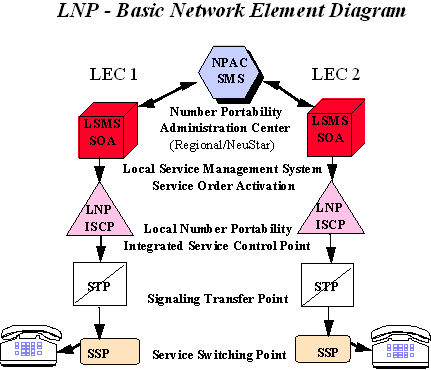
LNP Call Routing Descriptions
To route an interswitch telephone call to a location where number portability is available, determine the LRN for the switch that serves the terminating TN of the call. To determine whether the terminating end-user has ported TN when number portability is available for an NXX, "query" all interswitch calls to that NXX as appropriate. You will accomplish this by sending a signal over the SS7 network to retrieve from a SCP or STP the LRN associated with the called TN.
The FCC has endorsed an "N minus one" (N-1) querying protocol. Under this protocol, if you are the N-1 carrier, you will be responsible for the query, "where 'N" is the entity terminating the call to the end-user, or a network provider contracted by the entity to provide tandem access. Thus the N-1 carrier (i.e., the last carrier before the terminating carrier) for a local call will usually be the billing owner of the call. The N-1 carrier for an interexchange call will usually be the calling end-user's IXC. If you are the N-1 carrier you may perform your own querying, or you may arrange for other carriers or third parties, or for CenturyLink to provide querying services on your behalf.
To better understand when queries are performed, download LNP Call Flow Diagram.
Following is a simplified trunking and SS7 diagram for connections within a ported area:
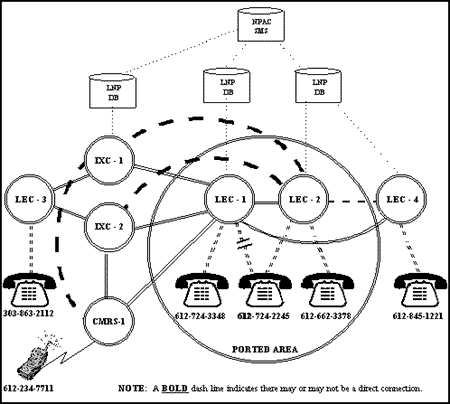
North American Numbering Council information is described in the NANC web page.
Location Routing Number (LRN) Trunking, Signaling and Dialing Plans
A LRN looks just like a TN to a switch that is using the LRN for call routing purposes. It is very important to understand your signaling requirements and the result of the LERG inputs to set up your networks appropriately for LNP.
An LRN definition was provided to the industry via the NANC LNP Architecture and Administrative Plan (Issue 2, Revision 0, April 14, 1998):
LRNs are 10-digit numbers that are assigned to the network switching elements (Central Office - Host and Remotes as required) for routing of calls in the network. The first six digits of the LRN will be one of the assigned NPA NXX of the switching element. The purpose and functionality of the last four digits of the LRN have not yet been defined but are passed across the network to the terminating switch."
This definition can potentially create some confusion regarding whether a 7-digit or 10-digit LRN is to be transmitted between Service Providers for LNP calls. A 7-digit or 10-digit LRN transmit option will work based on how the participating Service Providers have set up their trunking and signaling network. It is vital that Service Providers on both ends of a Trunk Group understand what is being sent and received. It is also important to understand that the 7-digit or 10 digits are counted from right to left.
Technically, an LRN in a signaling message looks just like a TN. The switch uses the LRN for routing purposes, and handles the LRN just like a called party TN. The switch determines where to route a call by the NPA NXX included in the LRN. This routing information provided in Section 4.6 of the LERG determines where and how (signaling) that the NPA NXX should be routed. The LERG input includes the number of digits signaled, whether SS7 or Multi-Frequency (MF), on trunk groups that are used by the complex translations routing group to complete the translations for a particular switch.
Timing and Coordination of Changes in the Local Exchange Routing Guide (LERG) and Switch
Changes that are entered into the LERG, intended for the network, have the potential to affect the end-user's telephone service. When signaling changes are required, it is critical that the timing considerations for LERG changes be fully understood and adhered to, including the Maintenance Window Policy.
Guidelines for timing requirements are described in Central Office Code Assignment Guidelines. You will be able to locate INC Document Number 95-0407-008, Title CO Code (NXX) Assignment Request & Confirmation Form, Part 3. Upon consideration of the timing guidelines, complete this form and submit your LERG changes.
Changes to LRNs also require this same type of planning and coordination, as well as coordination with the NPAC to perform routing changes and mass updates. Changes to LRNs may be caused by various reasons, such as switch replacement, reassignment of NPA-NXX codes from one service provider to another and/or NPA splits.
For CLECs, the interfacing company's Service Manager must be notified of the LERG updates, including 7 to 10-digit, LRN or other types of changes so they can be scheduled and coordinated with the Routing Translations groups in both companies. As a result of this coordination and planning for the minimum elapsed time, as prescribed in the Industry Guidelines, the involved Service Providers will be able to make the necessary changes to their respective networks on the "EFF DTE" shown in the LERG without disruption of end-user telephone services.
Dialing Plans
The state utilities commission determines dialing plans. The individual service provider determines signaling plan. A signaling plan differs from a dialing plan for a local calling area. The information in the previous section addresses 7-digit or 10-digit LRN Trunk Signaling in the signaling network.
Signaling changes may be required as a result of state-ordered dialing plan changes. Changes to a signaling network resulting from dialing plan changes may require coordination between CLECs, and this coordination is addressed in the ATIS Guideline referenced above.
Click here to review Dialing Plans within CenturyLink territory.
General Dialing Plans within the CenturyLink territory is described in the Dialing Plans PCAT. Following are examples of some specific Dialing Plans:
| Minneapolis, MN | Seattle, WA | Denver, CO |
| - Multiple NPAs in the Minneapolis Metropolitan
Statistical Area (MSA); NPAs are geographically assigned to
a particular municipality and there may be multiple NPAs within
a CenturyLink Rate Center. - Commission ordered TN porting cannot occur between NPAs. - If dialing outside of your own NPA, 10-digit dialing is mandatory but not necessarily a toll call. |
- Multiple NPAs, not overlaid. - If dialing within your own NPA, 7 digit or 10-digit dialing is permissive. - If dialing outside of your own NPA, 10-digit dialing is mandatory but not necessarily a toll call. - Porting between the NPAs is not permitted. |
- Multiple NPAs; this is an overlay network. - Porting between NPAs is permitted. - 10-digit local dialing is mandatory in all cases. |
Product Prerequisites
If you are a new CLEC and are ready to enter the Interconnection business with CenturyLink, view Getting Started as a Facility-Based CLEC or Getting Started as a Reseller. If you are an existing CLEC wishing to amend your Interconnection Agreement or your New Customer Questionnaire, you can find additional information in the Interconnect Agreement.
The following are actions that must be completed by you prior to submitting a service request to port a TN:
- Provide after hours contact personnel, who will be responsible for general problem resolution
- Provide a valid FAX number that is operational Monday-Friday, 5:00 AM to 10:00 PM, Central Time Zone
- Test LSMS and the Service Order Administration (SOA) functions
Establish Signaling System 7 (SS7) Requirements
Your SS7 network must adhere to the industry standards established
for LNP. There are impacts to the Line Information Data Base (LIDB),
Calling Name (CNAM), Custom Local Area Signaling Service (CLASS™),
and Inter-Switched Voice Messaging services as a result of the industry
standards. It is critical that each company's SS7 technical experts
review the requirements and your specific deployment plans as related
to SS7 message queries. The use of an independent SS7 network and/or
SS7 hub provider could introduce additional requirements. If there
is another provider of SS7 service involved, they should be a part
of the requirement review.
Establish E911 Requirements
All Carriers are required by state or municipality to connect to
the E911 network. This includes
specific trunking arrangements, default routing and data generation.
The state or municipality should be contacted by the CLEC to determine
the requirements for the metro area or state.
All service providers must adhere to the National Emergency Number Association (NENA) requirements for LNP. This requires that the Company ID be passed to the E911 database, along with the Service Provider Company ID and other data elements from the service request. There is a particular data structure that is to be followed along with specific function indicators (Unlock, Migrate, etc.) that are to be used.
Determine Testing Requirements
If you wish to perform testing to ensure that your signaling, switching, databases, systems and processes are functioning properly prior to submitting LNP requests, you may want to contact your CenturyLink Service Manager.
When contacting CenturyLink, provide information about your testing requirements:
- The serving area you plan to test within
- The switch(es) involved in the testing
- How many test numbers you need CenturyLink to establish and in what locations
- The timeframe you prefer to do the testing
Also, provide as much information as possible about the type of testing you intend to perform. For example, are you planning to:
- Perform call processing tests only, to ensure that your network and signaling databases are capable of delivering calls to ported and/or non-ported TNs?
- Perform intra-company tests only, to ensure your switching, signaling and databases meet the LNP operational requirements and that you have the systems and processes in place to accommodate the porting of TNs?
- Perform end-to-end, inter-company testing that includes submitting service requests to port test TNs between CenturyLink and your company?
Once you have provided your initial testing information to CenturyLink, your CenturyLink Sales Executive or Service Manager will establish a meeting with you to further define your testing requirements, to identify the key personnel for conducting the test, from both your company and from CenturyLink, and to establish the testing timeline. Additional meetings may need to occur prior to the testing, and may include identification of test scripts, if appropriate.
CenturyLink will initiate service request to establish test accounts, based on your testing requirements, and will provide information about the test accounts, including the account name(s), TNs, and DD of the new connect service request(s). If inter-company testing is required, critical dates will be jointly established and may include dates for:
- LSR exchange
- Firm Order Confirmation (FOC) exchange
- Porting of the TN(s)
- Disconnecting test account(s)
During inter-company testing, you will be responsible for:
- Ensuring the subscription is sent to the NPAC
- Verifying activity on subscriptions at the NPAC (i.e., T1 and T2 timers)
- Completing the provisioning on your switch for the test account(s)
- Sending the activation to the NPAC to port the TN(s) on the requested DD
Upon completion of intra-company testing, you will notify CenturyLink that the test accounts may be disconnected. For inter-company testing, you will need to disconnect the CenturyLink TNs from your switch and return them to CenturyLink, the original code holder. If test TNs have also been ported from your switch to CenturyLink, CenturyLink will need to disconnect the TNs and return them to you.
Pre-Ordering
General pre-ordering activities are described in the Pre-Ordering Overview.
Requirements for pre-ordering are described in Local Service Ordering Guidelines (LSOG) Pre-Order.
Other activities to perform prior to submitting a service request to port a TN are:
- If your request for port activity only addresses the porting
of TNs
- Review the end-users Customer Service Record (CSR) verifying all numbers to be ported, including custom ring numbers. All services including alarm services or Exchange Service Extensions, (i.e., Off Premise Extension (OPX) or Different Premise Address (DPA)). when associated with ported TNs, will be disconnected. If you require rearrangement, prior to the port request activity, you and your end-user will contact the appropriate CenturyLink Department currently servicing the end-user customer to make these changes.
- A reserved number can be identified by the RTNF FID. (e.g., NDNRN/RTNF 111 555-5555)
- If the number you are porting is working a Centrex 21 see the Terms and Conditions section of Resale - Centrex 21.
- Partial CSRs for Voice over Internet Protocol (VoIP) DID Numbers are available.
- The USOC VOWRX may appear on CSRs or PSONs that identify a VoIP telephone number as a residential account rather than a business account
Ordering
General ordering activities are described in the Ordering Overview.
Ordering standards are developed at the national Ordering and Billing Forum (OBF).
Local Number Portability service requests are submitted using the following LSOG forms:
- Local Service Request (LSR)
- End User (EU)
- Number Portability (NP) or
- Loop Service with Number Portability (LSNP)
- Directory Listing (DL)
Field entry requirements are described in the LSOG.
The EASE-LSR User Guide specifically details the information available for ordering functions.
Simple Port Request (SPR) service requests are submitted via EASE-LSR XML (EASE-LSR Version 26 and 27only) using the SPR Form. In EASE-LSR Version 28, the SPR Form is discontinued and requests for Simple Ports will be submitted using LSOG LSR, EU and NP forms. Effective on August 2, 2010, the EASE-LSR GUI will be accepting Simple Port using LSOG LSR, EU and NP forms.
Field entry requirements for EASE-LSR Simple Port are described in the LSOG.
Service requests should be placed using EASE-LSR Extensible Markup Language (XML) or EASE-LSR Graphical User Interface (GUI), please call Lumen LSR Order Support at 866-434-2555 opt 1 or click Customer Service to chat or email Customer Service.
If you are requesting NP and LSNP on telephone numbers for the same end user on the same account due the same day, you may request a disconnect of the facilities associated with the NP request on the port date by:
- RPON to LSNP request PON
Mark the request for manual handling with a remark to disconnect the facilities on the port date.
If you are requesting LSNP for a telephone number and line that has an associated custom ring number you can:
Issue a separate LSR and enter the custom ring TN in the Ported Number field on the Number Port form. EASE-LSR and FTS have been set up to accept the custom ring entry and will automatically place the appropriate port FIDs behind the custom ring USOC as requested.
Or on the LSR for the LSNP drop the request to manual handling and indicate the port request for the custom ring TN in the Remarks field on the LSR.
In all cases you are required to request the port of a custom ring number or it will be disconnected.
When a CenturyLink account or an account owned by you has High-Speed Internet (HSI) and you want to change the HSI to a Stand Alone HSI account with a new data TN at the time of port then you need to do the following:
- Populate the Manual indicator field with the letter "Y" and in the Remarks section add "Change HSI to a Stand Alone HSI". NOTE: the same CenturyLink Stand Alone HSI speed must be available.
- The HSI process is optional for CenturyLink owned residential and
small business accounts that also have CenturyLink HSI. The CenturyLink HSI
will automatically be retained when a port out of the line is
requested if available and the account meets specified qualifications
listed below. For additional information regarding HSI, refer
to the Broadband for Resale
PCAT.
- Account is a single line or multiline account and one or more of the TNs on the account are porting out
- Class of service is either 1FR or 1FB (not all 1FBs will qualify) and is CenturyLink owned. Note: On 1FB accounts where all lines are porting out, if qualification has been met, a revised FOC will be sent with a C order referenced and CenturyLink will create a Standalone HSI account for the end user.
- Account and/or services are not in deny, suspend or vacation status
- Existing CenturyLink Retail Customers with HSI speeds of 640k or higher
- HSI technology is ATM (GRL++ USOCs on the CSR)
- HSI technology is IP (EHX++ USOC on the CSR)
- If CenturyLink is ISP, then ISP USOC must be one of the following:
NMO6P NMO6Z NMO4T NMO5T NMO6A NMO62 NMO6W NMO66 NMO77 NMO78 NKO6A NKO6B NKO6C NKO6D NKO6E NP8AB NP8AS NKOQX - Account is not eligible if DVDP FID is present on CSR
- HSI retention is not available on a Loop with number port request
When a CenturyLink CSR contains a Wireless TN, CenturyLink will only port the Wire Line numbers. Do not include the wireless number on the LSR. The LSR will be processed as requested for the Wire Line port.
Wireless Type 1 service is a non-EASE-LSR product and is handled by the Wholesale Service Center. Wireless Type 1 to Wireline or Wireless LNP service requests should be faxed to 877 237-7149. The cover letter should indicate: Attn: Wireless Type 1 Group
Porting DID numbers associated with a VoIP service are not treated as a simple port.
The only valid ACT Type for VoIP Ports is V, which is entered on the LSR.
When submitting these requests you must also enter a V in the NPDI field of the Local Service Request form and mark the Manual Handling field of the LSR with a Y.
Requests to port three (3) or more consecutive TNs must be submitted in a range on the Number Portability (NP) form.
Hours of Operation
CenturyLink Customer Service Inquiry and Education (CSIE) telephone numbers and hours of operations are described in Wholesale Customer Contacts
Number Portability Administration Center (NPAC): has defined their standard hours of business for LNP as 7:00 AM. to 7:00 PM, (CST/CDT), Monday through Friday. Non-business hours/days are defined as 7:01 PM to 6:59 AM Monday through Friday, and all day Saturday and Sunday. NPAC holidays include New Years Day, Memorial Day, July 4th, Labor Day, Thanksgiving Day, Christmas Eve Day and Christmas Day.
Normal hours of operation for activating subscription DD and FDT, submitting service requests to the NPAC, error resolution, cancellation, conflict setting and resolution will be Monday through Friday during the NPAC standard hours of business.
If you require any additional assistance, contact your CenturyLink Service Manager directly.
Directory Listings
You are responsible for contacting a listing service and establishing listings for your end-users.
Note: If a port includes a Directory Listing form, it does not qualify for a One Business Day Interval.
CenturyLink has implemented unique entries in the LSR ACT field. To ensure
end-user listings are either retained or discontinued one of the
following entries is required on the request:
- An ACT entry of “Z” will retain the current listing(s) (Wireline to Wireline LNP only)
- An ACT entry of “V” and no Directory Listing Form(s)
will discontinue listings associated with the port activity (all
listings are removed; Wireline to Wireline LNP
only)
- If you have entered a “V” in the ACT field of the LSR and did not include Directory Listing Form(s) and later wish to establish a new Facilities Based Directory Listing (FBDL), a new EASE-LSR FBDL request is required for that listing.
- An ACT entry of “V: with Directory Listing Form(s) will allow you to make changes to the Directory Listings. You will be required to complete a Directory Listing form for each listing associated with the new FBDL account. (Wireline to Wireline LNP only)
If the LSR will port only a portion of an account, including the
CenturyLink billing TN, the LSOG forms (LSR, EU, and DL) will be required
from you.
Supplemental Input
To change due dates (DD) or cancel a service request, issue a supplement
to your service request.
Note: When a DD supplement or cancel cannot be submitted due to
a system outage, verbal requests will be accepted through the escalation
process. Following restoration of the system, submit a supplement
for the DD change or cancel.
| IF SUPPLEMENT IS SUBMITTED: | THEN: |
| Before 8:00 PM Mountain Time on theservice request DD | Submit a supplement to your service request via EASE-LSR |
| After 8:00 PM Mountain Time or before 12:00 PM Mountain Time the next business day after the service request DD | Submit a supplement your service request via EASE-LSR. (This is considered late notification.) |
| After 12:00 PM Mountain Time the next business day after the requested DD | Submit a supplement to your service request via EASE-LSR (This is considered late notification.) |
| Before 3:00 PM Mountain Time, two business days after the requested DD | Submit a supplement to your service request via EASE-LSR Contact the CSIE Call Center Representative to initiate an escalation ticket (This is considered late notification.) |
| After 3:00 PM Mountain Time, two business days after the requested
DD Note: See Failed Port Activities or End-User Out Of Service (OOS) for additional information. |
Contact the CSIE Call Center Representative to initiate an
escalation ticket for the late notification. Note: You may still be required to send in a supplement, the CSIE will advise you if you need a supplement or a new service request. |
| Three or more days after the requested DD Note: See Failed Port Activities or End-User Out of Service (OOS) for additional information |
Contact the CSIE Call Center Representative to initiate an
escalation ticket for the late notification. Steps of Escalation Note: You may still be required to send in a supplement to your service request, the SIC will advise you if you need a supplement or a new service request. |
NOTE: You may contact the CSIE Call Center Representative at any time concerning your DD change or cancel request.
The following conditions do not apply to supplements, you must issue new service requests to:
- Add new TNs to port
- Change the New Service Provider (NSP) ID or the Old Network Service Provider (ONSP) ID
Managed Cuts
- LNP Managed Cut Scheduling
Up-front planning and coordination with CenturyLink is required to establish the date and time for a LNP Managed Cut. All requests will be processed on a first come, first served basis and are subject to CenturyLink's ability to meet a reasonable demand. CenturyLink will coordinate with you for an agreed upon FDT and FOC prior to issuing the FOC. Generally the FOC date will not exceed the standard interval.
- LSR Entries for LNP Managed Cuts
You may request a LNP Managed Cut by submitting a service request and designating the request as a "Managed Cut" in the Remarks section of the LSR. Specifically, LNP Managed Cuts require a notation in the Remarks and DFDT sections of the LSR, e.g.:Remarks = Managed Cut
DFDT = Anytime 24x7When submitting a service request in the EASE-LSR GUI or XML, you must populate the Manual indicator field with the letter "Y".
All negotiated requests must be scheduled on the LNP Operations schedule in 30-minute time slots.
- CLEC Responsibilities
You will need to schedule the appropriate personnel for the negotiated FDT for the LNP Managed Cut. You are also responsible for NPAC coordination if a Managed Cut is scheduled outside the NPAC's normal business hours.
Process to Cancel Port Request
For existing LNP and Loop with NP requests to port CenturyLink Retail, Resale or CSLP numbers to an alternate provider where the end-user decides not to complete the port and requests the original provider cancel the pending LNP or LNP with NP request, the original provider may utilize the following process to cancel the port request to the alternate provider:
Submit an email to the CSIE at CSIEsup@centurylink.com and provide the following information:
- Subject of email: Notification of canceled port
- Billing Telephone Number (BTN) or Ported Telephone number of the Canceled Port
- Date of Cancellation (must be a minimum of 2:00 PM Mountain time one (1) day prior to the port due date)
- End-user name and address
- LOA date
CenturyLink Wholesale CSIE will:
- Create one (1) CSIE ticket for each Notification of Canceled Port
- Manually issue a Jeopardy notice to the porting LNP provider via EASE-LSR
- The following Jeopardy (JEP) codes will be used:
- C05 – Design
- SX – Non Design
- The Jeopardy notification will include the comment: End User has requested cancellation of the Port request.
Immediately after the Jeopardy is sent, CenturyLink Wholesale CSIE will reject the LNP LSR using Reject code 814.
CenturyLink Wholesale CSIE will respond via email whether the port request was cancelled or if we are unable to cancel and provide the CSIE ticket number within two (2) hours of the email request.
NOTE: As the service provider of choice, you are responsible for obtaining the most recent Proof of Authorization (POA), either via an LOA or another method. See additional information regarding Proof of Authorization.
In accordance with applicable laws and rules, if a dispute or discrepancy arises regarding your authority to act on behalf of the end-user or CLEC, you are responsible for providing CenturyLink evidence of the authorization within three business days.
Provisioning and Installation
General Jeopardy Notification information is found in the Provisioning and Installation Overview.
General Reject Reasons are found in Ordering Overview.
There are specific resolutions for Jeopardy after FOC conditions that apply to LNP DDs. To view those resolutions, download Jeopardy after FOC Process.
Standard Intervals for LNP
Service interval guidelines are found in the Service Interval Guide (SIG).
Listed below is an example of the steps taken in the port out process for 1-5 lines, simple, standard DD request. The steps for six or more lines or complex services will be the same, however the timing intervals will be based on standard intervals for the specific product type.
| Step | Process | Result |
| 1 | CLEC completes sale to new end-user, validates CSR and completes service request forms | NNSP submits service request to CenturyLink (Day 0) |
| 2 | CenturyLink receives and processes the service request. | CenturyLink provides FOC to NNSP and submits request. Subscription is created at NPAC. (Day 1) |
| 3 | CLEC receives FOC and sends create message to NPAC to match subscription activity | Matching subscription activity shows concurrence. NOTE: When a subscription is received at the NPAC from either the ONSP or NNSP, the t1 timer (9 business hours) begins. If the NNSP or the ONSP does not match the subscription before the t1 timer expires, then the t2 timer begins and runs 9 business hours. If there is no matching subscription from the ONSP and the t1 and t2 timers have expired on the NNSPs subscription, the NNSP may activate the port on the DD without concurrence from the ONSP. The subscription, if not activated, is cancelled by the NPAC after 30 days. |
| 4 | CenturyLink sets the 10-digit unconditional trigger no later than 11:59 PM the day before the DD. (Day 2) | 10-digit trigger set (Day 2) |
| 5 | NNSP sends activation to NPAC to port TN on DD/FDT. NPAC broadcast sent to all Service Providers. (Day 3) | Broadcast received, number is ported to NNSP. CenturyLink service order is completed. (Day 3) |
| 6 | Service Order completed | Data transmitted to E911 in daily batch file after service order completion |
| 7 | Disconnect and removal of switch translations is completed in CenturyLink switch no earlier than 11:59 PM the next business day after the DD |
One or Two Business Day Interval Simple Port
| Step | Process | Result |
| 1 | CLEC submits a complete and accurate Simple Port request. | NNSP submits service request to CenturyLink (Day 0) before 1:00 P.M. MT. |
| 2 | CenturyLink receives and processes the valid LSR service request. | CenturyLink provides FOC to NNSP and submits request. Subscription is created at NPAC. (Day 0 within 4 Hours). |
| 3 | CLEC receives FOC and sends create message to NPAC to match subscription activity. | Matching subscription activity shows concurrence.
NOTE: When a subscription is received at the NPAC from either the ONSP or NNSP, the t1 timer (3 business hours) begins. If the NNSP or the ONSP does not match the subscription before the t1 timer expires, then the t2 timer begins and runs 3 business hours. If there is no matching subscription from the ONSP and the t1 and t2 timers have expired on the NNSPs subscription, the NNSP may activate the port on the DD without concurrence from the ONSP. The subscription, if not activated, is cancelled by the NPAC after 30 days. |
| 4 | CenturyLink sets the 10-digit unconditional trigger no later than 11:59 PM the day before the DD. (Day 1). | 10-digit trigger set (Day 0 by 11:59 PM. |
| 5 | NNSP sends activation to NPAC to port TN on DD/FDT. NPAC broadcast sent to all Service Providers. (Day 1). | Broadcast received, number is ported to NNSP. CenturyLink service order is completed. (Day1). |
| 6 | Service Order completed | Data transmitted to E911 in daily batch file after service order completion. |
| 7 | Disconnect and removal of switch translations is completed in CenturyLink switch no earlier than 11:59 PM the next business day after the DD. |
See FCC Order 10-85, Appendix C NANC Business Day Recommendations (pages 21 - 23).
Local Number Portability (LNP) Escalation Process
The guidelines listed below indicate the workgroup that should be contacted if you need assistance due to an out of service condition or escalation
Following is the timeframe matrix for contacting CenturyLink regarding service problems:
| If the time frame is: | Then: |
| More than 48 hours before DD | Contact Retail Repair at 800-954-1211 |
| Either 48 hours before or after the DD | Contact CSIE Call Center at 1-866-434-2555 |
| More than 48 hours after the DD | Contact Wholesale Repair Center 1-800-223-7881 |
NOTE: If you are changing the DD or canceling your port request, see the DD change or cancel matrix.
CenturyLink Customer Service Inquiry and Education (CSIE) telephone numbers and hours of operations are described in Wholesale Customer Contacts.
| Steps of Escalation | Name/Group/Title | Telephone Number | Function |
| 1st Step of Escalation | Call Center Representatives | 866-434-2555 | LSR/Order Status Inquiries on Completion DDs FOCs Assisting with LSR Preparation Resend FOCs/Rejects Missed FOC Intervals DD Expedites Cut Overs Out of Service Emergency Cancels DD Changes, Missed DDs Feature Discrepancies |
| 2nd Step of Escalation | CSIE Group Representative | See product sheet for your support team list and TNs | Any Missed Commitments of Escalation
Reps Assist Team with issues and Escalations |
If you require any additional assistance, contact your CenturyLink Service Manager directly.
Failed Subscription Activity
Occasionally, during the port process, the NNSP may experience a problem with the NPAC subscription that will require a manual concurrence from the ONSP. The NNSP needs to verify that there is no pending subscription activity at the NPAC, prior to contacting the CSIE for assistance. If a pending subscription from the ONSP is found at the NPAC, then submit the matching subscription activity and complete the port activation on the DD. If after verifying that there is not a pending port out subscription at the NPAC and you are less than 48 hours from the DD/FDT, contact the CSIE to request a manual concurrence. At anytime on the DD, if you are experiencing a problem and require manual concurrence, contact the CSIE for assistance.
You may also choose to optionally submit a spreadsheet to request concurrence when you have greater that twenty-five (25) telephone numbers. To do so, create a spreadsheet with the following headers:
- Customer Name
- Telephone
- PON
- Order #
- DD
- Notes
Complete each row with the necessary information and E-mail the completed spreadsheet to WWProjects@centurylink.com with a Subject line of “Concurrence”. The submission of this spreadsheet does not guarantee concurrence and normal timeframes and processes still apply.
Failed Port Activities
If you have any problems during your port activity and determine that the end-user service needs to be restored on CenturyLink facilities, you must contact the CenturyLink CSIE immediately and open an escalation ticket.
Any requests to cancel or withdraw a "port process" that is in progress will need to be addressed on an individual case basis (ICB). The NNSP controls the port activation. Once the broadcast has been sent from the NPAC to all Service Providers and the subscription is "active"; the TN has been ported to the NNSP. At this point, CenturyLink, as the ONSP, does not have control of the ported TN and cannot change any part of the subscription in the NPAC. If you are having problems with the broadcast, CenturyLink will work cooperatively to assure the routing information is correct.
End-User Out of Service (OOS)
If the end-user is Out of Service (OOS) and the DD on the service request is past and you desire restoration of the CenturyLink service, you must contact the CSIE and open an escalation ticket to begin the "Workback" (WB) process.
If your "Workback" (WB) request includes a request to cancel future port activity, this request will be handled verbally by the Escalation group and no new service request will be required.
A "Workback" occurs when the end-user is OOS and the subscription was never activated at the NPAC. The escalation representative in the CSIE will request that you either send in a supplement to the existing service request (when appropriate), or a new service request, via EASE-LSR, on all requests to restore service for the end user in the CenturyLink switch, when the request has already been completed and you desire a future port date. Requests are accepted for both full and partial workback restorals. If a new service is required, then you must add a "WB" to the end of the original service request Purchase Order Number (PON) field unless prohibited by system limitations, and submit the new service request. If unable to add "WB" to the PON field, due to system limitations, submit a new service request with a new PON.
You must also populate the Related Purchase Order Number (RPON) field with the PON used on the original LNP service request for all Workback requests. Your service request should indicate in the REMARKS field: "Restore End-User's full or partial (as applicable) service and change Port DD. Additionally, when submitting the service request in EASE-LSR GUI or XML, you must populate the MANUAL IND field with the letter "Y". CenturyLink will begin the restoration process for the end-user's service upon receipt of the service request for future port activity or the verbal request on cancels.
Occasionally, a restoral may be needed after the port subscription has been activated, these requests will be handled on an ICB through the same End-User Out of Service process.
Failure to follow this process may result in the non-fatal reject of your "Workback" request and delay the restoral.
Return of Disconnected Ported TNs
When a ported TN is completely disconnected, you must return the TN to its original code holder or block holder (i.e., Snapback). CenturyLink TNs will return to CenturyLink on the effective release date. You shall age ported TNs that have been disconnected based on the FCC's requirements, prior to returning them to CenturyLink. These requirements can be found in CC Docket No. 99-200 "Numbering Resource Optimization" orders. Following the effective release date, the TNs will be returned to CenturyLink's number inventory and will not be available for manual concurrence.
If you disconnect an end user number(s) in error, and your customer is out of service, CenturyLink will process a request for manual concurrence for 7 calendar days from the Effective Release Date shown at the NPAC as long as the number has not already been assigned to another CenturyLink customer. You must open a ticket with the call center to request a manual concurrence due to a disconnect in error.
Maintenance and Repair
More information is available in the Maintenance and Repair Overview.
Trouble Reporting
You are responsible for resolving trouble reports from your own
end-users. Misdirected CenturyLink Repair Center and Customer Service
calls from the end-user to CenturyLink will be referred to you as the
NNSP.
CenturyLink will work cooperatively with you to resolve trouble reports when a trouble condition has been isolated and determined to be within the CenturyLink network.
If your end-user calls the CenturyLink Repair Center or Customer Service because they have experienced trouble on their line, they will be referred to you, as the provider serving their account.
The Wholesale Repair Center is open 24 hours a day and can be reached at 1-800-223-7881.
Refer/Open Customer Trouble Report (CTR)
- You will call the Wholesale Repair Center @ 1-800-223-7881
- You will provide the Ported TN in trouble, including the old and new service provider
- CenturyLink Repair Service Attendant (RSA) will verify ported TN
- You must test and isolate the trouble to the CenturyLink network
Following is the type of detailed information you will be asked to provide:- State the full trouble description. If there are "can't call" or "can't be called" reports, be sure and state the full 10-digit TNs (originating and terminating TNs) experiencing problems.
- State the name and TN of the person to be contacted for cooperative testing, closing the ticket, etc
- State your test call results
- If trunking is involved, state the identifying trunk code or trunk routing
- Identify the SS7 provider and provide SS7 trapped messages from your testing including if you have a SS7 hub provider
- State the home tandem (as identified in the LERG)
- State whether office translations have been verified
- Validate and provide the LRN
- If the trouble involves CLASS, LIDB and/or Caller ID with Name (CNAM) you should know who the Service Provider is and if you have an Interconnection (Signaling) Agreement
- State the Destination Point Codes (DPCs) for the switch, CLASS/LIDB/CNAM
- If the problem is pointing to Long Distance (LD), indicate the IXC that testing shows is having the problem of terminating calls in the CenturyLink network. Also provide the name and TN of the person in the IXC company with whom you worked on the LD trouble.
- If you are receiving a recording, state exactly what the recording says and the specific trailer, if applicable
- If the problem is in an area involving a NPA split, you need to state NPA split data that needs to be checked
- CenturyLink RSA needs to know of any recent service request activity. You should include the any CenturyLink order number and due date.
- CenturyLink representative will give commitment time based on standard intervals
- Test results are not given by the RSA at this time
- RSA will advise you of the ticket number for tracking
NOTE: If the TN reported is not found in a CenturyLink database, the RSA will generate a message ticket on the TN reported. Once the TN is determined, a new repair ticket will be opened and you will be notified.
Modify Existing Customer Trouble Report (CTR)
- You will call the Wholesale Repair Center @ 1-800-223-7881
- You will refer to CTR with ported TN
- CenturyLink RSA will add or change information provided by you
CenturyLink will only accept information for CTRs that are in an open status and depending on the information, may lead to a new commitment time
Customer Trouble Report (CTR) Status
- You will call the Wholesale Repair Center @ 1-800-223-7881
- You will refer to CTR with ported TN
- CenturyLink representative can provide Immediate Status (IST)
- Wholesale Repair Center will not proactively status your CTR
Customer Trouble Report (CTR) Jeopardy
- CenturyLink can determine a jeopardy at any point in the CTR process when it becomes quite likely that the CTR commitment will be missed
- CenturyLink will keep working on the CTR until finished
- Whatever CenturyLink center has the CTR at the time a jeopardy is determined will attempt to contact your contact number. The CenturyLink center will attempt to renegotiate another commitment with you.
Escalation
- You will call the Wholesale Repair Center @ 1-800-223-7881
- You will refer to CTR with ported TN
- You will provide new CTR information or end-user requirements
- Should the CenturyLink RSA need help to resolve the issue, the center escalation desk (Request for Center Assistance - (RCA)) will be asked to assist
- The RCA may need to call various CenturyLink centers for additional assistance
- You will not be given any CenturyLink internal TNs to enable you to call directly into the CenturyLink centers
- If you are not satisfied with the progress of the CTR, you may escalate to the appropriate CenturyLink Account Team representative
Cancel Customer Trouble Report (CTR)
- You will call the Wholesale Repair Center @ 1-800-223-7881
- You will refer to CTR with ported TN
- You will provide the name and contact TN of the person who is canceling the CTR should future questions arise. You will be asked why the ticket is being cancelled for tracking purposes.
- The CenturyLink RSA will enter the appropriate information to cancel the CTR
Close Customer Trouble Report (CTR)
The CenturyLink group completing the repair report will call your contact
shortly after completion. The call will include disposition and
cause code information.
Billing
Billing and Receivable Tracking (BART) Billing is described in Billing Information - Billing and Receivable Tracking (BART).
Training
View CenturyLink courses in the Training Catalog.
Contacts
CenturyLink contact information is available in the Account Team/Sales Executives & Service Managers.
For additional information regarding the NPAC, NANC, FCC and Industry requirements for LNP implementation and administration, refer to the following public web sites:
- Number Portability Administration Center (NPAC)
- FCC
- North American Numbering Council (NANC)
- Alliance for Telecommunications Industry Solutions (ATIS)
Frequently Asked Questions (FAQs)
This section is being compiled based on your feedback
Last Update: November 10, 2023
Last Reviewed: April 2, 2024
CLASS™ is a Trademark of iconectiv®
DID® and High-Speed Internet are Registered Trademarks
of CenturyLink™
CLLI™ is a Registered Trademark of iconectiv®
DMS™ is a Trademark of Nortel Networks.
