Check for a home phone outage
If you don't hear a dial tone on any of your landline phones, and your phone service is down, the first step is to check for an outage.
There are two ways to check for an outage:
- Sign in to My CenturyLink on the web or in the app
- Use Troubleshooter
Sign in to check for an outage
When you sign in to My CenturyLink on the web or in the app, you'll see an alert if you're impacted by an outage. You can sign up for notifications from there to get real-time outage status updates.
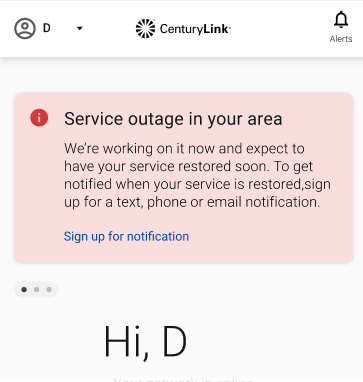
After checking for an outage
If you are in an area outage, you can rest assured we know about the problem and are working hard to restore service as soon as possible. You can sign up for outage updates from any of the tools you used to check for an outage.
If there are no area outages at your address, the next step is to troubleshoot your service.
Top Phone Topics
-
Troubleshooting -
Calling features -
Connected Voice -
Block unwanted calls -
Voicemail user guide
See all Phone topics
Was this information helpful?
Support topics










