My CenturyLink App Support
Manage your account and network with the My CenturyLink app
The My CenturyLink app puts your network, privacy, and security in the palm of your hand.
- Sign in with fingerprint or face scan.
- Connect your new service with modem installation.
- Internet not working? Check for outages in your area and get a timeline for resolution.
- Reboot your modem from wherever you are.
- Download a network QR code to give guests easy access to your WiFi.
- Manage your Premium WiFi network.
Put the app to work for you
Was this information helpful?
Self-help tools
Support topics

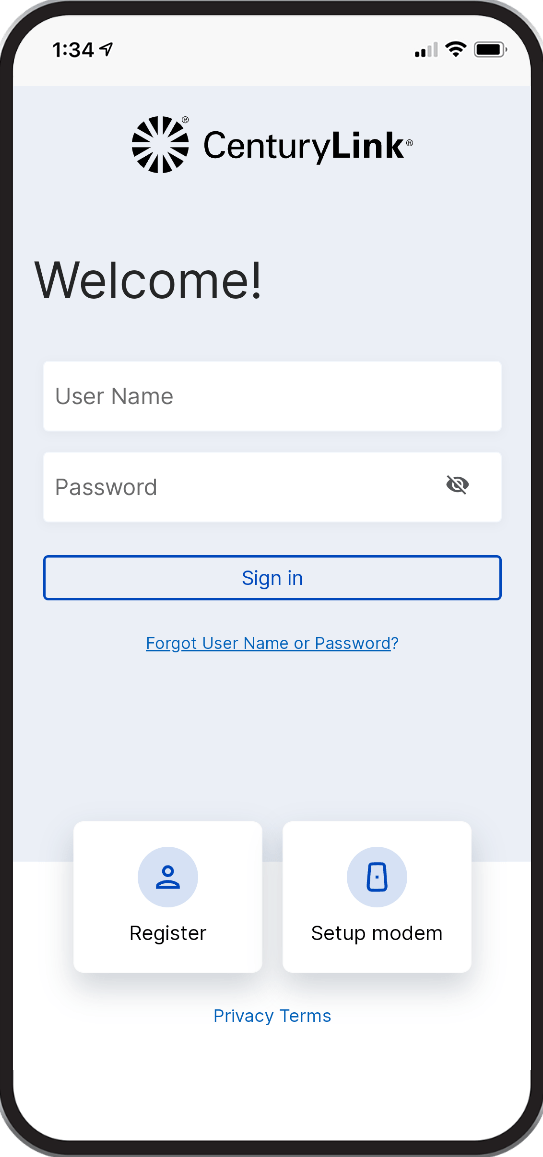
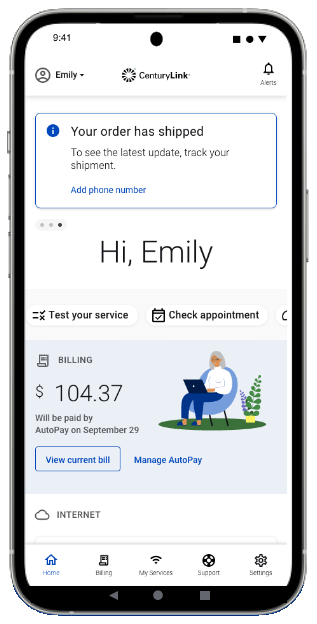
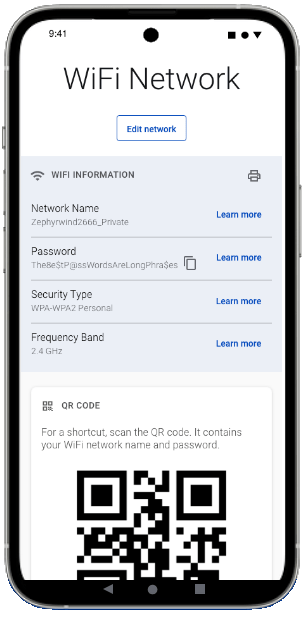
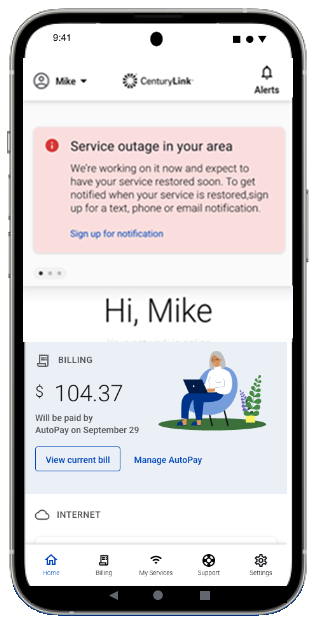
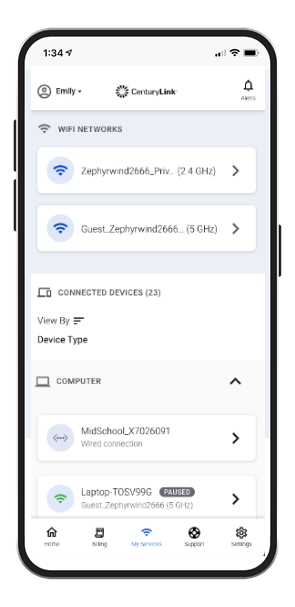





.png)






