Vacation hold: Pause your CenturyLink services
Going away for a few weeks or months, and don't want to cancel your CenturyLink service? You can temporarily pause your internet and home phone service and pay a reduced monthly rate to keep your account active. We call it Vacation Service; you may call it service pause, seasonal service, holiday hold, or snowbird billing. We'll show you below how to start and resume your service.
How to start Vacation Service
1. After you click the button above, you'll sign-in to My CenturyLink and be brought to the Vacation Service page.
2. Select the date on the calendar you'd like to start the hold.
3. Click the Continue button.
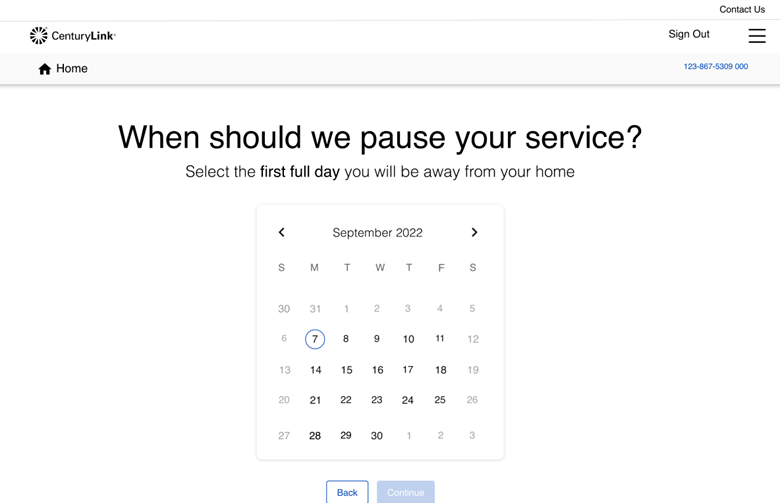
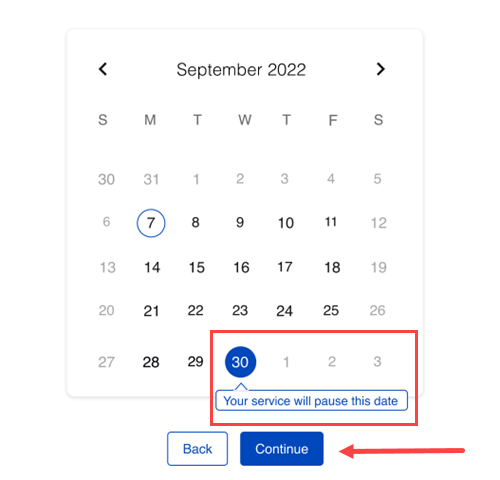
You'll see a billing summary showing your reduced rates for Vacation Service.
Note that the summary shown here is an example. Your summary may be slightly different.
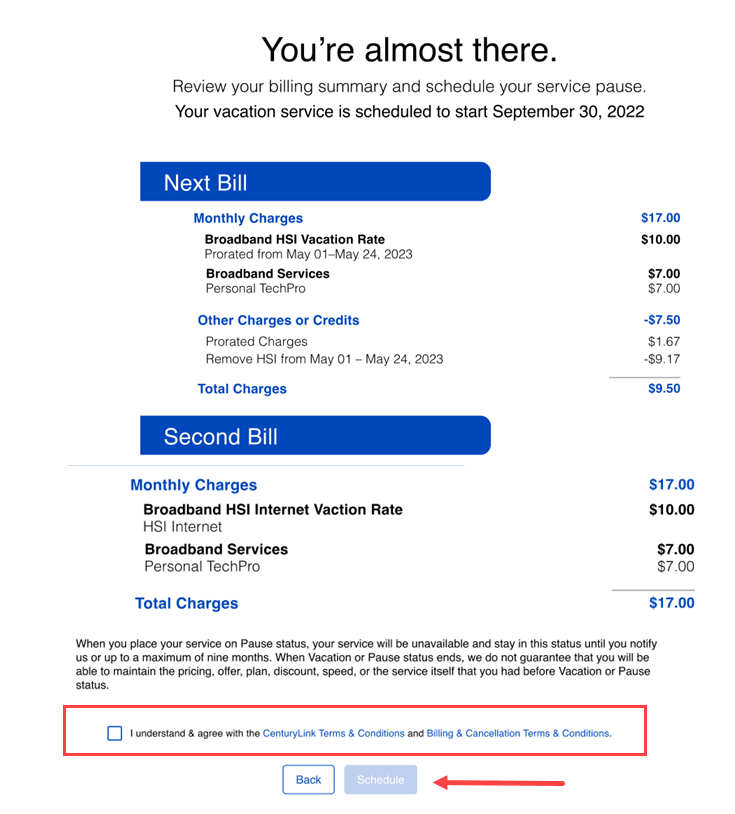
4. Check the box for Terms and Conditions.
5. Click the Schedule button.
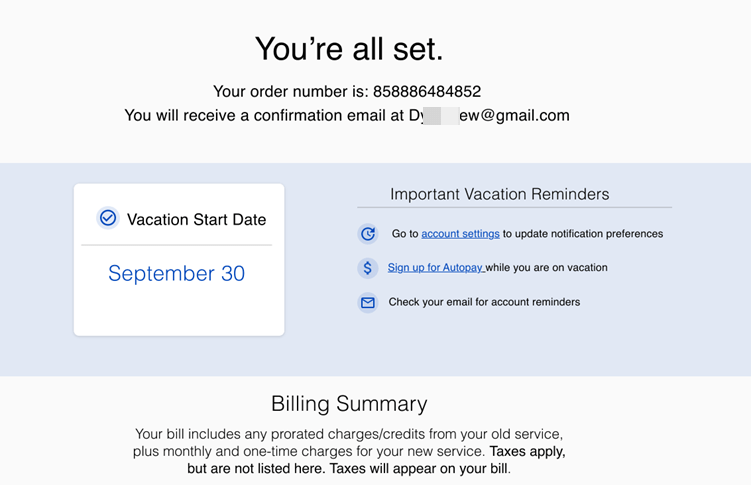
6. You'll see an order confirmation page. You'll also get an email at the email address associated with your account.
Vacation Service notifications
When Vacation Service is active on your internet-only account, you'll see a reminder when you sign in to My CenturyLink on the web or the app.
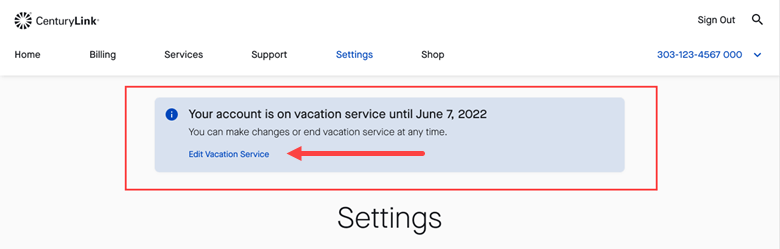
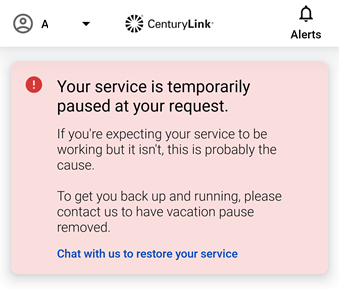
How to restore service after a vacation hold
2. Click on Services in the top menu.
3. You'll see a notification that Vacation Service is on your account.
4. Click the button to Restore Service.
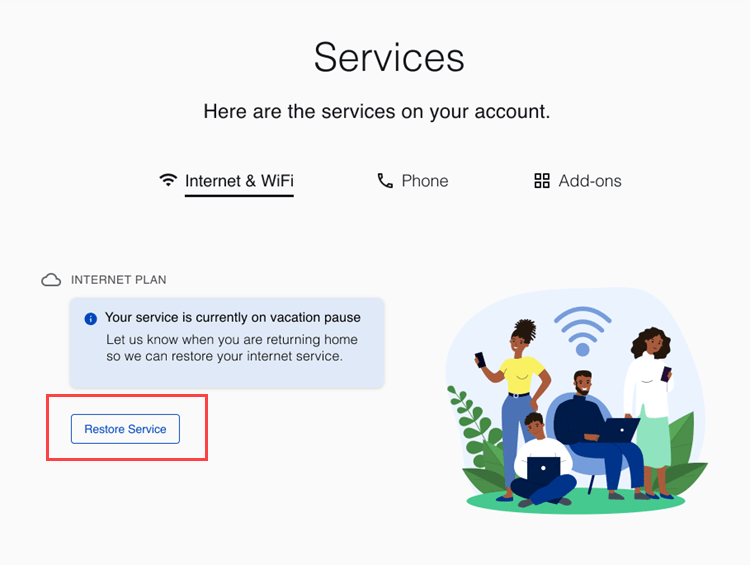
Next, you'll see the same calendar you used to start the hold. Follow the same steps to select the date to turn your service back on.
Tip: Enroll in AutoPay so you don't have to think twice about payment while your account is on hold.
Vacation Service reduced rates
When you pause your internet service, you'll pay only $10 per month to keep the account active until you return.
The reduced rates to pause home phone service vary by location. To be sure you're seeing the correct information, please check that your zip code is correct at the top of the page.
Note: Vacation Service is not available in all areas.
| Service/Product | Discount |
Duration |
|---|---|---|
Primary phone line |
50% off |
One to 9 months in most areas |
Internet |
$10 per month* |
One to 9 months in most areas |
| Pure Broadband™ High-Speed Internet access line** | 50% off | One to 9 months in most areas |
Modem lease |
No charge |
One to 9 months in most areas |
Inside Wire maintenance plan |
No reduction |
|
Computer protection plan |
No reduction |
|
Service reactivation |
One-time charge varies by location |
*If you live in Florida, there is no charge for your internet service while it's on hold.
**Pure Broadband™ High-Speed Internet customers don't pay a monthly access line charge while your service is active, but there is an access line assigned to each service address with High-Speed Internet. In order to keep that line reserved while your vacation hold is in place, 50% of the usual access line fee is charged during this time.
Important note: If you don't contact us to reactive your service within nine months after the hold began, the Vacation Service discount will be removed from your account and billing will resume at full price. However, your service itself will remain on hold until you contact us to reactivate it.
| Service/Product | Discount |
Maximum |
|---|---|---|
Primary phone line |
50% off monthly rate in most states, with additional charges varying as governed by state tariffs |
No maximum in most states |
Internet |
$10 per month |
No maximum in most states |
Modem lease |
No charge during hold |
No maximum in most states |
Inside Wire maintenance plan |
No reduction |
|
Computer protection plan |
No reduction |
|
Service suspension and/or reactivation |
Varies by location, up to $28.52 |
|
How different CenturyLink services are impacted
In general, when any service is on hold, you cannot use it. Read more below to understand how each type of service will be impacted before you decide to pause your service(s).
- While your service is on hold, you will not have a dial tone and people will not be able to call you.
- You can keep your CenturyLink Long Distance plan while your account is suspended. You will not be charged for the service until you re-active your account.
- We no longer offer a standalone voicemail service. If you put your phone service on hold, you'll lose your greeting and any contents in your mailbox, including saved messages.
- If you have two phone lines, you must suspend both. We are not able to suspend only one line.
- If you put your phone service on hold, you must also put your CenturyLink High-Speed Internet service on hold too.
Note: Lifeline customers are not eligible to put your telephone service on hold. You can drop out of the assistance program and re-apply to join again after the service hold ends.
- You do have the option to put your internet service on hold and keep your phone service active.
- While service is on hold, you will not be able to access the internet from your home (including your WiFi network).
- You can keep your CenturyLink email address and still use your account to send and receive emails.
- If you lease a modem, you don't have to return it while your service is on hold.
Customers with DISH or DIRECTV must contact that provider directly to place TV services on a vacation hold.
If you have a home security that relies on your phone line to transmit data to your security company, it will not work while your phone service is on hold.
Benefits of a vacation pause
There are a number of advantages to using Vacation Service:
- Keep your telephone number
- Keep your saved voicemail messages
- Keep your email account active
- Keep your equipment for no charge
- Pay a reduced rate for your services
- No fee to restore service (in most areas)
If you have any questions or would like to make changes to your account, chat with us. We're here to help!
Top Tools
Was this information helpful?
Support topics




.png)






