How to configure dynamic routing on your modem
Dynamic routing, also called adaptive routing, enables your router to direct traffic dynamically, based on the specific conditions of the network system.
Note: Dynamic routing can only be used if a gateway is set up behind the modem.
1. Connect a device to your network over WiFi or using an Ethernet cable connected to your modem. This works best on a tablet or computer.
2. Open a web browser and type http://192.168.0.1 into the web address field.
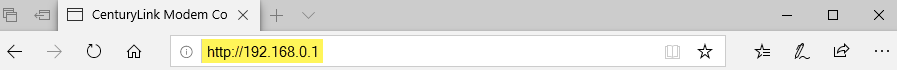
3. Sign in to the modem settings (GUI) using your Admin Username and Admin Password, printed on the sticker.
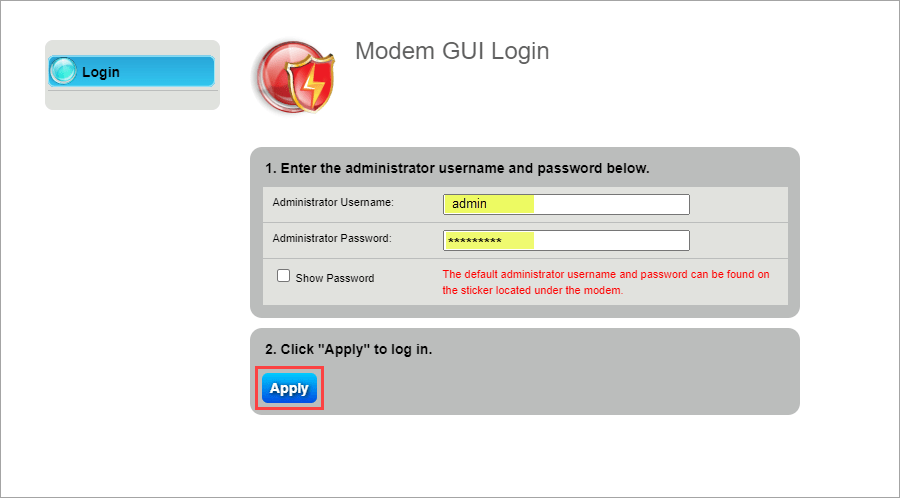
4. Select Advanced Setup in the main menu.
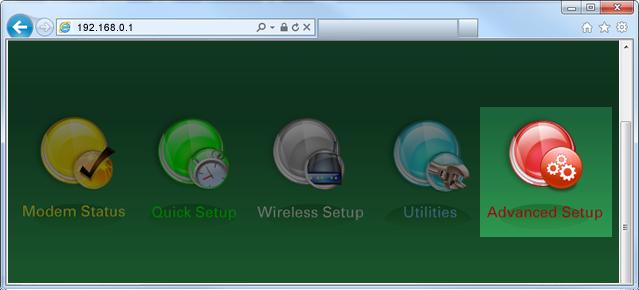
5. Select Dynamic Routing in the left sidebar.

6. Follow the steps to edit the Dynamic Routing settings.
- Step 1: Enable dynamic routing.
- Step 2: Choose Version 1 or Version 2 for the Dynamic Routing Type.
- Step 3: Click "Apply" to save your settings.
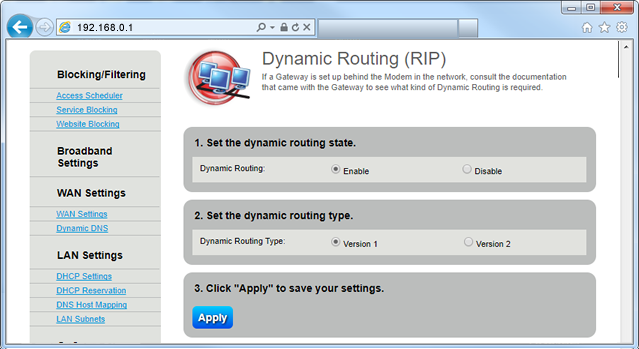
Top Tools
Was this information helpful?
Support topics

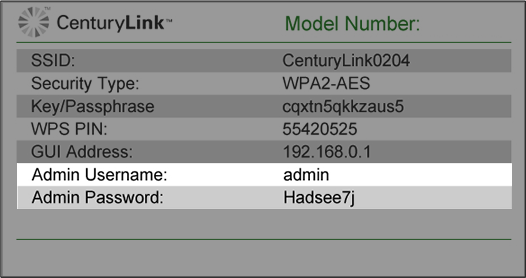



.png)





