How to upgrade or replace a CenturyLink modem
Need to upgrade your old equipment or replace a faulty modem? We can help. The first step is to verify with tech support that your modem needs to be replaced.
Requesting a new modem
- Contact the repair department by chat (or by calling 800-244-1111). A support agent will check a few things with you to determine if the issue with your current modem can be resolved, or if it needs to be replaced.
- If the agent sees that the modem is outdated or is malfunctioning, they will help you order a new one. You can also ask for options if you want to upgrade your modem regardless of the troubleshooting results.
From there, the question of who covers the cost will depend on the tech support review and whether you are leasing or purchased your modem.
If you're leasing your modem from us, we'll cover the replacement of any equipment that is determined to be faulty or too old for optimum performance.
How do you know if you're leasing your modem? You'll see a monthly charge on your bill, which may be called a "gateway" or "equipment" fee.
Am I still under warranty?
- Look at the date on your first bill or order confirmation letter.
- Check your personal bank statements for the purchase from CenturyLink.
- Ask the agent to check your account history when you call or chat with tech support.
Will my warranty cover a replacement modem?
- If you're under warranty, then yes, your warranty will cover the cost of a replacement modem if verified by technical support.
If your warranty has expired, then you will have the option to either purchase or lease a new modem and cover this cost yourself.
Some customers can order a new modem online
Sign in to My CenturyLink, click on the Services tab in the top menu and look for a button to Upgrade Modem. If you don't see the button, you can call or chat and an agent will help you.
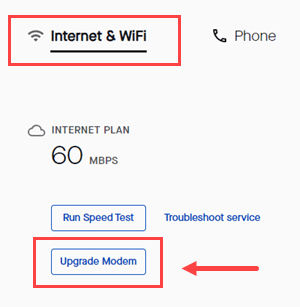
Modem cost options
| Lease | $17/month | |
| Purchase | $200 | Includes warranty for repair or replacement. 12-month warranty for new modems. 24-month warranty for refurbished modems. |
Rates subject to change. Taxes may apply.
* With some exceptions.
More CenturyLink modem information
Or visit the Modems/Routers main page for more information about CenturyLink modems.
Modem Recycling
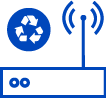
Send in your old CenturyLink modem and we'll recycle it at no cost!
Top Tools
Was this information helpful?
Support topics




.png)





