How to set up Port Forwarding on your modem
Port Forwarding allows you to enter ports or port ranges to enable forwarding of internet applications from your modem to a device connected to your network.
Note: Your modem settings may appear slightly different from the images below, but the steps will be the same.
1. Connect a device to your network over WiFi or using an Ethernet cable connected to your modem. This works best on a tablet or computer.
2. Open a web browser and type http://192.168.0.1 into the web address field.
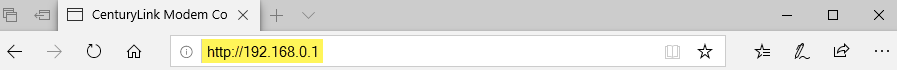
3. Sign in to the modem settings (GUI) using your Admin Username and Admin Password, printed on the sticker.
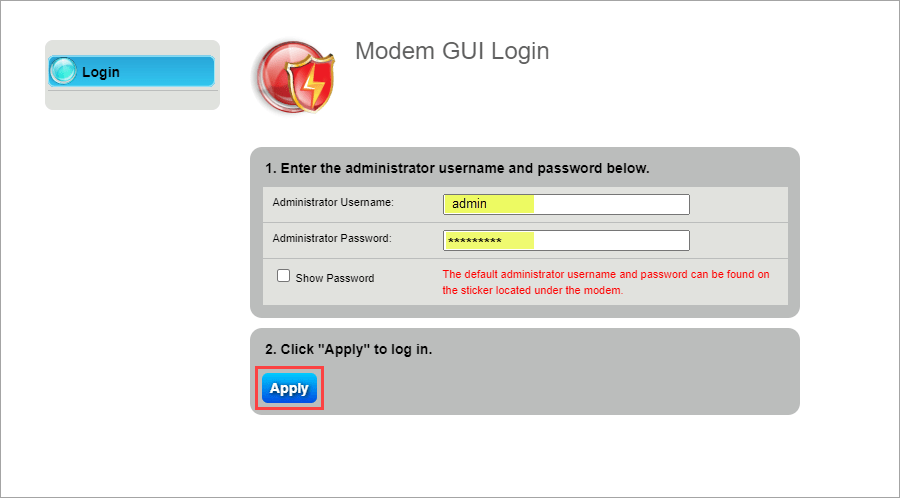
4. Select Advanced Setup in the main menu.
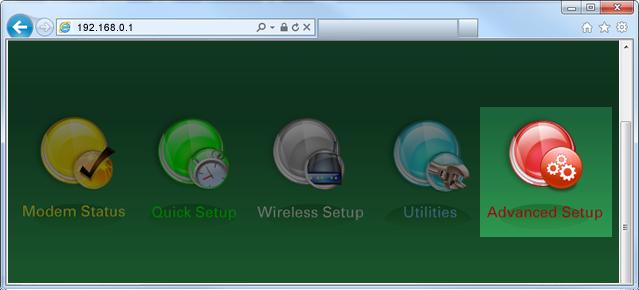
5. Select Port Forwarding in the left sidebar.
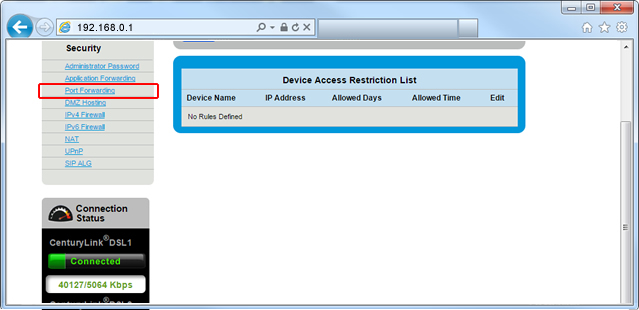
6. Follow the steps to edit the Port Forwarding settings.
- Step 1: Designate the device you want to forward to, either by selecting from the dropdown or entering the device's IP adress.
- Step 2: Enter the LAN port information (starting and ending port).
- Step 3: Select the correct protocol.
- Step 4: Choose "All IP Addresses" or define a specific IP address. You can review and remove entries from the Port Forwarding List at the bottom.
- Step 5: When you're finished adding or removing entries, click "Apply" to save your changes.
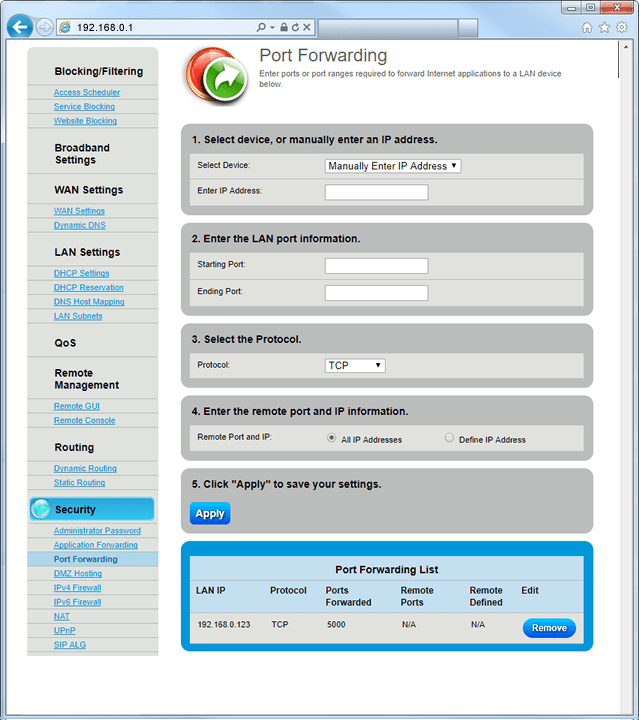
Top Tools
Was this information helpful?
Support topics

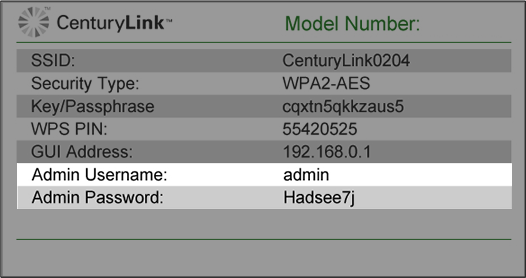



.png)





