What internet speed do I need?
If you’re considering a speed upgrade or shopping for internet, you may wonder how much speed you need. The answer depends on a few key factors related to how you or your family use the internet.
What speed is right for you?
The speed you need depends on the size of your household and on how you use the internet. The official speed recommendations from the Federal Communications Commission (FCC) are a good starting point. The table below shows download speeds for common online activites, from lowest to highest bandwidth.
To determine your total bandwidth needs, you have to consider how many of these activities happen simultaneously in your home.
Online activity |
Recommended bandwidth* |
| Streaming music | 2 Mbps |
| Browsing the web, email, social media, shopping | 3 Mbps |
SD video streaming |
3 Mbps |
HD video streaming |
5 Mbps |
| HD video chatting | 10 Mbps |
| File downloads | 10 - 50 Mbps |
4K video streaming |
15 Mbps |
| HD online gaming | 25 Mbps |
Remote work/learning |
50 Mbps |
| 4K online gaming | 100 Mbps |
Large file downloads (e.g. game files) |
100 - 150 Mbps** |
* Indicates minimum recommended bandwidth required for each device to perform this activity. Each device activity takes away from total available bandwidth.
** Higher bandwidth is recommended for very large files to reduce download times. For instance, some games can be 60 GB or more.
Source: Federal Communications Commission (FCC) Broadband Speed Guide
Note: Values shown reflect download bandwidth. Megabits per second (Mbps) is the standard measure of internet bandwidth and speed.
So, for a smaller household of 1-2 people, a 10 Mbps connection may be enough to do basic online activities. At the same time, a large household with multiple users may find that 40 Mbps or more is needed to handle all their online needs.
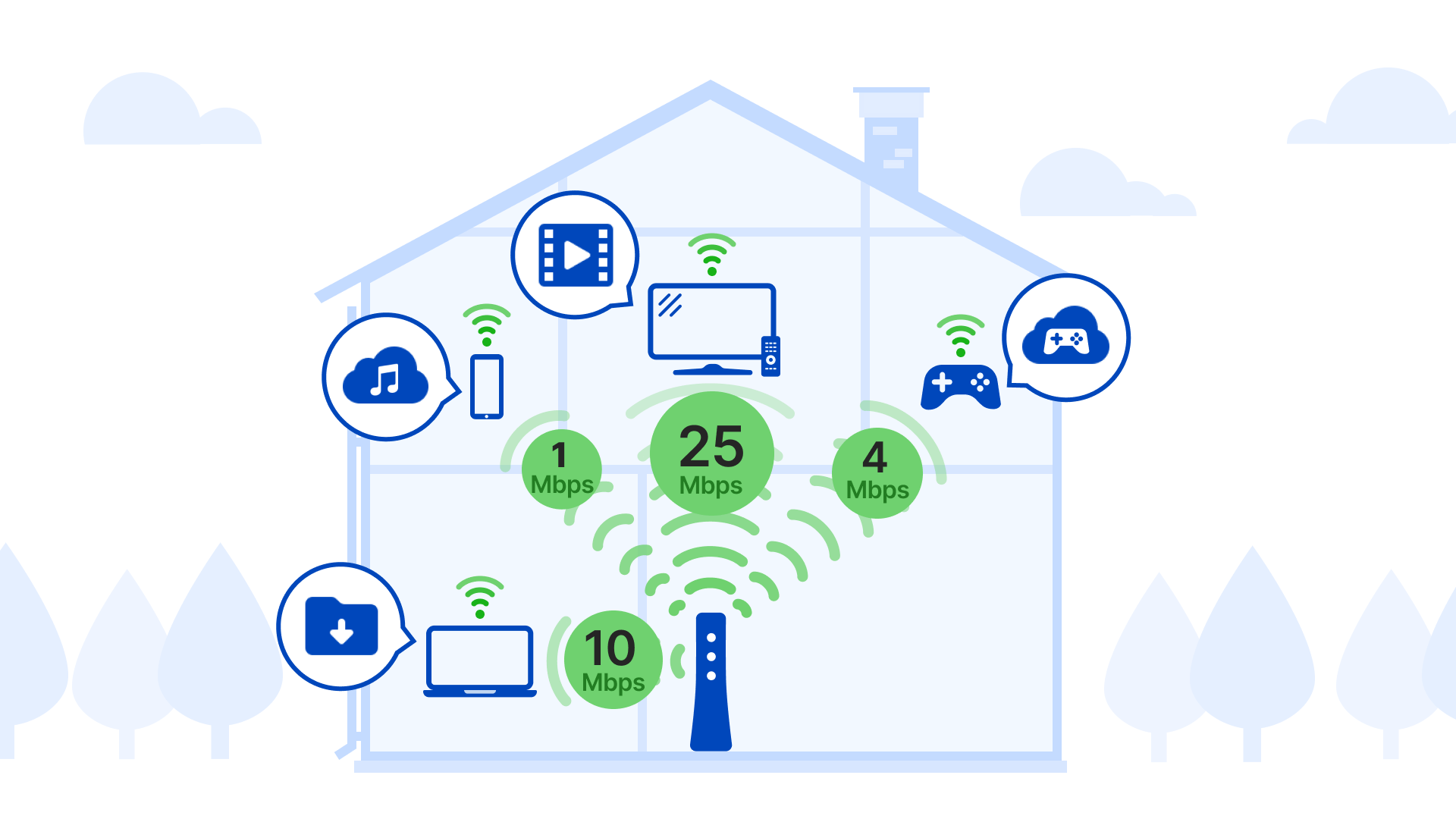
Bandwidth needs of different connected devices
Source: Data from the Federal Communications Commission, 2022
High-speed internet or “broadband” is legally defined by the FCC as download/upload speed of 100 Mbps/20 Mbps or higher.
Common questions about speed
Based on your current internet speed plan and the information above, you may decide you need more bandwidth to meet your needs. So what are some options to increase your speed?
Upgrade to a higher speed: The simplest way is to upgrade to a faster plan. To see what speed options are available in your area, sign in to your account on My CenturyLink or the app, and check the My Products section.
Add a second internet line: Another popular option is to add a second internet line, which instantly doubles your current speed. The additional line can be dedicated to remote work, gaming, or streaming needs. This is a good solution if you need more bandwidth but there are no higher speed plans available where you live.
Our internet speed test will tell you the download and upload speed on a specific device. Keep in mind that speeds can vary a lot from device to device due to WiFi signals and other factors. To get a better idea of your network speed, plug a computer straight into your modem with an Ethernet cord and run the test. Read our speed test FAQs to learn more about your results, and check out Rita's story to understand better how speed is affected by real-world factors.
While bandwidth and speed aren't the same thing, they're closely related, which is why many people use the two terms interchangeably. The higher the bandwidth of service, the faster your connection speed will be on your devices. Both are measured in Megabits per second, or Mbps.
With high bandwidth, you can do more online activities at the same time, such as downloading music, browsing the internet, and streaming video in HD. A low-bandwidth connection, on the other hand, may lead to longer download and upload times, lower video quality, and buffering while streaming video or audio.
What internet speeds are available near you?
If you're looking for a new internet plan, explore internet services in your area. With the information above, you can make sure you get the speed that’s right to meet your household's online needs.
Top Internet Topics
-
Check for an outage -
Troubleshooting slow internet -
Speed hub -
Upgrade your service -
WiFi support -
Internet security
View all Internet topics
Shop WiFi Accessories
Expand your CenturyLink internet service with top WiFi performance accessories from our partners, including WiFi range extenders, smart power strips and more.
Top Tools
Was this information helpful?
Support topics





.png)





