How to know if AutoPay has started
You've enrolled in AutoPay, or at least you think you have. What happens next? How do you know if everything is working correctly?
Confirmation email
If you signed up online, you should receive an email confirming that you successfully enrolled. If you don't see the email, try the following:
- Check your spam/junk folder for the email.
- Sign in to your CenturyLink account, and confirm we have your correct email address.
- Review the AutoPay enrollment procedure to be sure you completed all the steps.
If you can't figure out the problem, just contact us.
Check My CenturyLink and your bill
AutoPay should take effect on your next billing cycle. Keep paying your bill normally until you see a message in My CenturyLink or on your bill indicating AutoPay is taking care of your payments automatically.
On the My CenturyLink website, you will see a message in a green box on your home page that says "You are signed up for AutoPay."
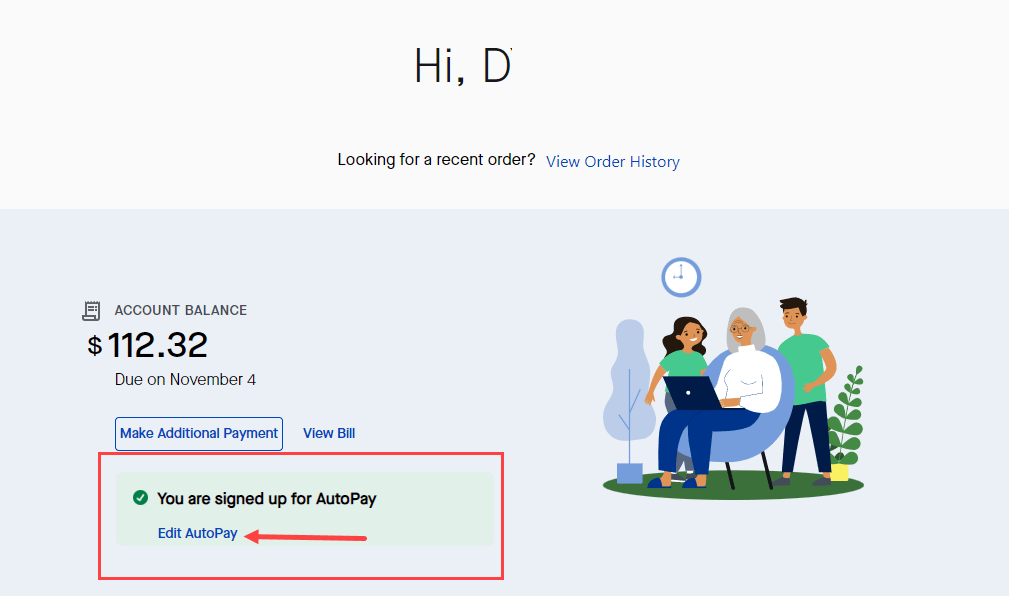
AutoPay active note on the website
In the My CenturyLink app, your home screen will show a note that your bill will be paid by AutoPay and the date.
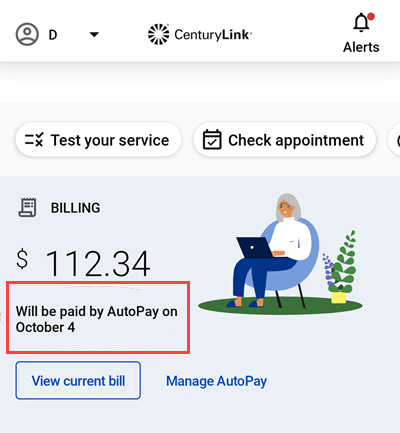
AutoPay active note in the app
On your bill, you will see: "Your account is on AutoPay" or "Thank you for using AutoPay."
If you don't see a message in My CenturyLink or on your bill, AutoPay isn't working yet and you need to keep paying your bill normally.
Was this information helpful?
Support topics









