Purchasing a leased CenturyLink modem
Are you leasing your CenturyLink modem and are interested in purchasing it? Read our FAQs below to learn more.
You can switch from a leased modem plan to a purchased modem by chatting with our customer care team. However, when you make this change, it is considered a modem replacement and you will receive a new modem. You'll complete the steps to set up your new modem and return the old one to us.
At this time, there is no difference in features between leased and purchased modems.
When you lease a modem, you get ongoing technical support instead of a warranty.
When you purchase a modem, you get a warranty that covers repair or replacement in the case of a faulty modem. The warranty period depends on whether your modem is new or refurbished.. New modems get a 12-month warranty and refurbished modems get a 2-year warranty.
When you lease a modem, repair or replacement is included in the cost of the lease. This coverage provides peace of mind for as long as you keep and use the modem. If your equipment malfunctions or becomes outdated, you'll get a new one without paying extra.
With a purchased modem, you get a 12 or 24-month warranty, depending on what modem you purchase. The warranty covers repairs or replacement in the case of a faulty modem. After the warranty expires, you'll be responsible for repair costs or upgrades going forward. A new modem costs anywhere from $150 up to $200, depending on the model.
Modem cost options
| Lease | $17/month | |
| Purchase | $200 | Includes warranty for repair or replacement. 12-month warranty for new modems. 24-month warranty for refurbished modems. |
Rates subject to change. Taxes may apply.
* With some exceptions.
The bottom line? A leased modem plan costs more over a longer period of time — at least on the surface. However, many customers find it’s worth that monthly cost to ensure they never have to pay out-of-pocket for a replacement or unexpected repair of their modem. If you purchase a modem, plan on replacing it every 4 to 5 years to ensure you get the best performance from your internet connection as technology evolves over time.
Chat with customer service to start the process. An agent will help you select and order the right modem for your service. Once the new modem arrives and you get it set up, you will then need to return your existing leased modem to CenturyLink.
Visit the Modems/Routers main page for more information about CenturyLink modems.
More CenturyLink modem information
Modem Recycling
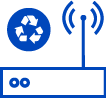
Send in your old CenturyLink modem and we'll recycle it at no cost!
Top Tools
Was this information helpful?
Support topics




.png)





