How to sign up for paperless billing
Get all of your monthly billing information electronically when you sign up for paperless billing on the My CenturyLink website or in the app.
Paper Bill Fee
Customers who receive a paper bill for their CenturyLink High-Speed Internet service are charged a $2.00 Paper Bill Fee each month. Avoid this fee by enrolling in paperless billing today. Learn about exceptions to the Paper Bill Fee below.
Enroll in paperless billing online
2. Select Billing from the top menu.
3. Scroll down to Billing Settings at the bottom of the Billing screen.
4. Click to Turn on Paperless Billing
This is an example image. Please sign in to turn on paperless billing for your account.
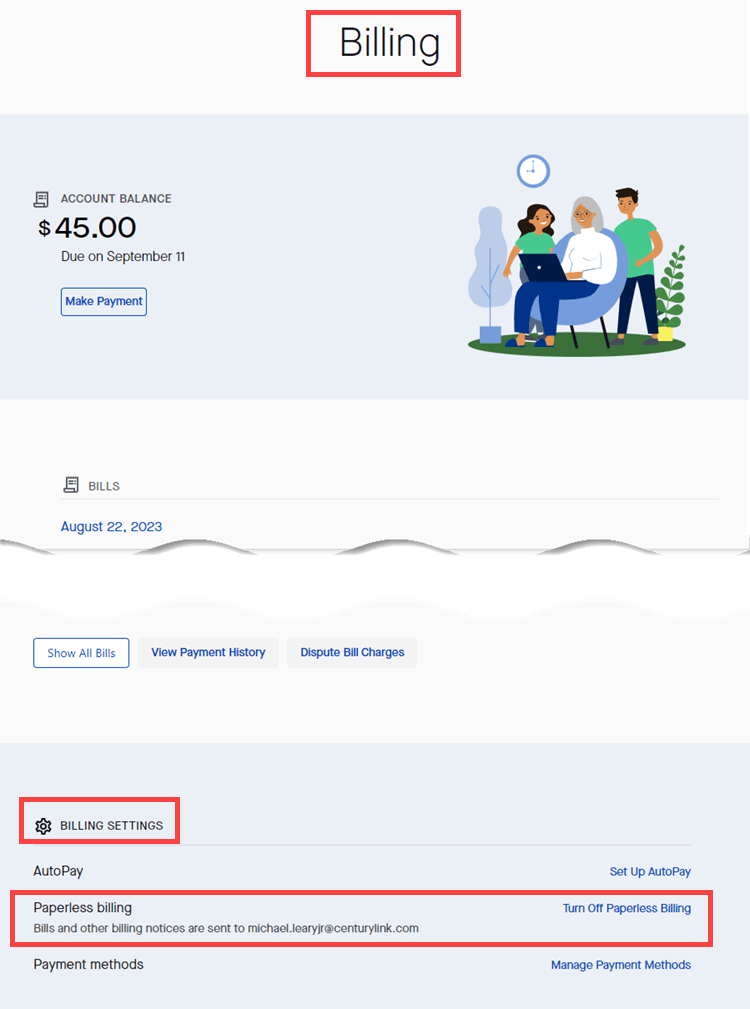
Note: If you don't see an option for Paperless Billing, it's because you have a Prepaid internet account and paperless billing is automatically activated.
While you're signed in, consider enrolling in AutoPay so you never miss a payment.
Enroll in paperless billing in the app
If you have not already selected paperless billing, you'll see a quick link button on the home screen, as shown below.
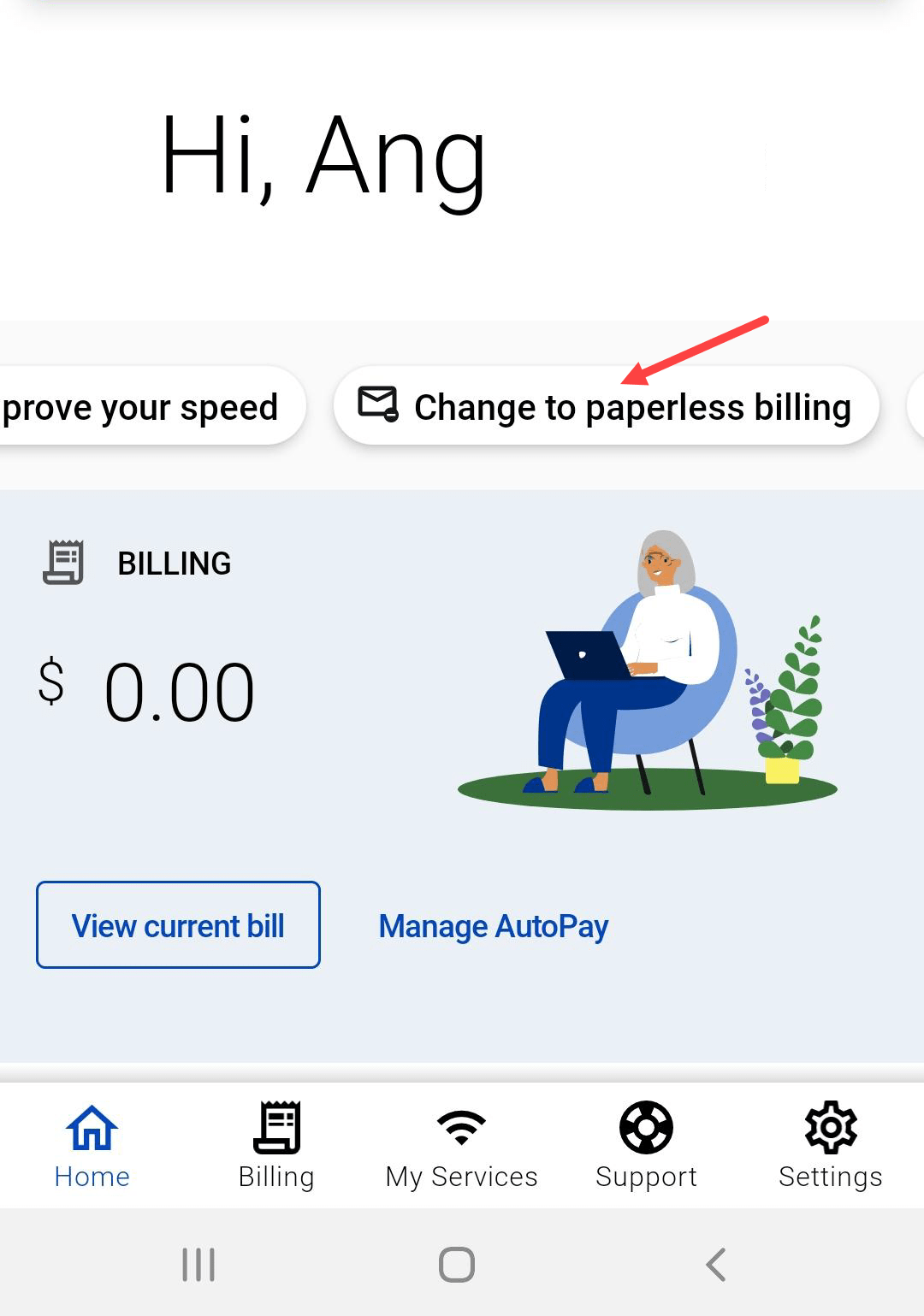
You can also get to the paperless billing screen by selecting Settings from the menu at the bottom of the app. You'll see "Paperless Billing" under Billing Settings. Click the Edit button to make changes.
This is an example image. Please sign in to turn on paperless billing for your account.
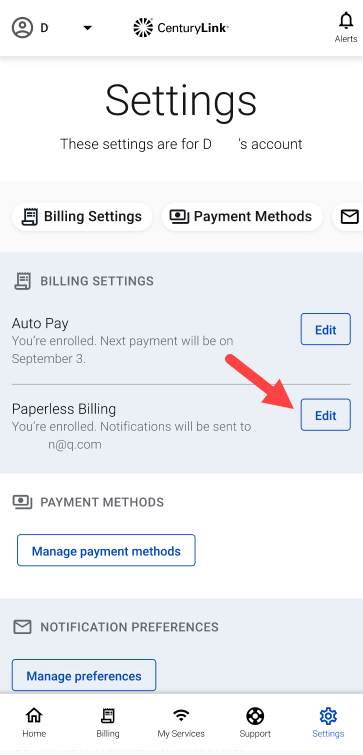
On the Paperless Billing screen, you can confirm or update the email address where you will receive your billing notices.
Paperless billing allows you to receive your bills electronically. You'll get an email every month with payment options and quick links.
- You can pay your bill online, by phone, by mail, or in person, and you can continue to use the same methods of payment as before.
- Prepaid and AutoPay customers use a saved payment method for automatic monthly payments.
- You can view, print, or save copies of your bills over the last 12 months.
Important notes about paperless billing
- You will continue to receive a paper bill until your paperless billing request takes effect, usually within two months.
- Your bill is available online within four days from the date it is issued.
- Signing up for paperless billing doesn't change your monthly due date.
- If you don't receive emails from us, check your spam or junk folders, and add CenturyLink to your approved senders list.
The Paper Bill Fee, which increases to $2.00 each month on May 1, 2024, is charged to customers with CenturyLink High-Speed Internet Service. You will see the charge on your bill as "Paper Bill Fee."
If you meet any of the following conditions, you will NOT be charged the fee:
- Subscribe to voice service in the states of Arizona, California, Idaho, Minnesota, Oregon, and Washington.
- Subscribe to voice services from CenturyTel of the Gem State, Inc d/b/a CenturyLink.
- Enrolled in the Lifeline program.
- Receive braille or large print bills*.
* Contact us to request a special format printed bill such as braille or large-print.
Was this information helpful?
Support topics







.png)






