Configure WDS on your modem
The wireless distribution system (WDS) allows the connection of access points through a wireless connection on your 2.4 GHz WiFi network.
Note: Your modem settings may appear slightly different from the images below, but the steps will be the same.
1. Connect a device to your network over WiFi or using an Ethernet cable connected to your modem. This works best on a tablet or computer.
2. Open a web browser and type http://192.168.0.1 into the web address field.
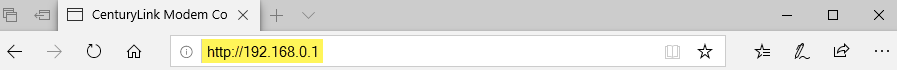
3. Sign in to the modem settings (GUI) using your Admin Username and Admin Password, printed on the sticker.
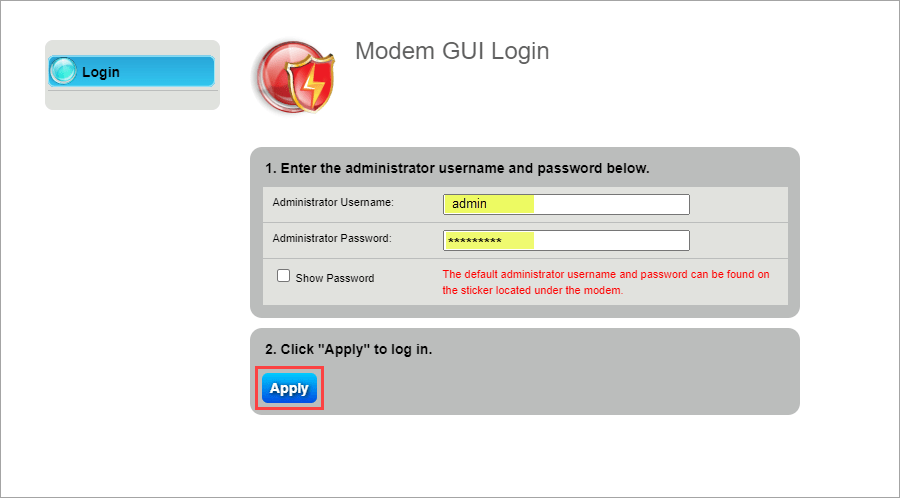
4. Select Wireless Setup in the main menu.
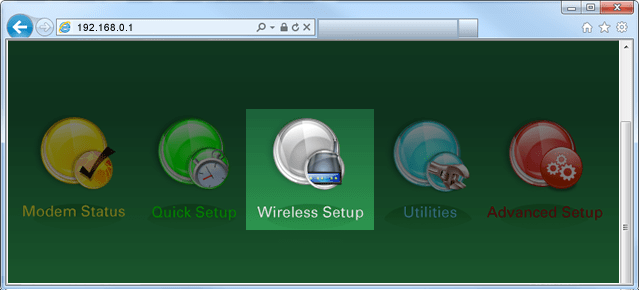
5. Select 2.4 GHz in the left sidebar.
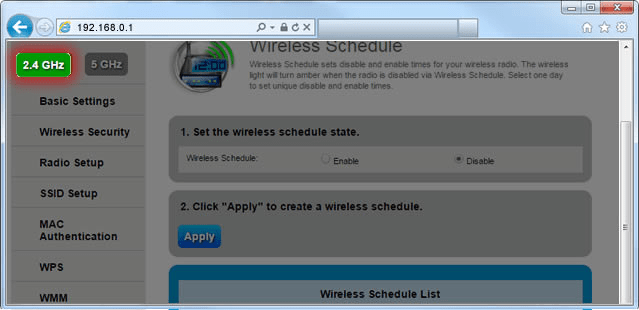
6. Select WDS in the menu on the left sidebar.
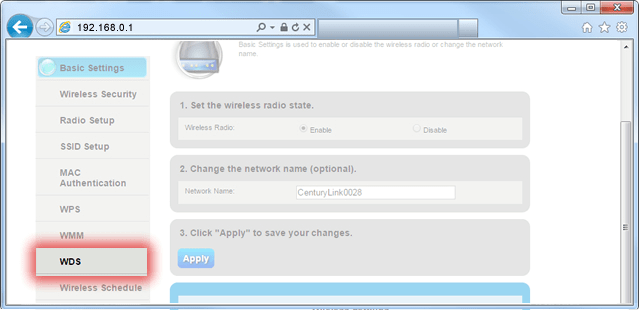
7. From here you can view and edit the WDS settings.
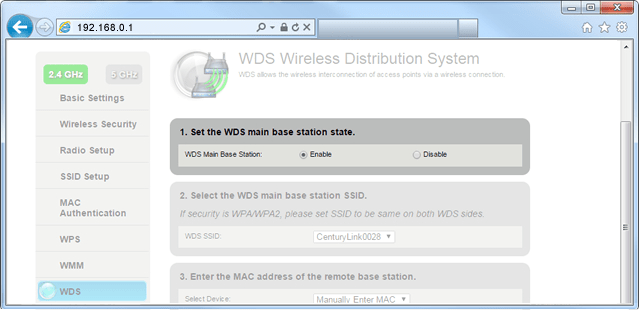
Top Tools
Was this information helpful?
Support topics

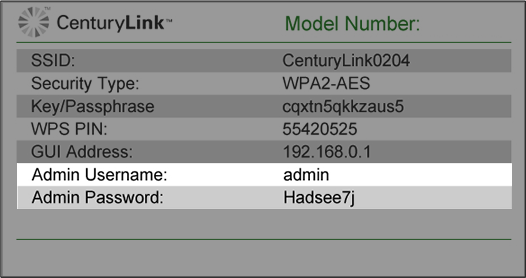



.png)





